Make Noise Brains User Manual
Page 6
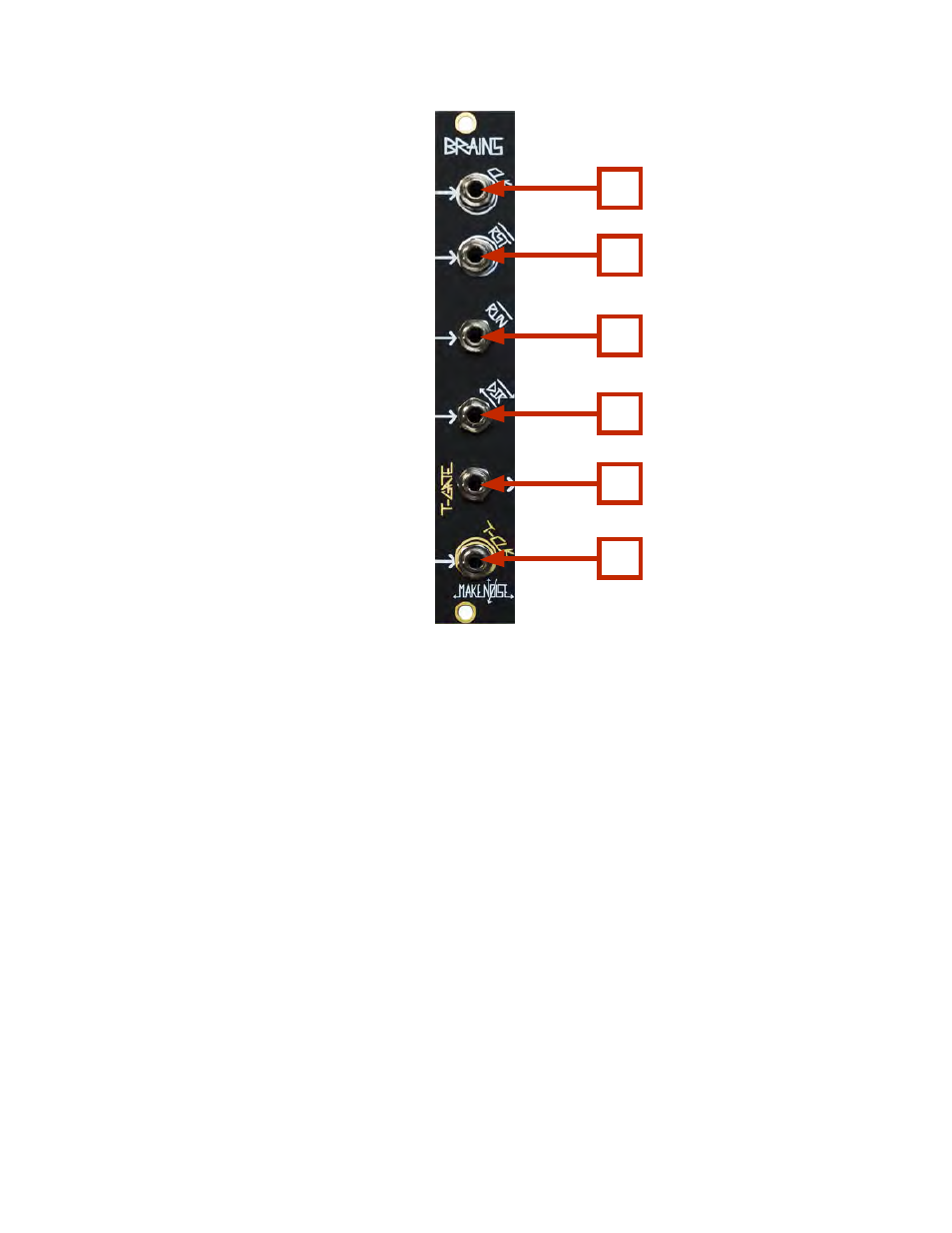
Brains Panel Controls
1. CLOCK IN: selects next stage or number to be counted on rising edge of clock, gate,
pulse or trigger, of at least 1V. Patch here to sequence
2. RESET IN: jumps to last touched stage on rising edge of clock, gate, pulse or trigger, of
at least 1V.
3. RUN IN: Gate or logic HI (of at least 1V) will tell BRAINS to count, and thus RUN Gate or
Logic LO (below 1V) will Stop BRAINS.
4. DIRection IN: Gate or logic HI (of at least 1V) tells BRAINS to count ForW
arD Gate or
Logic LO (below 1V) tells BRAINS to count BackWarD.
5. Touch-GATE OUT: Generates Gate HI, 10V when connected Pressure Points is touched.
6. Touch-CLocK secondary clock activated when Pressure Points is touched.
1
2
3
4
5
6
