Wireless 11n router – Longshine LCS-WRN-3211 User Manual
Page 37
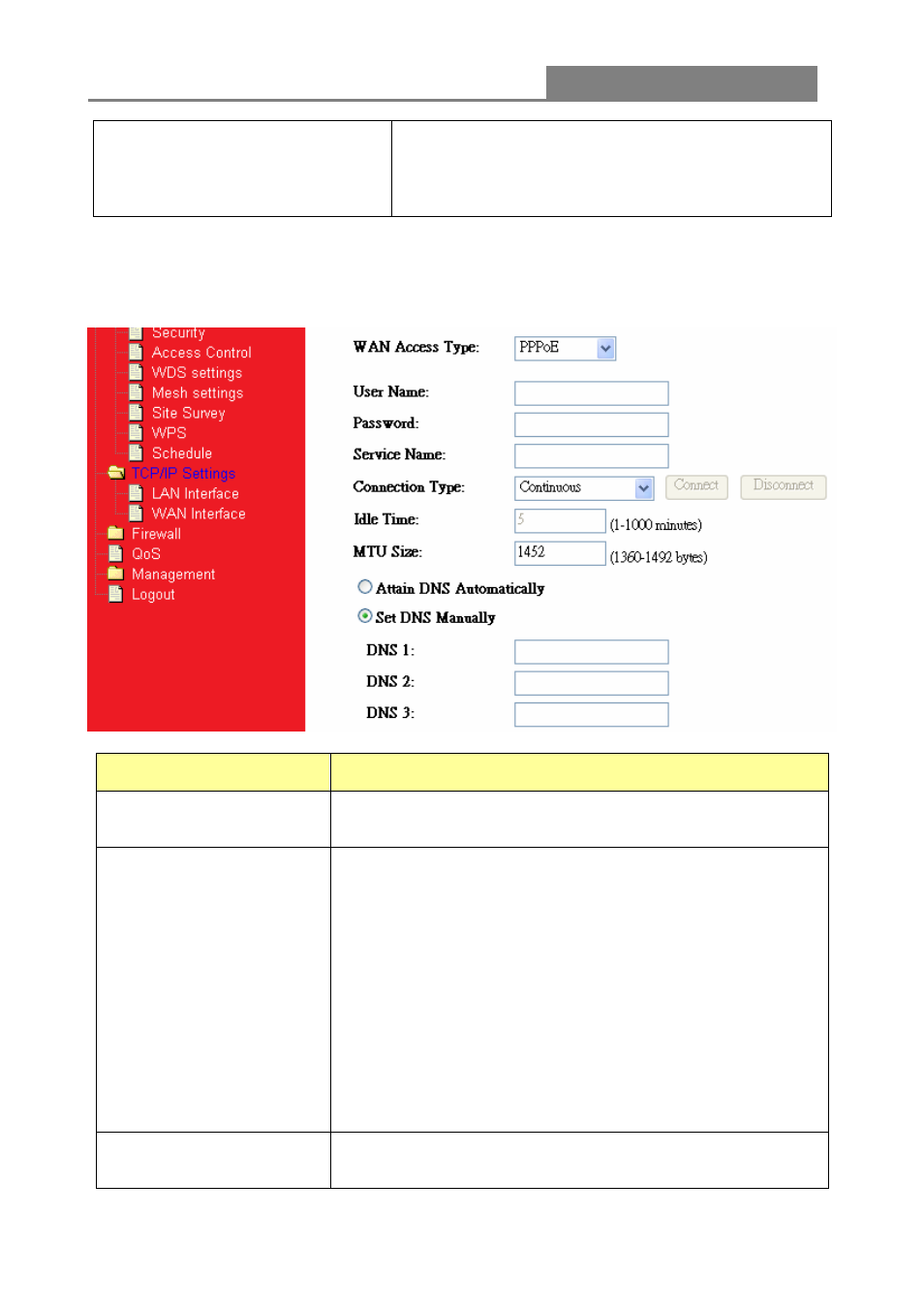
Wireless 11n Router
36
Set DNS Manually
To specify the Domain Name System (DNS). The DNS
server translates domain names into IP addresses.
Enter the DNS provided by your ISP in 1
st
, 2
nd
and 3
rd
server.
* Please click on the Apply Changes button or the Reset button at the bottom to save/reset the configurations.
3. PPPoE (ADSL)
Items
Information
Username, Password and
Service Name
Fill in the User Name, password and service name that
provided by your ISP.
Connection Type
There are three connection types:
“Continuous”: always keep connection.
“Connect on demand”: bill by connection time. You can set
up the idle time for the value. Specifies the number of time that
elapses before the system automatically disconnects the
PPPoE session.
“Manual”: To connect to ISP, click “Connect” manually from
the WEB user interface. The WAN connection will not lose its
connection even the idle time is out. If the WAN line breaks
down and latter links again, the router will not auto-connect to
the ISP.
Idle Time
The value specifies the number of idle time that elapses before
the system automatically disconnects the PPPoE session.
