Chapter7 troubleshooting – Longshine LCS-US204 User Manual
Page 38
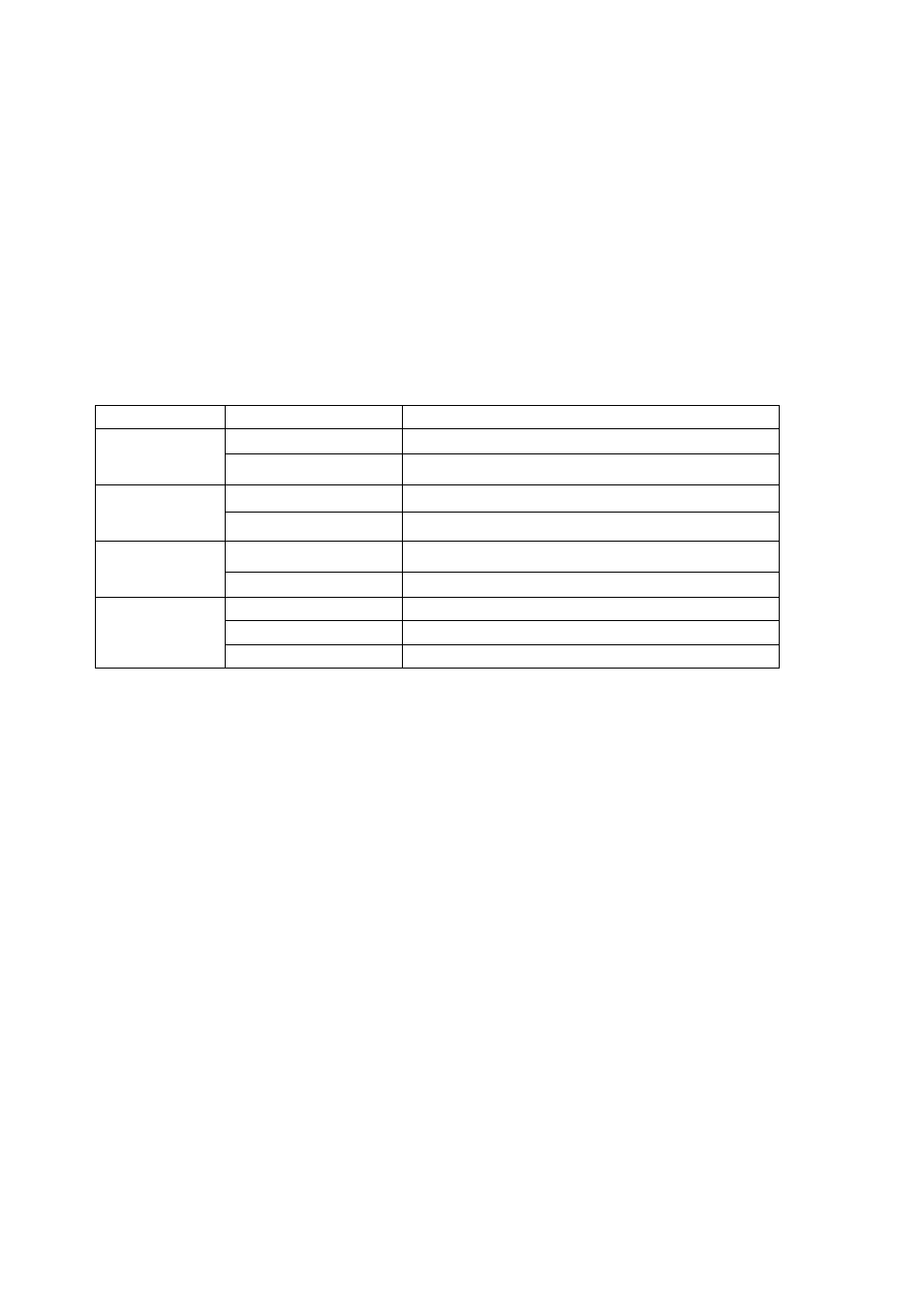
38
Chapter7
Troubleshooting
This chapter provides useful information to help you resolve difficulties that you may
experience with your Server. Fault symptoms, possible causes, and remedial actions
are provided within a quick reference table. This Server’s USB ports only support MFPs,
printers, scanners, mass storage, and USB cameras.
7.1
LED Indicators
Indicators Behavior
Description
On
Power On
Power
Off
Power off/System error
On
Network connected
Link
Off
No physical connection to network
Blinking
Activity on network
Status
Off
No activity on network
On
USB device connected
Blinking
Connected USB device error
USB
Off
No physical connection to USB device
7.2
Firewall
If a firewall software has been installed on your PC, it may block the communication
between the PC and the USB device server so that the USB device server can not work
properly. To solve this problem, either disable the firewall or configure the firewall to
allow the following TCP and UDP ports:
7303, 7305, 20005, 30201, 30202, 30203
