Longshine LCS-US204 User Manual
Page 20
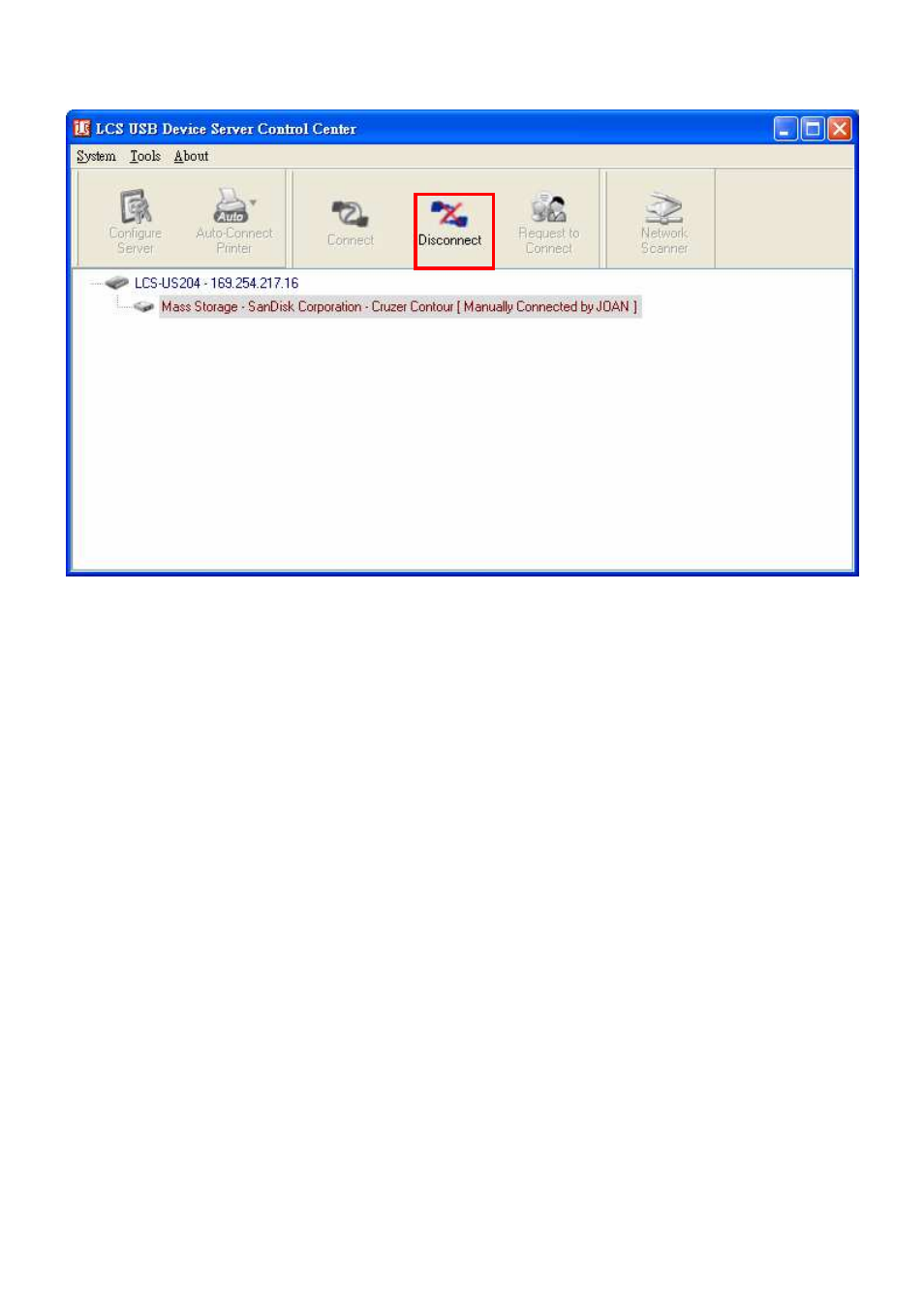
20
4.6
Auto-Connect Printer
The method described in section 4.5 is so-called manual-connect, which means users
must manually connect the USB device before using that device, and must manually
disconnect the USB device after using the device, otherwise nobody else can connect
this device. However, for printers and scanners (and MFPs), the USB device server
supports auto-connect so users don’t need to manually connect/disconnect. This and
the next sections show you how to do this.
After the driver is installed as described in section 4.4, you can see a newly created
printer in the Control Panel’s “Printers and Faxes”. Follow the steps below to do a
NetUSB auto-connect printing.
A.
In the Control Center, click the USB device server that has the desired printer (or
MFP) attached.
B.
Click the desired printer (or MFP).
C.
Click the “Auto Connect Printer” button and choose “Set Auto-Connect Printer”.
- COBRA15 (76 pages)
- GFT150 Ver.1.0 (55 pages)
- GFT150 Ver.2.0 (66 pages)
- GT150 (82 pages)
- D945GSEJT (72 pages)
- G41D3+ (47 pages)
- D410PT (62 pages)
- LCS-6019 (6 pages)
- LCS-6020 (3 pages)
- LCS-6021 (6 pages)
- LCS-6022 (4 pages)
- LCS-6024-A (5 pages)
- LCS-6080 (4 pages)
- LCS-6320 (9 pages)
- LCS-6321O (6 pages)
- LCS-6322M (6 pages)
- LCS-6380 (5 pages)
- LCS-8031N1 (60 pages)
- LCS-8037TXR3 (7 pages)
- LCS-8038TXR7 (61 pages)
- LCS-8051A (33 pages)
- LCS-8056C2 (162 pages)
- LCS-8131N2 (127 pages)
- LCS-8131N3 (347 pages)
- LCS-8156C1 (194 pages)
- LCS-8337TXR (11 pages)
- LCS-8539TXR1 (5 pages)
- LCS-8560C1 (220 pages)
- LCS-883C-IND (24 pages)
- LCS-883C-TB (17 pages)
- LCS-C819 (29 pages)
- LCS-C841MC (34 pages)
- LCS-C842MC (18 pages)
- LCS-C842SC (17 pages)
- LCS-C844 (56 pages)
- LCS-C844MC (56 pages)
- LCS-C862 (13 pages)
- LCS-FS6105-B (40 pages)
- LCS-FS6116-C (7 pages)
- LCS-FS8116-B (35 pages)
- LCS-FS8124-B (35 pages)
- LCS-FSP8108-4 (9 pages)
- LCS-GS7104+1 (8 pages)
- LCS-GS7105-B (34 pages)
- LCS-GS7108-C (36 pages)
