6 discovery – Longshine LCS-GS8208-A V.1 User Manual
Page 18
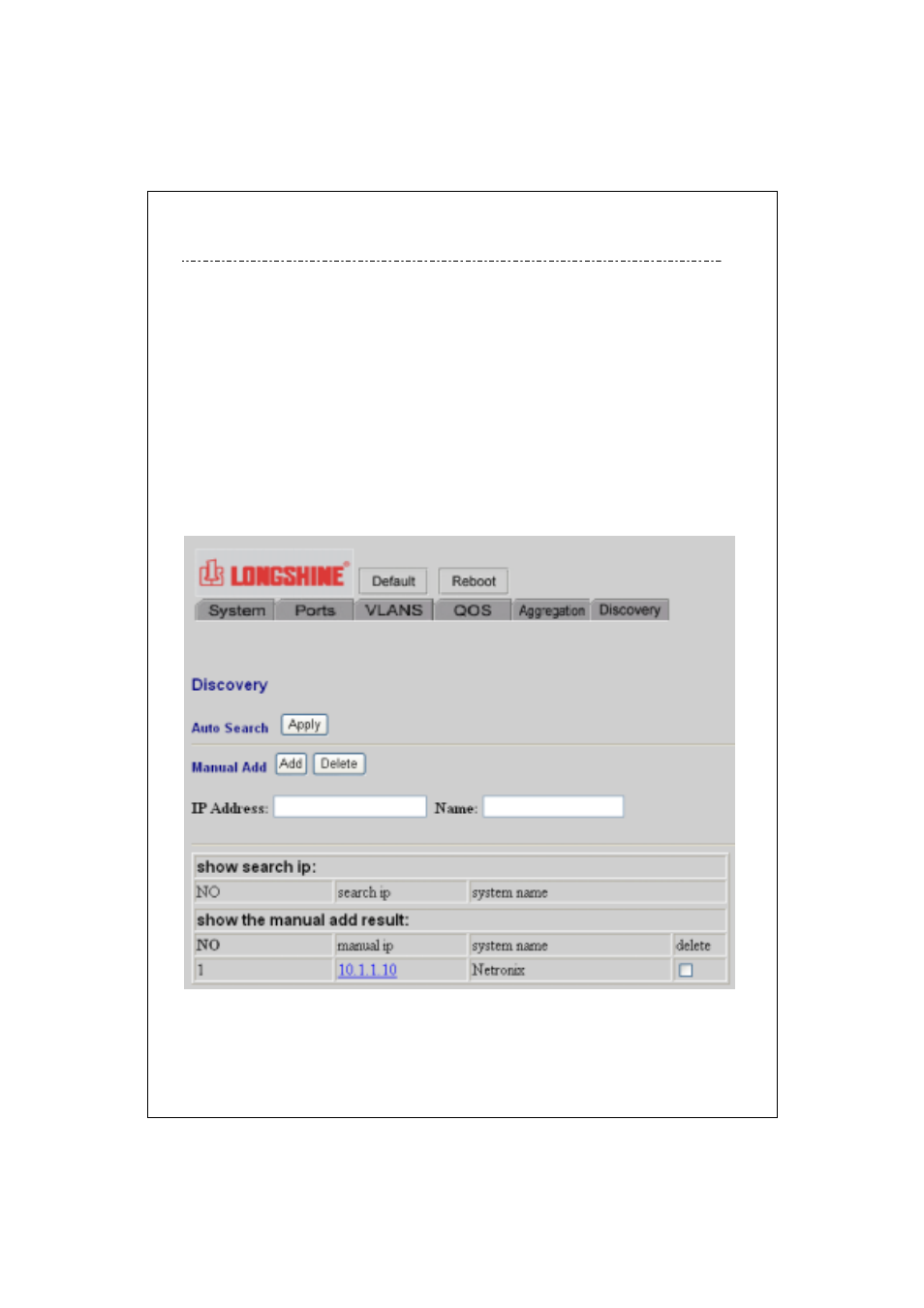
3.2.6 Discovery
When you install several 24+2G Gigabit Ethernet web-smart switches, the
discovery management tool helps you to search and access those switches on
the LAN easily. Therefore you can access any switch on your LAN without
memorizing those IP addresses. You can only find switches with the IP Address
compatible with the one you access.
Note. The Maximum number of Address list is 16.
Auto Search
1. Click the “Auto search” button to find the switches.
2. The IP address & name of Switch list will appear.
3. Click the one you want to access.
16
See also other documents in the category Longshine Equipment:
- COBRA15 (76 pages)
- GFT150 Ver.1.0 (55 pages)
- GFT150 Ver.2.0 (66 pages)
- GT150 (82 pages)
- D945GSEJT (72 pages)
- G41D3+ (47 pages)
- D410PT (62 pages)
- LCS-6019 (6 pages)
- LCS-6020 (3 pages)
- LCS-6021 (6 pages)
- LCS-6022 (4 pages)
- LCS-6024-A (5 pages)
- LCS-6080 (4 pages)
- LCS-6320 (9 pages)
- LCS-6321O (6 pages)
- LCS-6322M (6 pages)
- LCS-6380 (5 pages)
- LCS-8031N1 (60 pages)
- LCS-8037TXR3 (7 pages)
- LCS-8038TXR7 (61 pages)
- LCS-8051A (33 pages)
- LCS-8056C2 (162 pages)
- LCS-8131N2 (127 pages)
- LCS-8131N3 (347 pages)
- LCS-8156C1 (194 pages)
- LCS-8337TXR (11 pages)
- LCS-8539TXR1 (5 pages)
- LCS-8560C1 (220 pages)
- LCS-883C-IND (24 pages)
- LCS-883C-TB (17 pages)
- LCS-C819 (29 pages)
- LCS-C841MC (34 pages)
- LCS-C842MC (18 pages)
- LCS-C842SC (17 pages)
- LCS-C844 (56 pages)
- LCS-C844MC (56 pages)
- LCS-C862 (13 pages)
- LCS-FS6105-B (40 pages)
- LCS-FS6116-C (7 pages)
- LCS-FS8116-B (35 pages)
- LCS-FS8124-B (35 pages)
- LCS-FSP8108-4 (9 pages)
- LCS-GS7104+1 (8 pages)
- LCS-GS7105-B (34 pages)
- LCS-GS7108-C (36 pages)
