Longshine D945GSEJT User Manual
Page 5
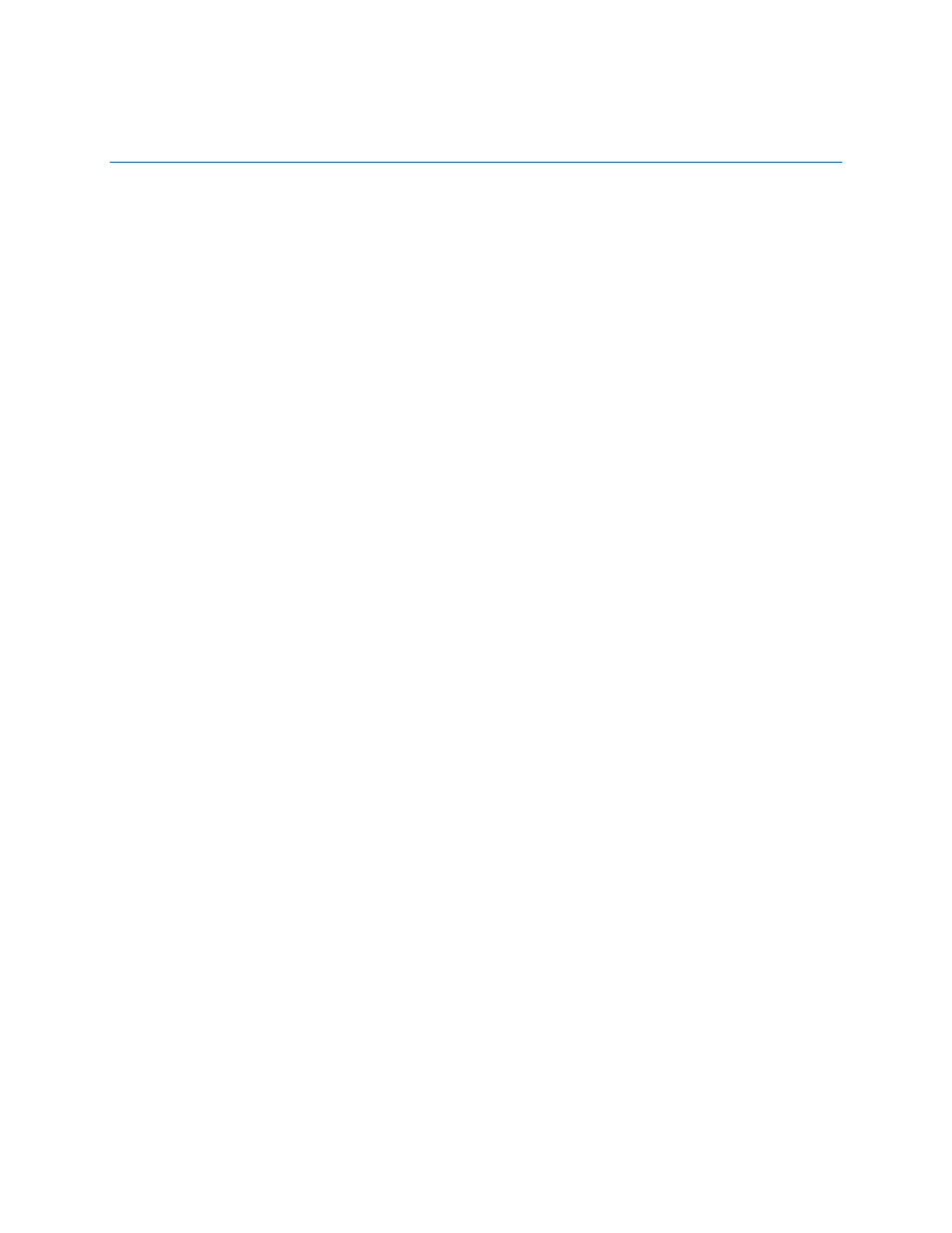
v
Contents
945GSE Express Chipset ..................................................................14
Intel 945GSE Graphics Subsystem ................................................................15
PCI/PCI Express Auto Configuration ..............................................................20
ENERGY STAR*, e-Standby, and EuP Compliance....................................................25
2 Installing and Replacing Desktop Board Components
Prevent Power Supply Overload ....................................................................28
Observe Safety and Regulatory Requirements.................................................28
Installing a Wireless LAN Card in the PCI Express Full-Mini Card Slot .........................34
Z-U130 USB Solid-State Drive (or Compatible Device)..................35
Connecting to the Internal Headers and Connectors ................................................36
Internal Connectors and Headers ..................................................................37
