Levana Stella User Manual
Page 18
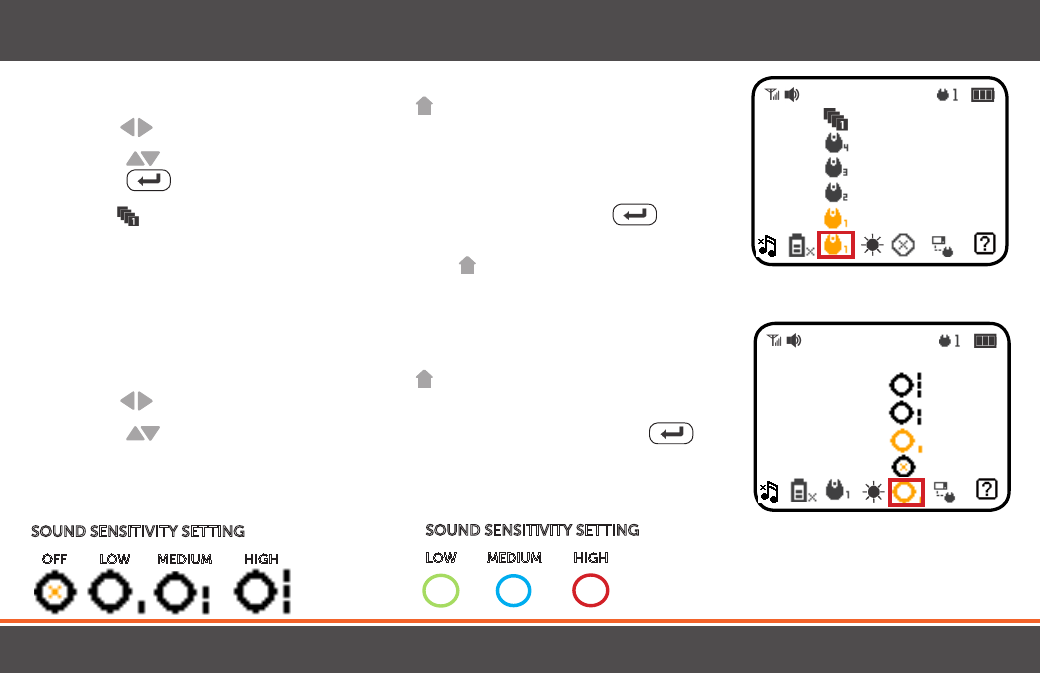
Changing the Camera View
1. To change the camera view, press the MENU button. Using the navigational
arrows
on the front of the monitor, highlight the CAMERA icon.
2. Use the
to toggle to select the CAMERA icon of your choice and press the
SELECT
button once to select.
3. Select
to cycle though cameras 1 through 4 and press the SELECT
button
once to select.
4. To return to continuous live view, press the MENU button.
Sound Sensitivity Settings
Sensitivity Mode allows you to adjust the sensitivity of the sound the that the camera
picks up.
1. To set the Sensitivity Mode, press the MENU button. Using the navigational
arrows
on the front of the monitor, highlight the SENSITIVITY icon.
2. Use the
to toggle to the your desired sensitivity and press the SELECT
button once to select.
3. The LED Ring on the front of the monitor indicates how loud the sound in the room is.
SOUND SENSITIVITY SETTING
OFF
LOW
MEDIUM HIGH
SOUND SENSITIVITY SETTING
LOW
MEDIUM HIGH
18
mylevana.com
OPERATION
