Slide number 4, 8” solar cleat lite, New: watch online installation video – Lake Lite LL-SCL-8-CAD User Manual
Page 4: Model: ll-scl-8-cad, Light pod, Storage tips ( winter ), Installing batteries mounting to wood dock
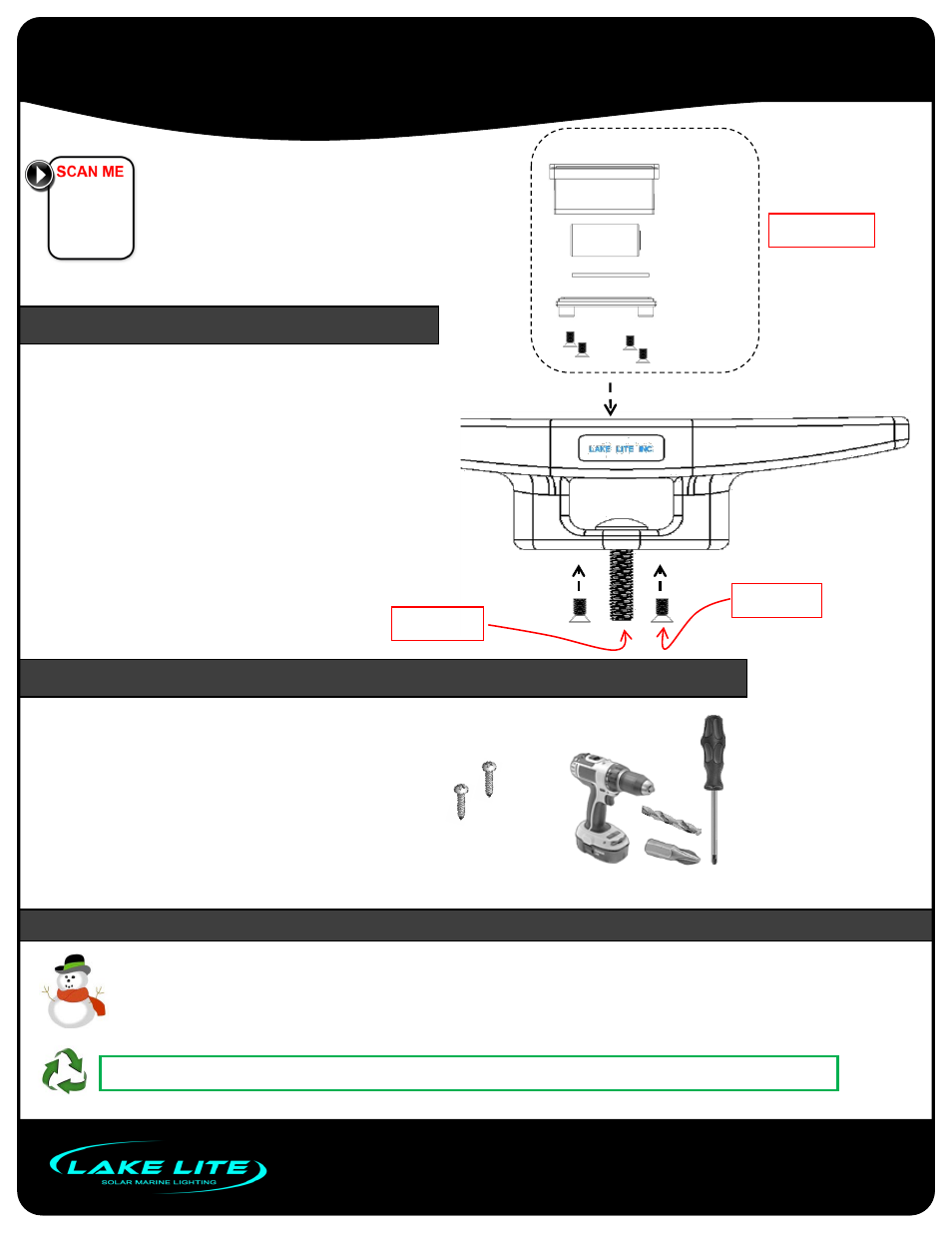
CAUTION: CONTAINS NICKEL-CADMIUM BATTERIES. BATTERY MUST BE RECYCLED OR DISPOSED OF PROPERLY.
Storage Tips ( Winter)
Winter weather can reduce the life expectancy of your Solar Cleat Lite
1.
Extreme Cold weather can dramatically reduce the life expectancy of your rechargeable Ni-Cd or Ni-Mh battery.
2.
Store your Solar Cleat Lite inside during cold months when your dock is not in use.
Installing Batteries
Mounting to Wood Dock
2-Screws/Bolts
For each light
Tools Required
NEW:
Watch Online
Installation Video!
Lake Lite Inc.
105 W. Simon St.
Laotto, IN 46763
Phone: 260-918-2758
Fax: 260-918-3540
E-mail [email protected]
www.lakelite.com
www.solarmarinelites.com
Battery
Silicon Pad
Cover
Solar Unit
1. Select the hardware & mounting style your
application requires: Please see mounting
hardware suggestions page:
2. Use appropriate tools required for the
mounting hardware you selected.
3. Make sure the cleat is secure to the dock
surface before using.
8” Solar Cleat Lite
MODEL: LL-SCL-8-CAD
NOTE! you must insert the mounting
bolt before you insert the light pod
FIRST # 1
Second # 2
Third # 3
•
Remove the light pod from the cleat body
•
Insert the Connect-A-Dock mounting bolt into position as
shown
# 1
•
Place battery & silicone pad into position on the light pod.
•
Use the 4 screws to secure the cover tightly. Make sure
the silicone pad is squeezed tight to ensure its waterproof.
•
Place the lenses into the cleat body
•
Place the light pod into the cleat body as shown
# 2
•
Use the provided screws to secure the solar unit from the
underside of the cleat body as shown
# 3
•
Now you can mount the cleat to the Connect-A-Dock
LIGHT POD
