LABEC J-NBT User Manual
Page 11
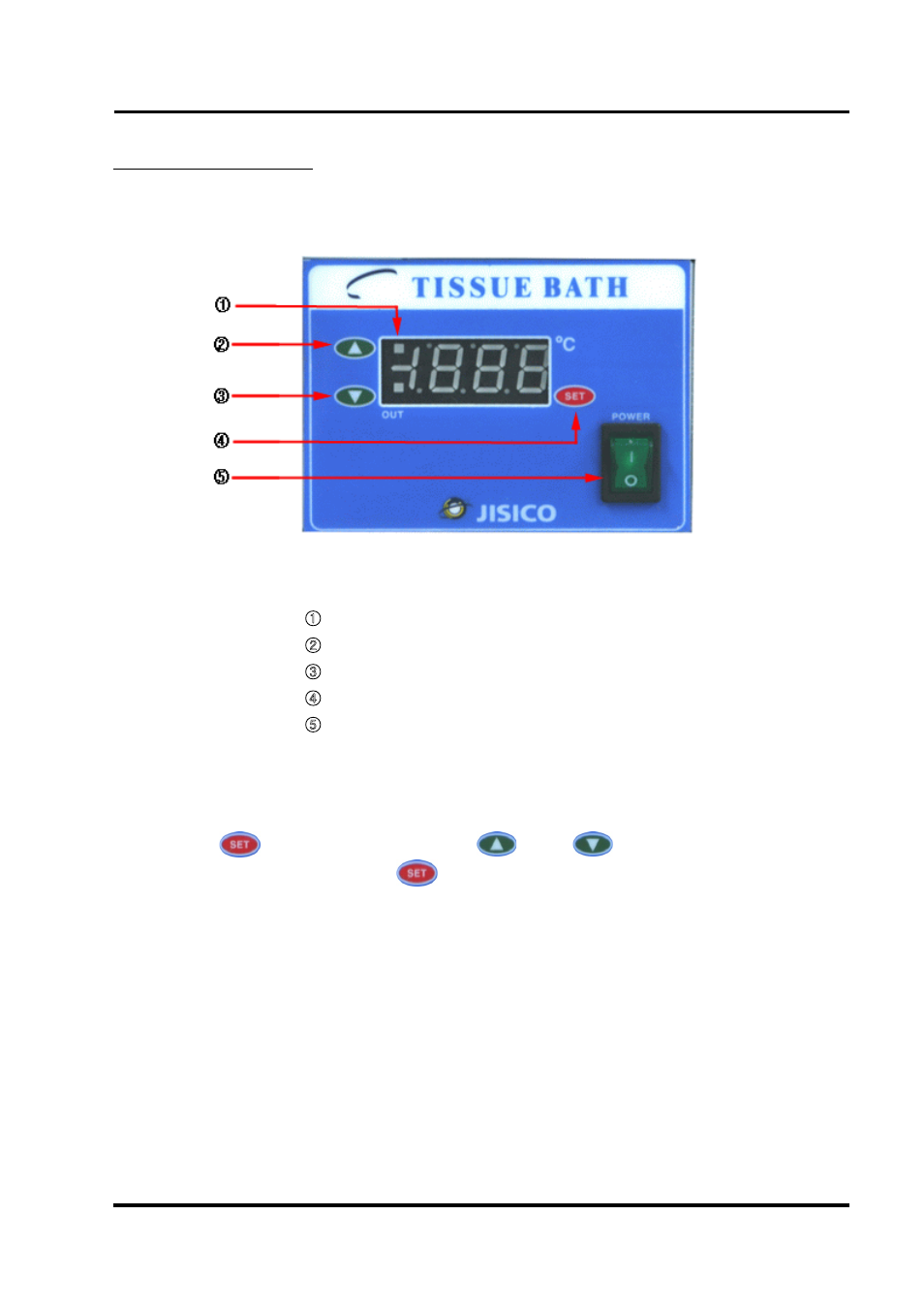
Operation Manual
J-NBT-M-E-09-001(REV.01)
P a g e 1 0
5.functions of controller.
5.1 Name of the controller
"
: Display window
#
: Increase Value Key
$
: Decrease Value Key
%
: Setting key
&
: Power ON/OFF switch
5.2 How to set temperature.
1) Turn on power switch
2) Press
key one time for 1 second. Press
key and
key to set required temperature.
3) When setting is finished, pressing
key at full length for 2 seconds, and all setup values will be
reset as set values and return to normal mode.
5.3 How to operate
!
Check rated voltage of the apparatus as well as check the specification.
!
Connect the power plug to the power outlet.
!
Fill water about 2/3 depth of bath.
!
Set the temperature by 5.2 How to set temperature.
!
Turn on the Power switch.
!
When temperature rises and reaches the setting temperature, the temperature is controlled
automatically.
- AA13 (7 pages)
- GW1060 (44 pages)
- SS1 (4 pages)
- AA-8BS (30 pages)
- AA-22BS (32 pages)
- AA-22N (32 pages)
- AA-8S (33 pages)
- AA-22S (26 pages)
- Shinva-45B (21 pages)
- AA9 (6 pages)
- USC-5L (5 pages)
- WS1.0 (3 pages)
- BEM4 (4 pages)
- LHF-40 (5 pages)
- NBCT2 (4 pages)
- NBCT7S (4 pages)
- ICB-12 (3 pages)
- LBC-4 (4 pages)
- SB-SDC-6 (5 pages)
- BOB1 (5 pages)
- M-SOD-3636 (3 pages)
- J-SWB35 (21 pages)
- FXP16M (13 pages)
- M-SI-100 (3 pages)
- M-TMO1600 (3 pages)
- M-HOG-020 (13 pages)
- M-HOG010 (12 pages)
- J-USRC (16 pages)
- Z-L-450 (17 pages)
- Z-L-450A (6 pages)
- Z-L-530 (20 pages)
- M-SCEN-206 (13 pages)
- M-SCEN-207 (12 pages)
- Z-ZHWY-2102 (9 pages)
- GLF-90 (2 pages)
- PLCF300 (2 pages)
- H-DW-HW50 (12 pages)
- DW-FL90 (8 pages)
- B-IM0070FSC (5 pages)
- GLR-70 (3 pages)
- PLRGD-1400PT (3 pages)
- PVR-130 (3 pages)
- SPR-100 (3 pages)
- CEMLS (2 pages)
