LAARS Mascot ll LMC - Install and Operating Manual User Manual
Page 5
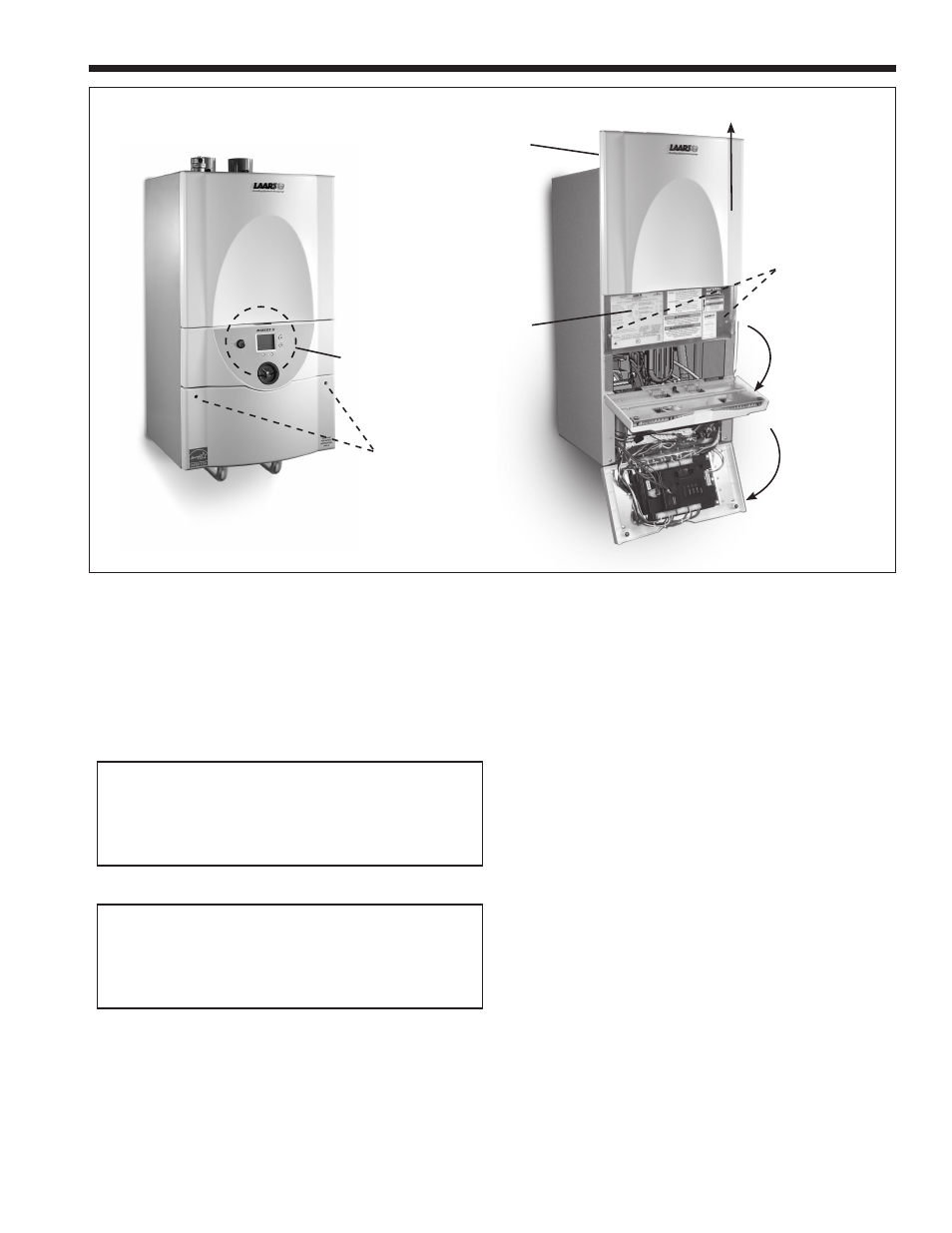
Mascot II Boilers and Water Heaters
Page 3
4.
TWO
MORE
SCREWS
1.
LOOSEN
THESE TWO
SCREWS
2.
FOLD
BOTTOM
PANEL
DOWNWARD
3.
FOLD
CENTER
PANEL
DOWNWARD
START UP / SHUT DOWN
INSTRUCTION (DECAL)
IS ON THE BACK OF THE
TOP COVER
RATING PLATE
USER INTERFACE
Figure 1A. Opening the Mascot II to locate the Rating Plate and Start Up / Shut Down Instruction (Decal)
5.
THE TOP
PANEL THEN
SLIDES
UPWARD
AND OFF
To open the Mascot II, first loosen the two phillips
screws and then open the front bottom panel downward.
The center front panel will then also open downward.
Then loosen the 2 phillips screws and slide the top panel
upward and off. You will find the Start Up / Shut Down
Instruction (Decal) on the back of the Top Panel.
NOTE: For the complete Start up and Shut down
instructions for the Mascot II, please reference
SECTION 10
of this manual.
NOTE: To operate the Mascot II
using the USER INTERFACE, please reference
SECTION 8
of this manual.
1.6 Warranty
LAARS Heating Systems’ Mascot II appliances
are covered by a limited warranty. The owner should
complete the warranty registration at www.Laars.com.
All warranty claims must be made to an
authorized LAARS Heating Systems representative.
Claims must include the serial number and model
(this information can be found on the rating plate),
installation date, and name of the installer. Shipping
costs are not included in the warranty coverage.
Some accessory items may be shipped in
separate packages. Verify receipt of all packages listed
on the packing slip. Inspect everything for damage
immediately upon delivery, and advise the carrier of
any shortages or damage. Any such claims should be
filed with the carrier. The carrier, not the shipper,
is responsible for shortages and damage to the
shipment whether visible or concealed.
1.5 Unpacking
The Mascot II is shipped in a single crate with
the following standard components packed with the
appliance (
see Figure 2
):
2" PVC Terminal Kit (tee, elbow, screens, PRV
adapter and 30psi PRV flow restrictor), wall
mounting bracket (bolts/mounting hardware
provided by installer).
1. Remove all packing and tie-down materials.
2. Check contents of the carton against items shown.
