The user interface and the digital display – LAARS Mascot LX MLXC 175 MBH - Users Manual User Manual
Page 6
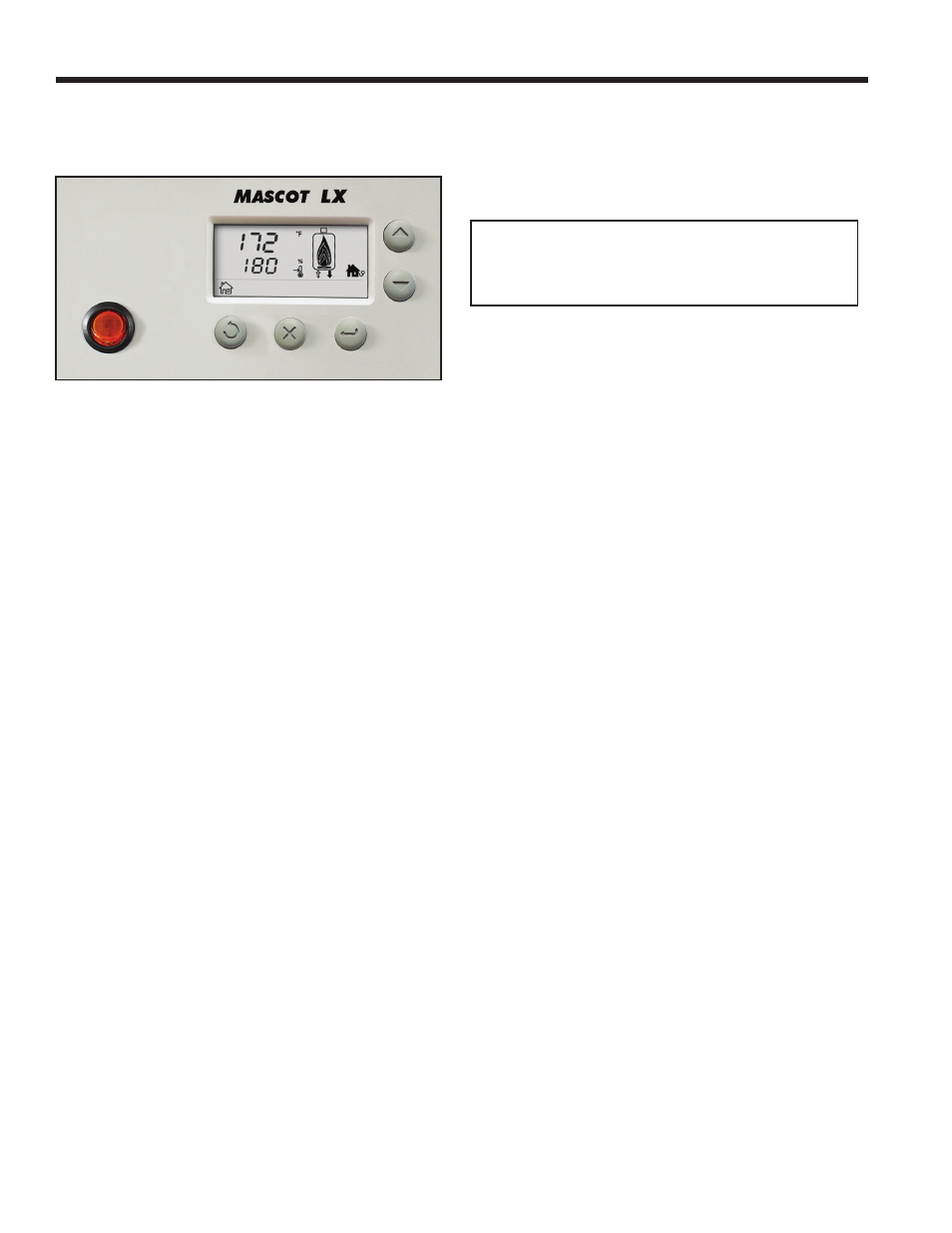
LAARS Heating Systems
Page 4
Figure 3. The User Interface.
3.1 Digital Display
the centerpiece of the User Interface is the Digital
Display. All of the needed parameters of the Mascot LX
can be viewed and adjusted on this Digital Display. All
controls can be adjusted using the ‘select’ button and the
Up and Down arrows.
3.2 Controller Modes
three control modes can be displayed:
USER, INSTALLER, AND SERVICE.
3.2A The USER Mode
the User Mode is for a homeowner or service
technician to adjust the most common operating
parameters. In the UseR Mode, when the boiler is
on and operating normally, the UseR can scroll Up
and Down using the Arrow Keys. of the 7 viewable
parameters, 4 can be adjusted (depending on if they are
installed). the UseR adjustable parameters are the outlet
temp, DHW setpoint, and outdoor Air temp. If the
system setpoint is installed, it can be adjusted, but then
the outlet temperature can no longer be adjusted.
these parameters can be adjusted in the UseR
Mode by pressing the ‘select/oK’ button (while in that
parameter) and then using the Up and Down arrows to
set to the desired temperature.
once the desired parameter is displayed, always
press ‘select/oK’ again to save that setting.
3.2B The INSTALLER Mode
the Installer Mode is an extensive set of
parameters that can be changed to suit the individual
installation and should only be accessed by a trained
service technician or installer.
to access the InstALLeR Mode, hold
‘Select/OK’ and the down ˅ arrow key simultaneously
3. The User Interface and the
Digital Display
until U00 is displayed. Press ‘select/oK’ again and then
release. Change the value to 15 and then press ‘select/oK’
again. the InstALLeR Mode Parameters will then be
accessible by pressing the Up or Down arrows.
note: For the full list of ‘Installer Mode
Parameters’ and full details on using the User Interface,
please see the Mascot LX Installation and operating
Manual (Document 1285), available on laars.com
to change the value of that parameter, press select/
oK button again. the parameter will blink. Pressing
the Up or Down arrows will increase or decrease the
parameter value. The value will be confirmed by pressing
select/oK button and the blink will stop.
the parameter value will return to the previous setting
if you press the Cancel button.
otherwise, exit InstALLeR Mode by pressing and
holding ‘select/oK’ for 3 seconds.
3.2C The SERVICE Mode
the service Mode is intended for servicing and
troubleshooting of the unit by a Mascot LX trained
service technican.
the ‘seRVICe’ Mode can be activated by pressing
and holding the ‘select/oK’ button and ‘Up Arrow’
simultaneously for five seconds. With an active call for
heat, the boiler will light and run at 100% of firing rate.
the boilers input can be adjusted in 20% rate increments
by pressing the ‘Up’ or ‘Down’ Arrows. You can also
toggle between Maximum Rate and Minimum Rate by
pressing the ‘select/oK’ button. to exit seRVICe Mode
depress and hold the ‘Select/OK’ button for five seconds.
3.3 Ignition Control- Sequence of Events
1. Call for heat
2. safety chain check
3. Fan starts.
4. Prepurge timer is started.
5. Pre ignition time of 2 seconds to check the flame
sensor operation and status.
6. trial for ignition starts by energizing the spark
ignition and opening the gas valve. If flame is
sensed, the control starts the burner to satisfy the
demand. If the flame is not established the control
enters a ‘retry’ starting again from step 2. If flame
is not established after 4 attempts, the control will
lockout with an E12 error code.
7. Call for heat complete.
8. Gas valve off.
9. Fan and pump over run times active to purge the system.
the sequence is the same for DHW or Central
Heat modes. Upon a call for Central Heat, the 3-way
valve will shift position, allowing boiler water to enter
- Mascot LX MLXC 150 MBH - Users Manual Mascot LX MLXC 125 MBH - Users Manual Mascot LX MLXH 220 MBH - Users Manual Mascot LX MLXH 175 MBH - Users Manual Mascot LX MLXH 150 MBH - Users Manual Mascot LX MLXH 125 MBH - Users Manual Mascot LX MLXH 100 MBH - Users Manual Mascot LX MLXH 75 MBH - Users Manual Mascot LX MLXH 50 MBH - Users Manual
