2 setting alarms, Configure alarm settings – KGUARD Security OT801 User Manual
Page 41
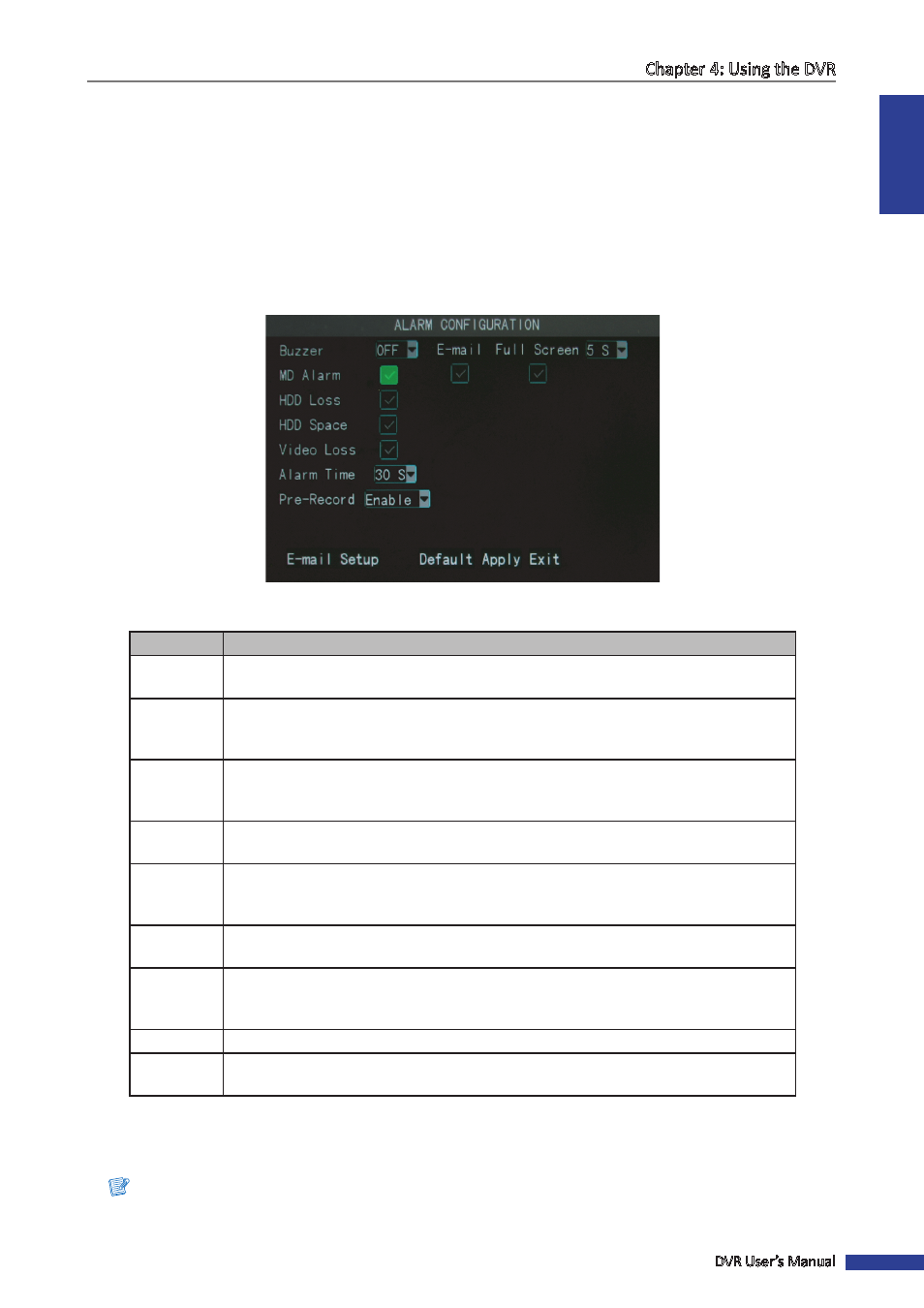
ENGLISH
Chapter 4: Using the DVR
DVR User’s Manual
41
4.4.2 Setting Alarms
On the alarm menu, you can configure the alarm type, enable buzzer, set the buzzer time, set up the email alarm
notification, and other related alarm notification settings.
Configure Alarm Settings
To set up the alarm setting, do the following:
1
In preview mode, right-click on the mouse to display the Pop-up menu.
2
Select Main Menu > DEVICE > ALARM.
3
Configure the necessary settings.
Menu item
Description
Buzzer
Set the buzzer duration when motion is detected (Off/10 S/20 S/40 S/60 S).
To disable buzzer, select Off.
Enable/Disable email alarm notification. If the function is enabled, the system will send
the alarm images to the specified email address. See
“Email Alarm Notifications” on page
.
Full Screen
Enable/Disable screen notification. If this function is enabled and the alarm is triggered,
the corresponding channel will be displayed in full screen. Select the screen display
duration (1 S/3 S/5 S/7 S/10 S)
MD Alarm
Select to enable motion detection alarm. When an object moves into the motion
detection area, the alarm will be triggered.
HDD Loss
Select to enable HDD loss alarm. When the hard disk drive is not detected due to HDD
damage or the power supply malfunctions, or HDD auto-overwrite is off, the alarm will
be triggered.
HDD Space
Select to enable HDD space alarm. When the hard disk drive is full, the alarm will be
triggered.
Video Loss
Select to enable Video loss alarm. When DVR cannot receive the video input signal due
to camera damage, cable damage, or the power supply malfunctions, the alarm will be
triggered.
Alarm Time
Select the alarm duration (30S/1 Min/2 Min/5 Min).
Pre-Record
time
Enable/Disable pre-recording before the alarm occurs.
4
After all settings are complete, click Apply.
5
When data saving is complete, click OK.
Note:
To ensure that motion detection alarm is properly working, you need to enable the motion detection function. See
“4.4.5 Setting Motion Detection” on page 44
.
