System setup(password/dst) – KGUARD Security SHA108.V2 User Manual
Page 81
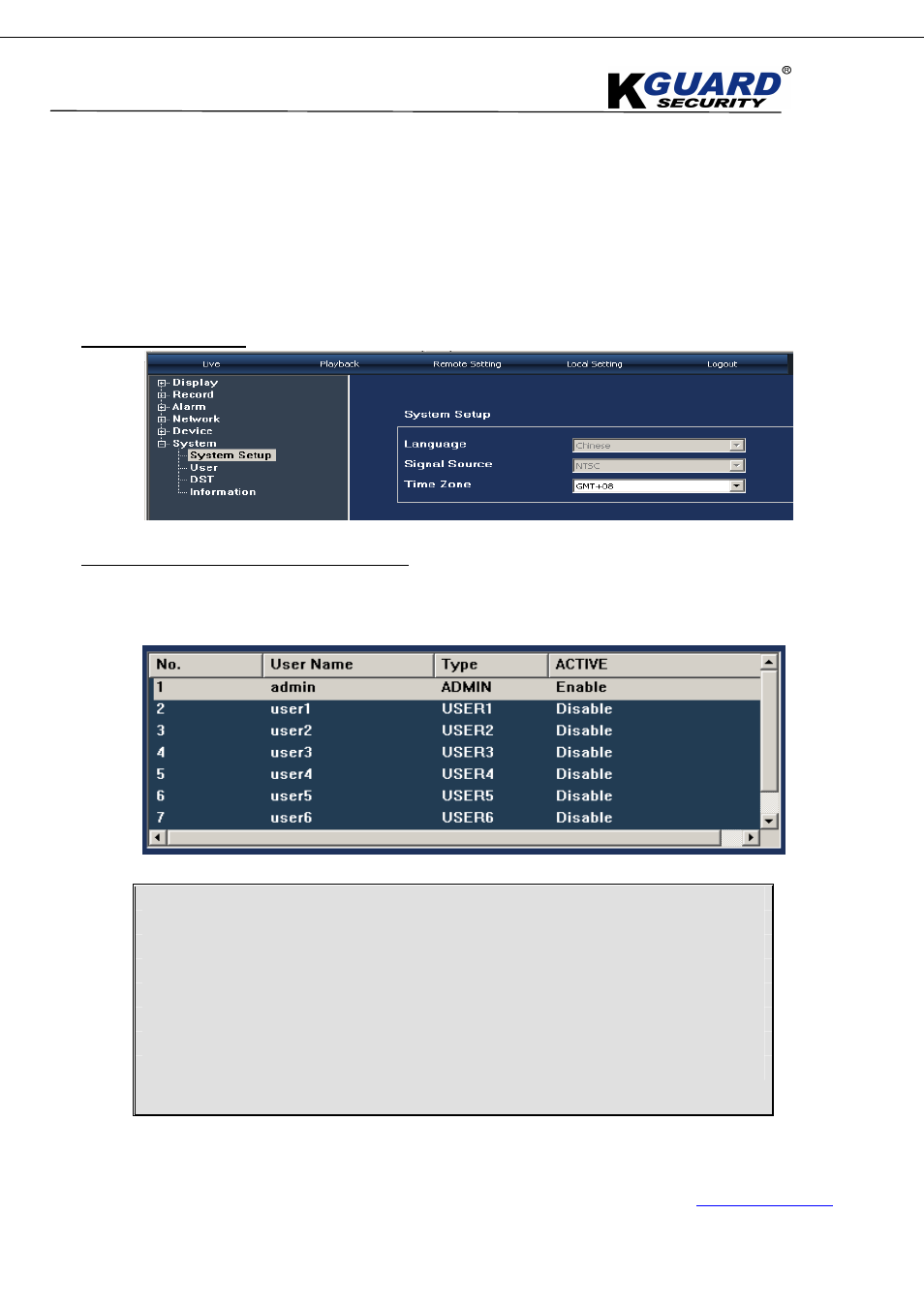
K
K
K
G
G
G
U
U
U
A
A
A
R
R
R
D
D
D
S
S
S
T
T
T
A
A
A
N
N
N
D
D
D
A
A
A
L
L
L
O
O
O
N
N
N
E
E
E
D
D
D
V
V
V
R
R
R
S
S
S
H
H
H
A
A
A
-
-
-
1
1
1
0
0
0
4
4
4
.
.
.
V
V
V
2
2
2
/
/
/
1
1
1
0
0
0
8
8
8
.
.
.
V
V
V
2
2
2
U
U
U
S
S
S
E
E
E
R
R
R
M
M
M
A
A
A
N
N
N
U
U
U
A
A
A
L
L
L
77
www.kguardsecurity.com
All Rights Reserved
5.4.7. System setup(Password/DST)
There are 4 options:
System Setup
User setup
DST
Information
5.4.7.1. System setup
5.4.7.2. Authority(Password management)
You can set 6 users in this setting, if you would like to set the authority for each user, you have to log
in the account of Admin.
1. Click ”User” Option.
2. Choose the user which you would like to provide authority (6 users).
3. Set Active to ”Enable”.
4. Set password to ”Enable”.
5. key-in username which you would like to set.
6. key-in password which you would like to set.
7. Reconfirm password.
8. Check the item which you allow other user to use.
