KGUARD Security SHA108.V2 User Manual
Page 113
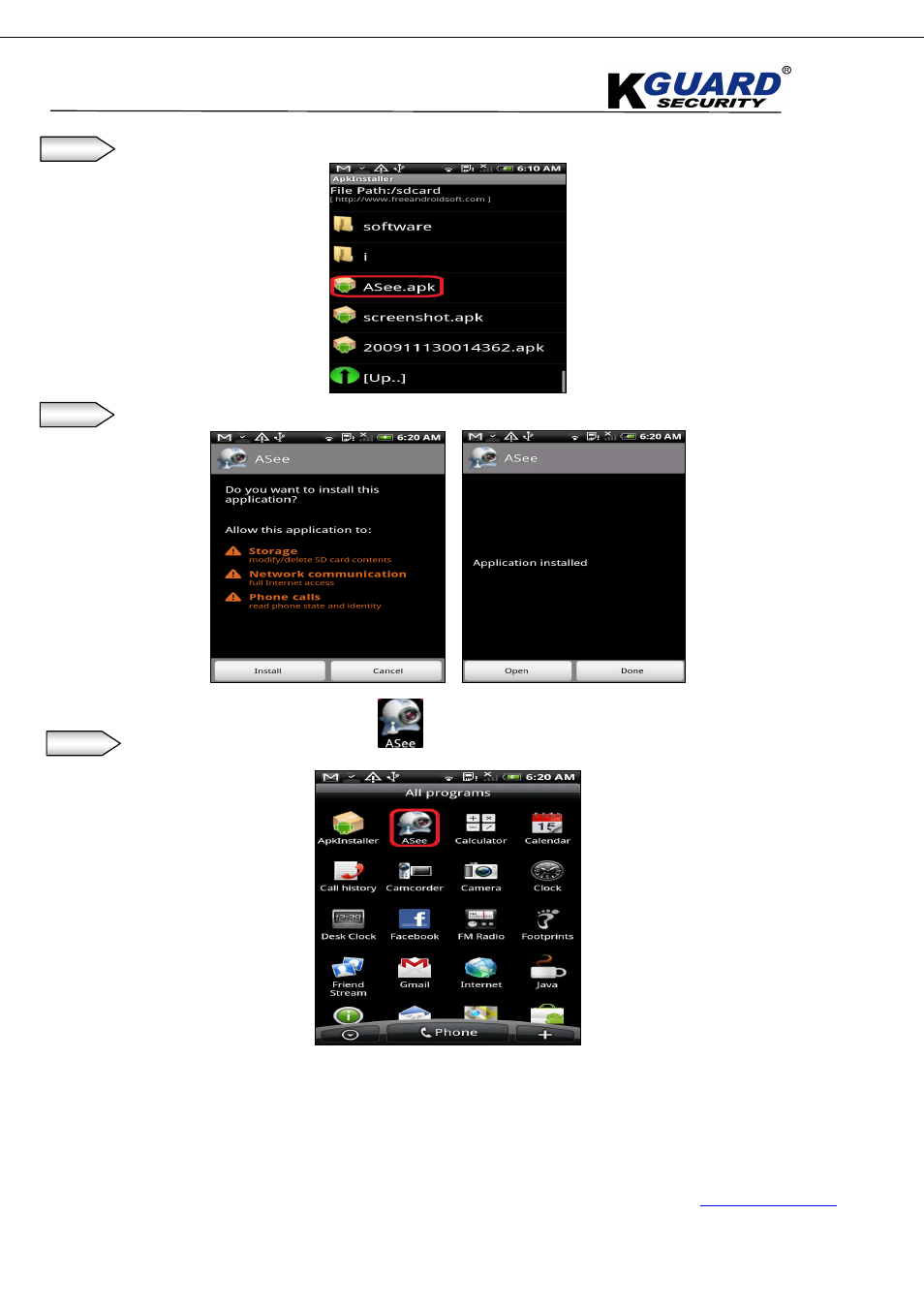
K
K
K
G
G
G
U
U
U
A
A
A
R
R
R
D
D
D
S
S
S
T
T
T
A
A
A
N
N
N
D
D
D
A
A
A
L
L
L
O
O
O
N
N
N
E
E
E
D
D
D
V
V
V
R
R
R
S
S
S
H
H
H
A
A
A
-
-
-
1
1
1
0
0
0
4
4
4
.
.
.
V
V
V
2
2
2
/
/
/
1
1
1
0
0
0
8
8
8
.
.
.
V
V
V
2
2
2
U
U
U
S
S
S
E
E
E
R
R
R
M
M
M
A
A
A
N
N
N
U
U
U
A
A
A
L
L
L
109
www.kguardsecurity.com
All Rights Reserved
Step 8.
Find the “ASee.apk” file you would like to install.
Step 9.
Click the software to install to your phone.
Step 10.
Enter into “Program” option to click “
ASee” icon .
This manual is related to the following products:
