Doorsnxt remote port change, Reference document – Keri Systems DoorsNXT Remote Port Change User Manual
Page 9
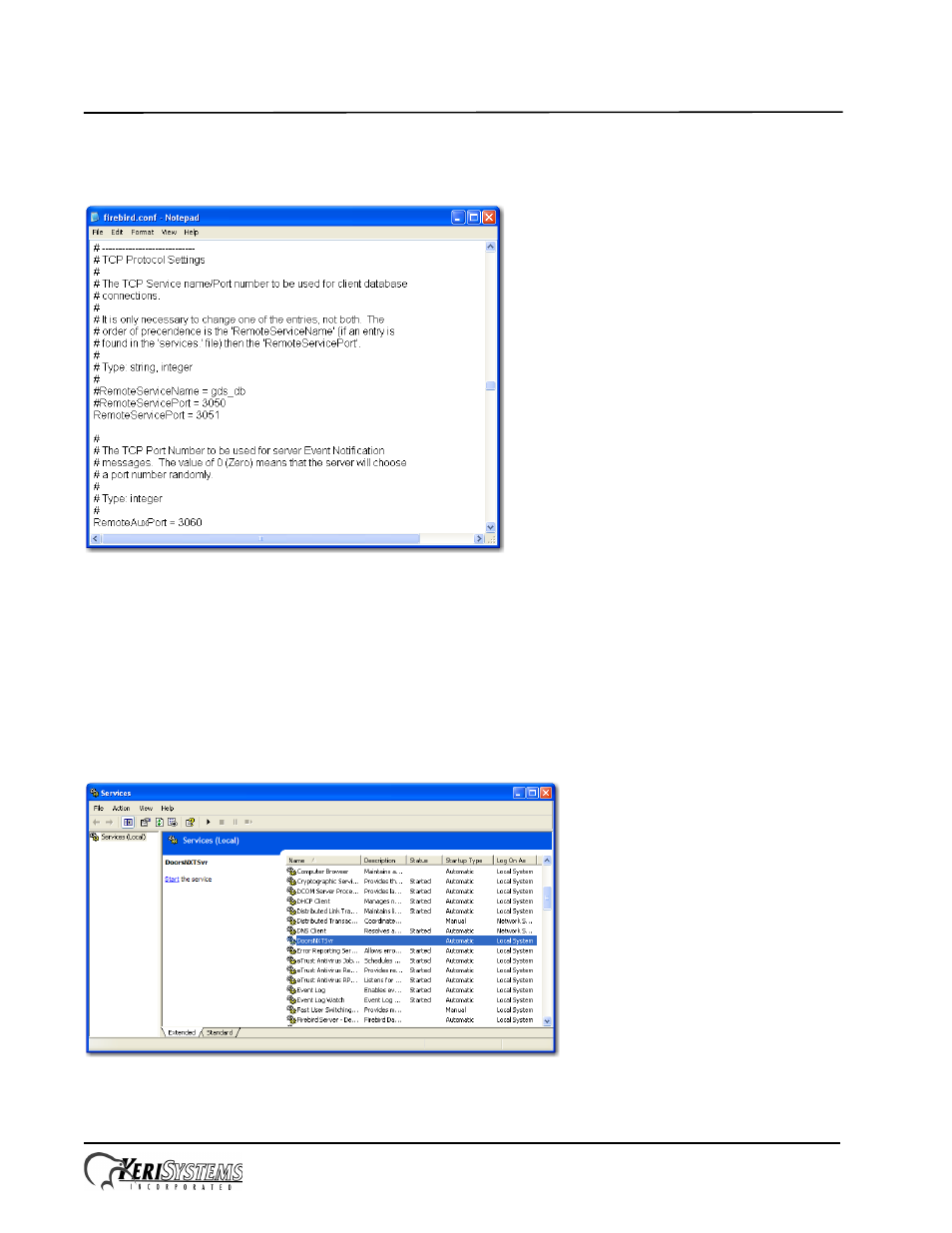
DoorsNXT Remote Port Change
Reference Document
Page 9 of 10
P/N: 01509-001 Rev. A
6. 5 lines below, enter “RemoteServicePort=3051” in a new line below the line “#RemoteServicePort=3050.”
NOTE: The new RemoteServicePort number may be any valid port that is not in use by any other programs on the PC.
Figure 13: Enter New Port
7. Click on File > Save and close Notepad.
8. Reboot the PC for the changes to take effect.
2.3
Restart the DoorsNXTSvr and Firebird Server services
1. To restart the DoorsNXTSvr and Firebird Server services, click on Windows Start and select Control Panel.
2. Double-click on Administrative Tools.
3. Double-click on Services.
4. Locate and click on DoorsNXTSvr so that it is highlighted.
Figure 14: Restart DoorsNXTSvr and Firebird Services
