Doorsnxt remote port change, Reference document – Keri Systems DoorsNXT Remote Port Change User Manual
Page 6
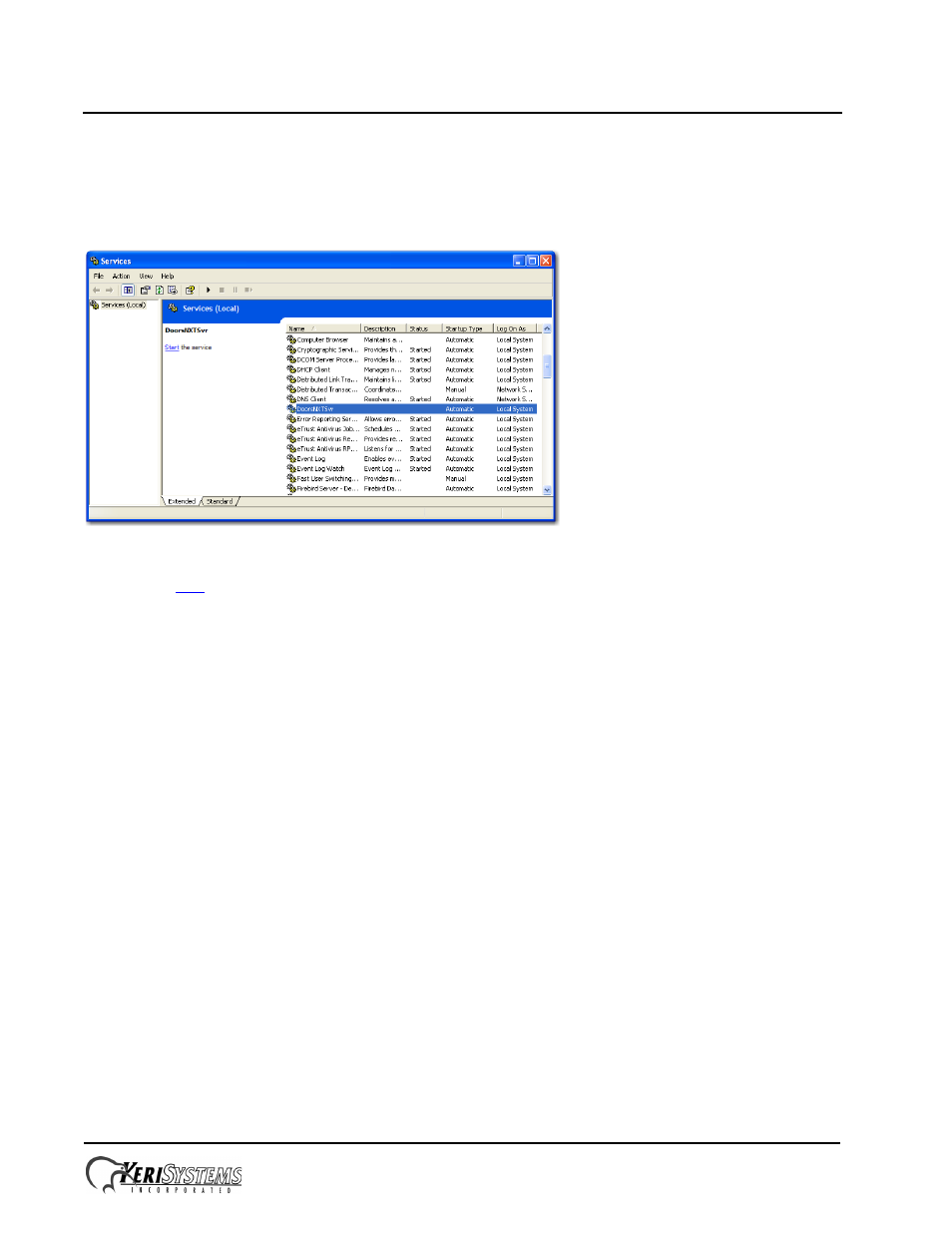
DoorsNXT Remote Port Change
Reference Document
Page 6 of 10
P/N: 01509-001 Rev. A
1.4
Restart the DoorsNXTSvr and Firebird Server services
1. To restart the DoorsNXTSvr and Firebird Server services, click on Windows Start and select Control Panel.
2. Double-click on Administrative Tools.
3. Double-click on Services.
4. Locate and click on DoorsNXTSvr so that it is highlighted.
Figure 8: Restart DoorsNXTSvr and Firebird Services
5. Click on “
Start
the service.” When the DoorsNXTSvr is started, the Firebird Server is automatically started.
