Accessing password – Verykool s6001 User Manual
Page 55
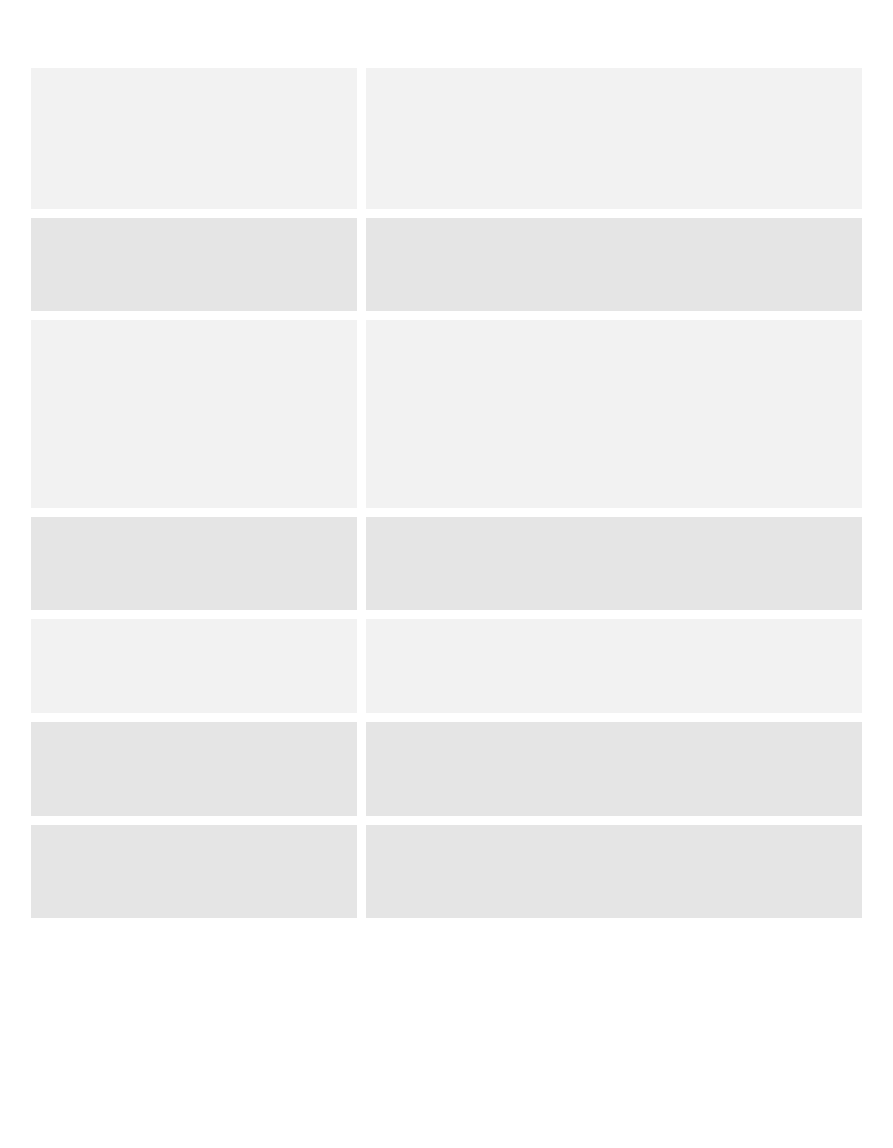
55
Language & input
Let you select the language for the text on
your phone and for configuring the
onscreen keyboard.
Backup & reset
Manage your personal data and reset your
phone.
Accounts
Let you add, and manage supported
accounts. Enable your phone synchronize
data with the synchronization accounts
that you add.
Data & time
Let you choose preferences such as
format and time zone.
Scheduled power on &
off
Schedule automatic powering on/off of the
phone.
Accessibility
Enable your installed accessibility services
and adjust related settings.
About phone
View information about your phone, such
as status, and legal information.
Accessing Password
See also other documents in the category Verykool Phones:
- i117 (47 pages)
- i119 (43 pages)
- i122 (21 pages)
- i125 (29 pages)
- i125 (30 pages)
- i130 (21 pages)
- i277 (26 pages)
- i270 (67 pages)
- i280 (91 pages)
- i285 (46 pages)
- i310 (27 pages)
- i315 (44 pages)
- i315N (35 pages)
- i320 (28 pages)
- i410 (61 pages)
- i600 (46 pages)
- s758 (57 pages)
- i604 (69 pages)
- i605 (73 pages)
- i610 (28 pages)
- R623 (24 pages)
- R623 (20 pages)
- i625 (35 pages)
- i650 (57 pages)
- RX2 (22 pages)
- i672 (37 pages)
- i674 (26 pages)
- i675 (25 pages)
- i705 (42 pages)
- i720 (40 pages)
- i800 (75 pages)
- R13 (33 pages)
- R16 (21 pages)
- R23 (41 pages)
- RS76 (43 pages)
- R620 (43 pages)
- R80 (41 pages)
- s5012 (28 pages)
- R800 (29 pages)
- s135 (25 pages)
- s635 (25 pages)
- s700 (87 pages)
- s700 (35 pages)
- s728 (50 pages)
- s757 (32 pages)
