Getting started, Assemble & charge – Verykool s6001 User Manual
Page 11
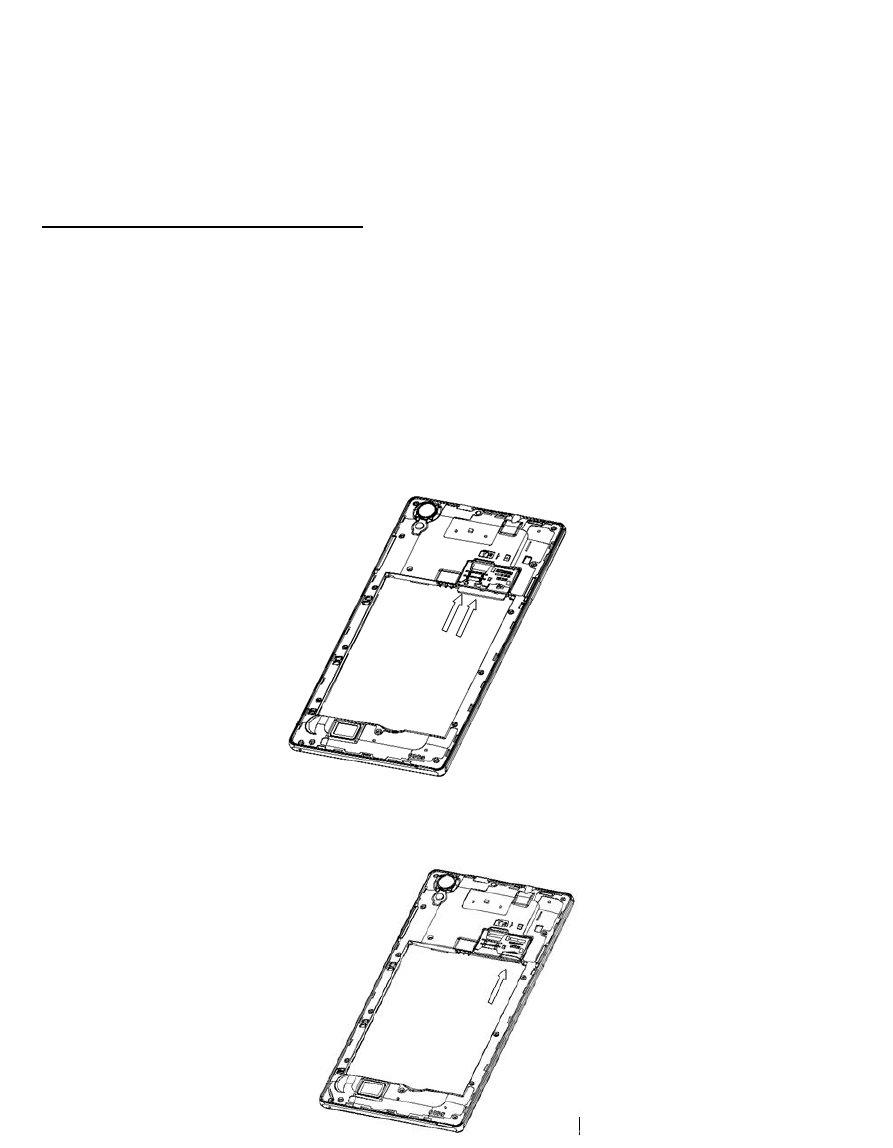
11
Getting started
let's get you up and running
Assemble & charge
SIM card in
Make sure that the clipped corner of the SIM card is facing the correct
direction and the metallic contacts are facing the correct direction. Slide
the SIM card into the card slot until it stops
.
SD card in
Put the SD card into the SD card slot with the metallic contacts facing
downwards.
See also other documents in the category Verykool Phones:
- i117 (47 pages)
- i119 (43 pages)
- i122 (21 pages)
- i125 (29 pages)
- i125 (30 pages)
- i130 (21 pages)
- i277 (26 pages)
- i270 (67 pages)
- i280 (91 pages)
- i285 (46 pages)
- i310 (27 pages)
- i315 (44 pages)
- i315N (35 pages)
- i320 (28 pages)
- i410 (61 pages)
- i600 (46 pages)
- s758 (57 pages)
- i604 (69 pages)
- i605 (73 pages)
- i610 (28 pages)
- R623 (24 pages)
- R623 (20 pages)
- i625 (35 pages)
- i650 (57 pages)
- RX2 (22 pages)
- i672 (37 pages)
- i674 (26 pages)
- i675 (25 pages)
- i705 (42 pages)
- i720 (40 pages)
- i800 (75 pages)
- R13 (33 pages)
- R16 (21 pages)
- R23 (41 pages)
- RS76 (43 pages)
- R620 (43 pages)
- R80 (41 pages)
- s5012 (28 pages)
- R800 (29 pages)
- s135 (25 pages)
- s635 (25 pages)
- s700 (87 pages)
- s700 (35 pages)
- s728 (50 pages)
- s757 (32 pages)
