Verykool i601 User Manual
Page 22
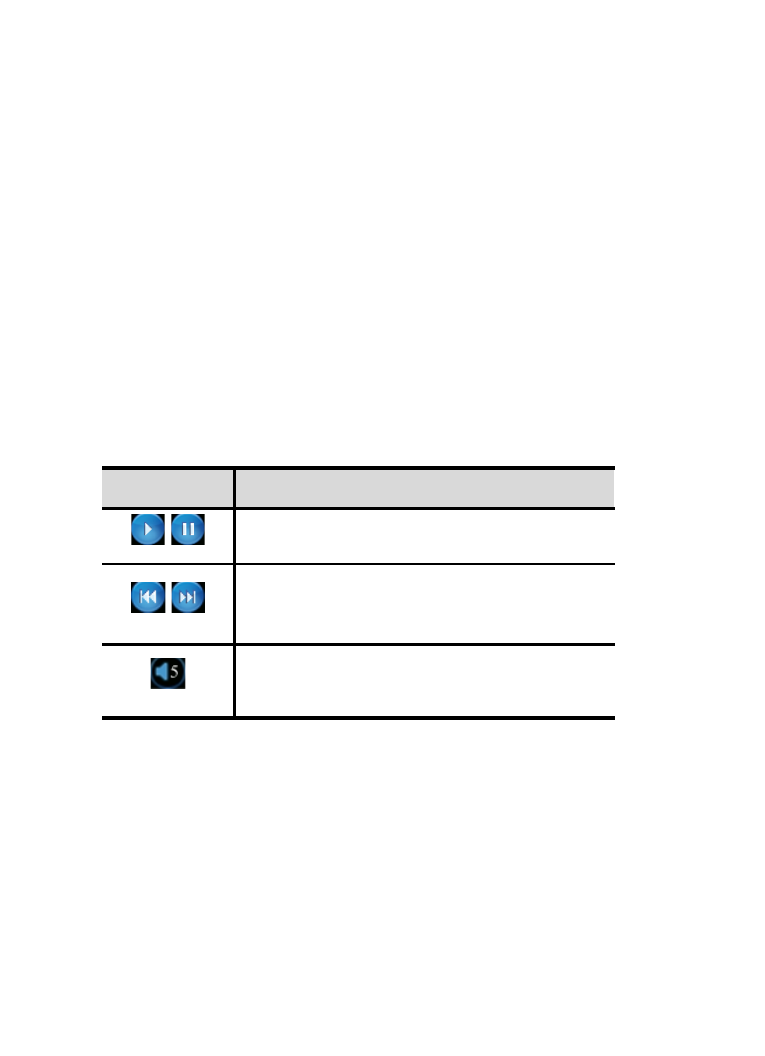
camera preview screen, press 【OK Key】 to take a photo.
7.2 Video recorder
Enter the main menu, and select [Entertainment→Video
recorder] to enter the video preview screen, and press 【OK
Key】to start recording the video.
7.3 Images
This function allows you to quickly browse photos and
pictures.
7.4 Audio player
Enter the main menu, and select [Entertainment→Audio
player] to enter the Audio Player screen.
The below table shows the icons on the Player screen:
Icon
Description
/
Press OK Key to play or pause
/
Press Left/Right Key to skip to
last /next one
Show the playing volume, press
【
+/ - Key】to adjust the volume
Background audio player
While playing a song, press
End Key
to quit the Playing
screen to enter the background playing mode.
7.5 Video player
Enter the main menu, and click [Entertainment→Video
player].
Icon description:
-14-
- i117 (47 pages)
- i119 (43 pages)
- i122 (21 pages)
- i125 (29 pages)
- i125 (30 pages)
- i130 (21 pages)
- i277 (26 pages)
- i270 (67 pages)
- i280 (91 pages)
- i285 (46 pages)
- i310 (27 pages)
- i315 (44 pages)
- i315N (35 pages)
- i320 (28 pages)
- i410 (61 pages)
- i600 (46 pages)
- s758 (57 pages)
- i604 (69 pages)
- i605 (73 pages)
- i610 (28 pages)
- R623 (24 pages)
- R623 (20 pages)
- i625 (35 pages)
- i650 (57 pages)
- RX2 (22 pages)
- i672 (37 pages)
- i674 (26 pages)
- i675 (25 pages)
- i705 (42 pages)
- i720 (40 pages)
- i800 (75 pages)
- R13 (33 pages)
- R16 (21 pages)
- R23 (41 pages)
- RS76 (43 pages)
- R620 (43 pages)
- R80 (41 pages)
- s5012 (28 pages)
- R800 (29 pages)
- s135 (25 pages)
- s635 (25 pages)
- s700 (87 pages)
- s700 (35 pages)
- s728 (50 pages)
- s757 (32 pages)
