Verykool RS75 User Manual
Page 31
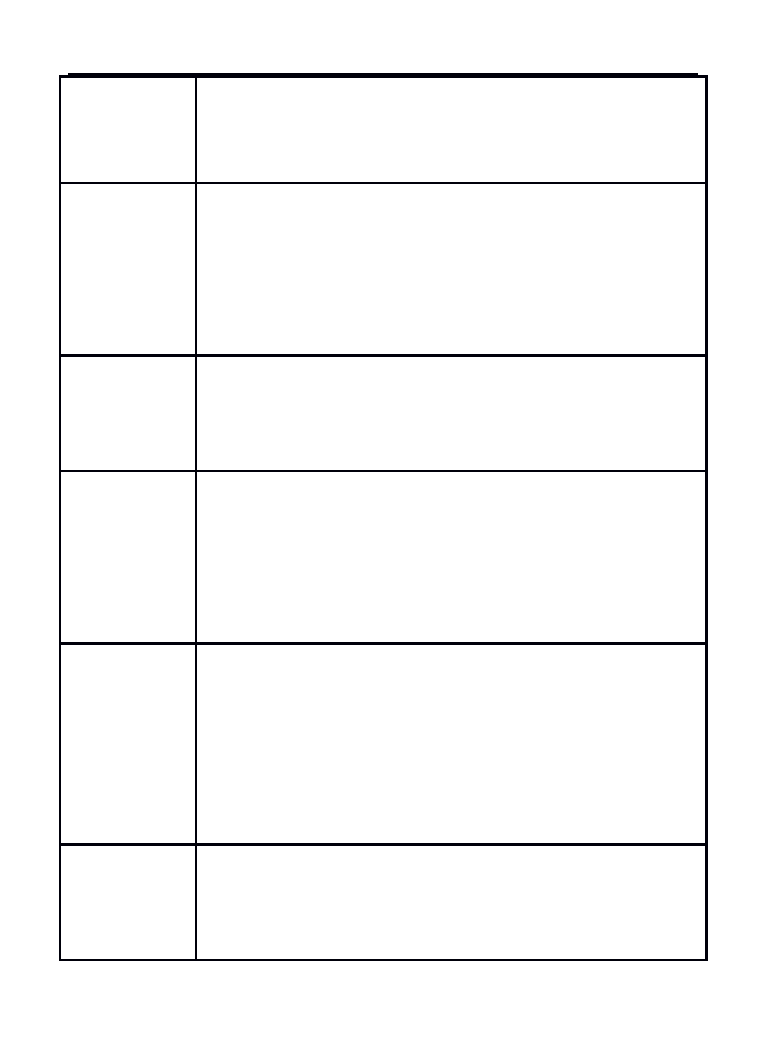
Problems
Reasons and Solutions
Can’t
switch on
n
Press and hold end key until image appears
on the display.
n
Check the battery contacts. Remove and
insert battery and switch your phone on
again.
n
Check the battery charge level.
Can’t
connect to
network
n
Move into an area of better coverage.
n
Beyond the network cover area
n
Contact your service provider if your SIM
card is invalid.
The audio
quality of
the call is
poor
n
Press navigator key to increase the volume
when you are in a call.
n
Check the signal strength indicator on the
display.
n
The line is busy and can not be connected to
network; you can not make a call.
Standby
time too
short
n
When failing to connect to network, the
phone will keep searching base station that
consumes much battery and reduces
standby time. Move to an area with stronger
signal strength or switch your phone off
temporarily.
n
Replace the battery.
SIM card
error
n
Make sure that the chips in SIM card are not
damaged; use the clean cloth to scratch it.
n
Make sure that SIM card is inserted correctly.
n
SIM card invalid. Contact your service
