2 copy and paste text, 4 calling, 1 making a call – Verykool RS75 User Manual
Page 16: Paste, Text, 4calling, Aking
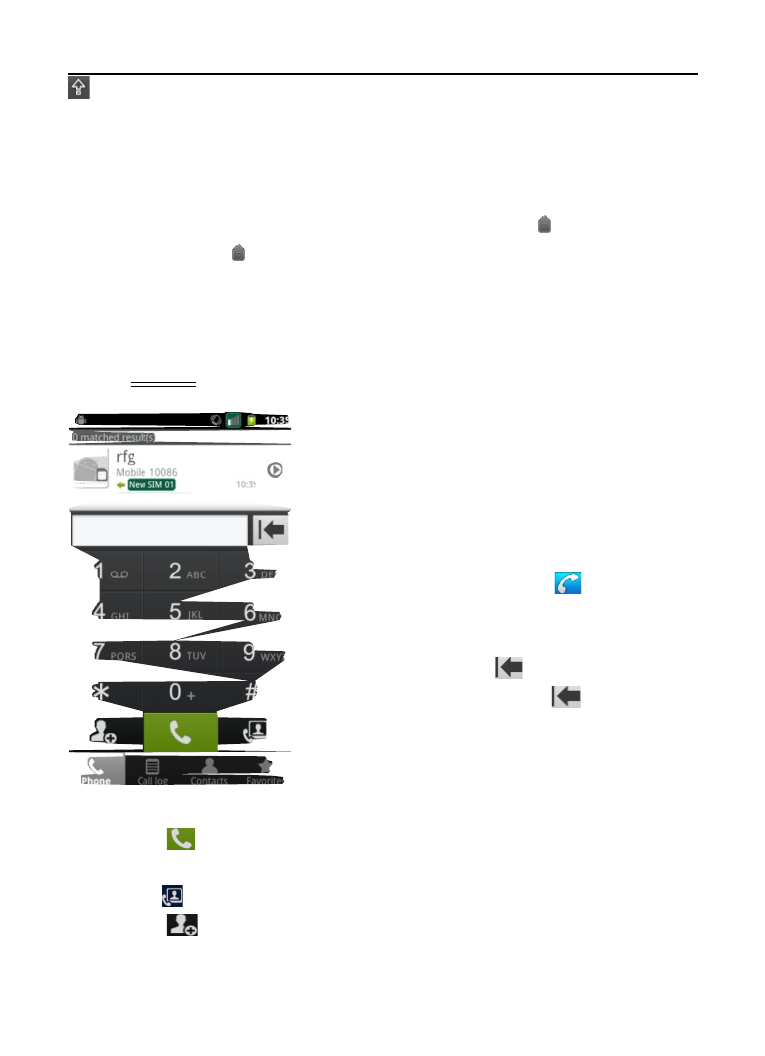
Touch to switch between lowercase and uppercase.
3.2
Copy and paste text
While you are entering text, you can use the copy and paste feature
to use text in other applications.
1. Touch and hold the text you want to copy until appears.
2. Drag the two icons to adjust the selected text.
3. Select Copy to copy the text into the clipboard.
4. In another application, touch the text input field.
5. Select Paste to insert the text into the field.
4 Calling
In any dialing interface, user can touch
the tab at the bottom to switch function
of Phone, Call log, Contacts and
Favorites.
4.1
Making a Call
1. In idle mode, touch
, show the
dialing interface.
2. Enter an area code and a phone
number. Touch
to erase a wrong
number. Touch and hold
to erase the
entire number. Touch and hold 0 key
until character “+” appears, and
then you can dial an international
number. Touch and hold 1 key to enter voice mail.
3. Touch
, dialing the number.
4. If you are using a SIM card that supports the 3G function,
touch , dialing the video call.
5. Touch
, save the number to Contacts.
