6 call logs, 7 file manager, 8 multimedia – Verykool i123 User Manual
Page 7: 1 audio player, 2 camera, 3 video recorder, 4 video player, 9 fm radio, Call logs, File manager
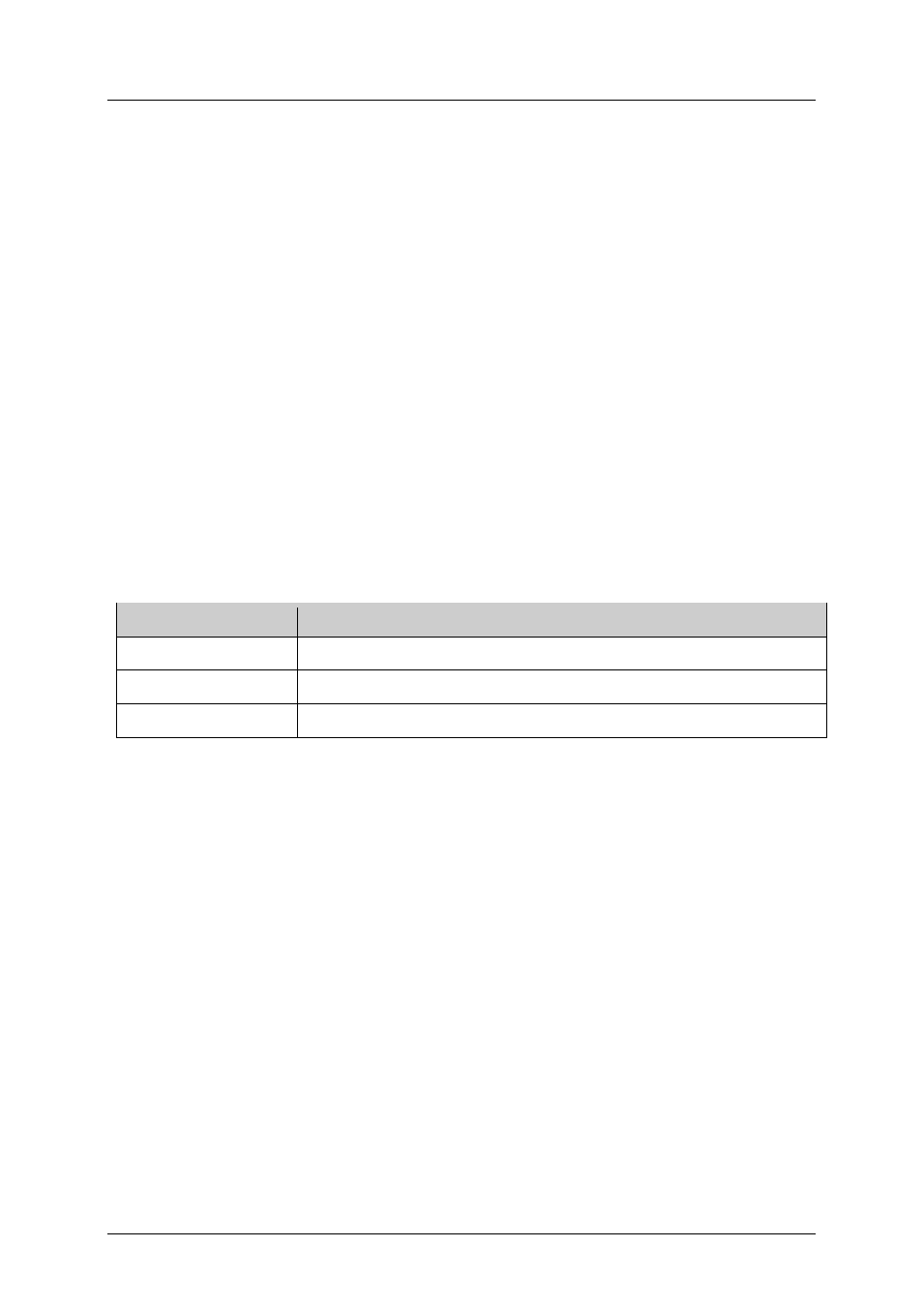
i123(verykool) User Manual_V1.0
Proprietary & Confidential -5-
6
Call logs
In this menu, you can view all the calls, or the call you missed, dialed and received.
There is “1” or “2” icon displayed on the left side of every call logs, it means this call is
dialed or received by SIM1 or SIM2. Select the call log, press SIM1 or SIM2 to dial the number
with SIM1 or SIM2.
7
File manager
For saving more information, the phone support memory card. The card can be installed at
any time. The menu can manage the files on the phone.
8
Multimedia
8.1
Audio player
Through the menu, you can play music or ring tone file. Press dial SIM1 key to access music
list, press dial SIM1 key to operate.
During playing the music, press left or right navigation key to next music file; long press left
or right navigation key to fast forward or Rewind; press up and down navigation key to adjust
volume; press middle key to pause/play the playing file; press dial SIM2 key to stop playing.
8.2
Camera
With the phone camera feature, you can take picture at any time without carrying digital
camera. Enter the menu, the display shows the preview image.
Keys
Functions
Dial SIM1 key
To open Options menu
Right Soft Key (RSK)
Back to main menu
OK key
To take a picture
8.3
Video recorder
Through the menu, you can record video by yourself. Press middle key to start recording.
During scanning, press dial SIM1 key to operate.
Press middle key to start recording. During recording, press right soft key to stop, select
whether to save. The file is saved as *.avi file.
8.4
Video player
The menu supports play video file. When the file list is null, select the storage path first, and
then select the video folder. There will update the video file list, select one file from the list, press
dial SIM1 key to play. Press end key to exit and return list. The phone supports the AVI, 3GP and
MP4 video files.
9
FM radio
Before starting FM radio, insert the earphone into left side of the phone. The earphone line
equates in FM radio antenna. Open the FM radio, the phone will show the channel frequency.
Press left/right navigation keys to change the channel frequency. Press dial SIM1 key to operate:
Power on/off, Tune, Channel list, Volume, Preset auto search, Loudspeaker, Record, Append,
File list.
