Calling from your contacts, Calling from your call history, Calling from a text message – Verykool s728 User Manual
Page 24
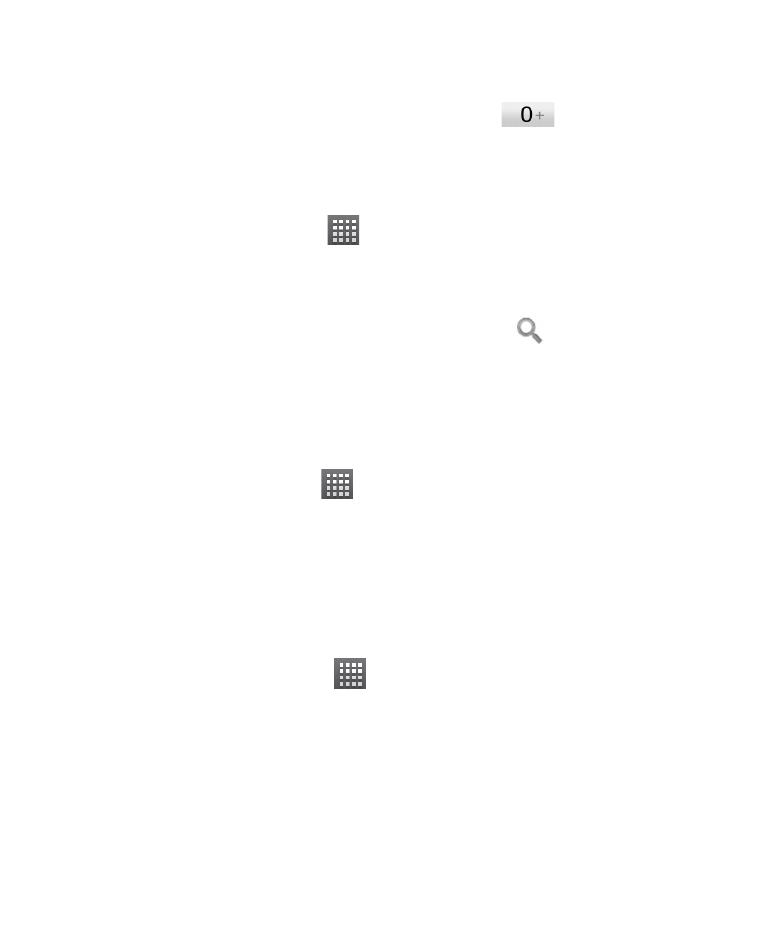
3. Tap the dial icon.
TIPS: To make international calls, hold
to enter the
“+”.
Calling from Your Contacts
1. Press Home key> tap
> Contacts.
2. Slide your finger to scroll the contacts list and tap the
contact you want to call.
You can search for a contact by tapping on the top of
the screen.
3. Tap the dial icon.
Calling from Your Call History
1. Press Home key>tap
> Call Log.
2. Tap the call log to dial the number.
Calling from a Text Message
If a text message contains a phone number that you want to
call, you can make the call while viewing the text message.
1. Press Home key > tap
> Messaging.
2. Tap the conversation and then the message that contains
the phone number you need.
3. Tap the message, the phone will list the numbers.
4. Tap the number you want to dial the number.
24
- i117 (47 pages)
- i119 (43 pages)
- i122 (21 pages)
- i125 (29 pages)
- i125 (30 pages)
- i130 (21 pages)
- i277 (26 pages)
- i270 (67 pages)
- i280 (91 pages)
- i285 (46 pages)
- i310 (27 pages)
- i315 (44 pages)
- i315N (35 pages)
- i320 (28 pages)
- i410 (61 pages)
- i600 (46 pages)
- s758 (57 pages)
- i604 (69 pages)
- i605 (73 pages)
- i610 (28 pages)
- R623 (24 pages)
- R623 (20 pages)
- i625 (35 pages)
- i650 (57 pages)
- RX2 (22 pages)
- i672 (37 pages)
- i674 (26 pages)
- i675 (25 pages)
- i705 (42 pages)
- i720 (40 pages)
- i800 (75 pages)
- R13 (33 pages)
- R16 (21 pages)
- R23 (41 pages)
- RS76 (43 pages)
- R620 (43 pages)
- R80 (41 pages)
- s5012 (28 pages)
- R800 (29 pages)
- s135 (25 pages)
- s635 (25 pages)
- s700 (87 pages)
- s700 (35 pages)
- s757 (32 pages)
