2 numeric input method, Wlan, Services – Verykool s135 User Manual
Page 19
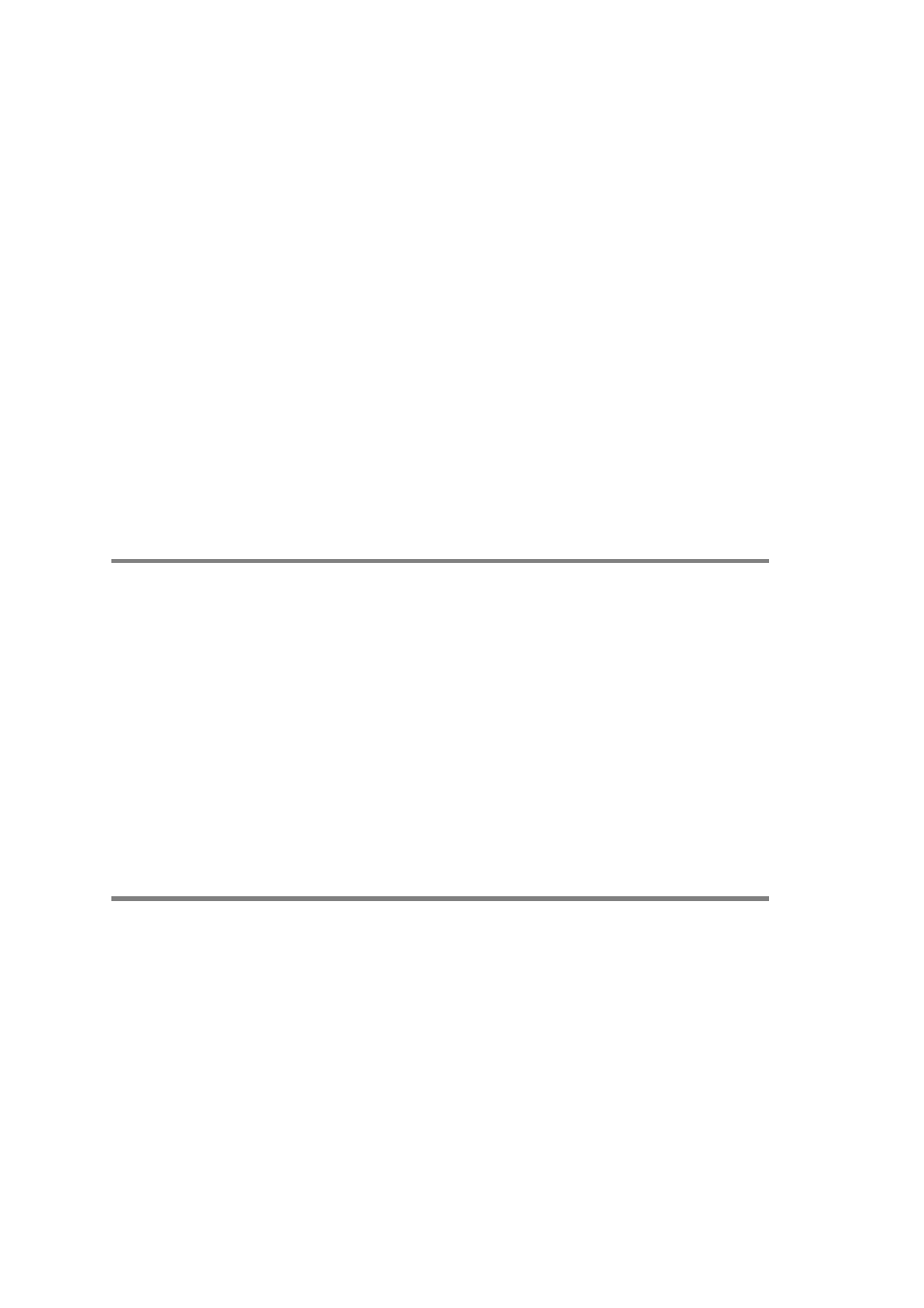
English input method includes capital letter and small letter. Writing and keyboard both can
use. While using English input method, please follow this order:
Keep tapping one key till the desired character shows.
Press * key to find symbols.
Press # key to switch input method.
Press right soft key to clear the wrong character or go back.
15.2 Numeric Input Method
Keyboard can use meanwhile in numeric input method. The definition of keys while using
numeric input method:
While using Numeric input method, please follow this order:
Press numeric key 0-9 to input desired character or the number on the screen directly.
Press *key to find symbols.
Press # key to switch input method.
Press right soft key to clear the wrong character or go back.
16. WLAN
Open WLAN to access wifi here. Turn on the wifi and search for the local wireless connection.
When you find a connection, input password and then access wifi network.
Connect: input Pre-shared key and then connect wifi.
Add: you can manage your Access point settings here.
Define access point :
WLAN status: show phone MAC address.
Disable WLAN: Disconnect WLAN
Power save mode : You can select different mode here.
Refresh: search the WLAN again.
17.
Services
Phone supports STK function (But it requires support from SIM card service provider)
n
WAP
This function allows you to acquire or visit diversified services on the Internet through
message or network. Please contact your network operator for more information.
a.Homepage: Start a connection to the selected URL set.
b.Bookmarks: Access or edit a bookmark.
c. Search for input URL: Enter the address.
d.Last web address: Check the history web addresses.
e. Recent pages: Browse a saved URL.
f. stored pages: Check the stored addresses.
19
