4 security setup, 5 restore factory settings, Multimedia – Verykool s135 User Manual
Page 16: 1 camera, 2 image viewer, 3 video player, 4 audio player, 5 sound recorder
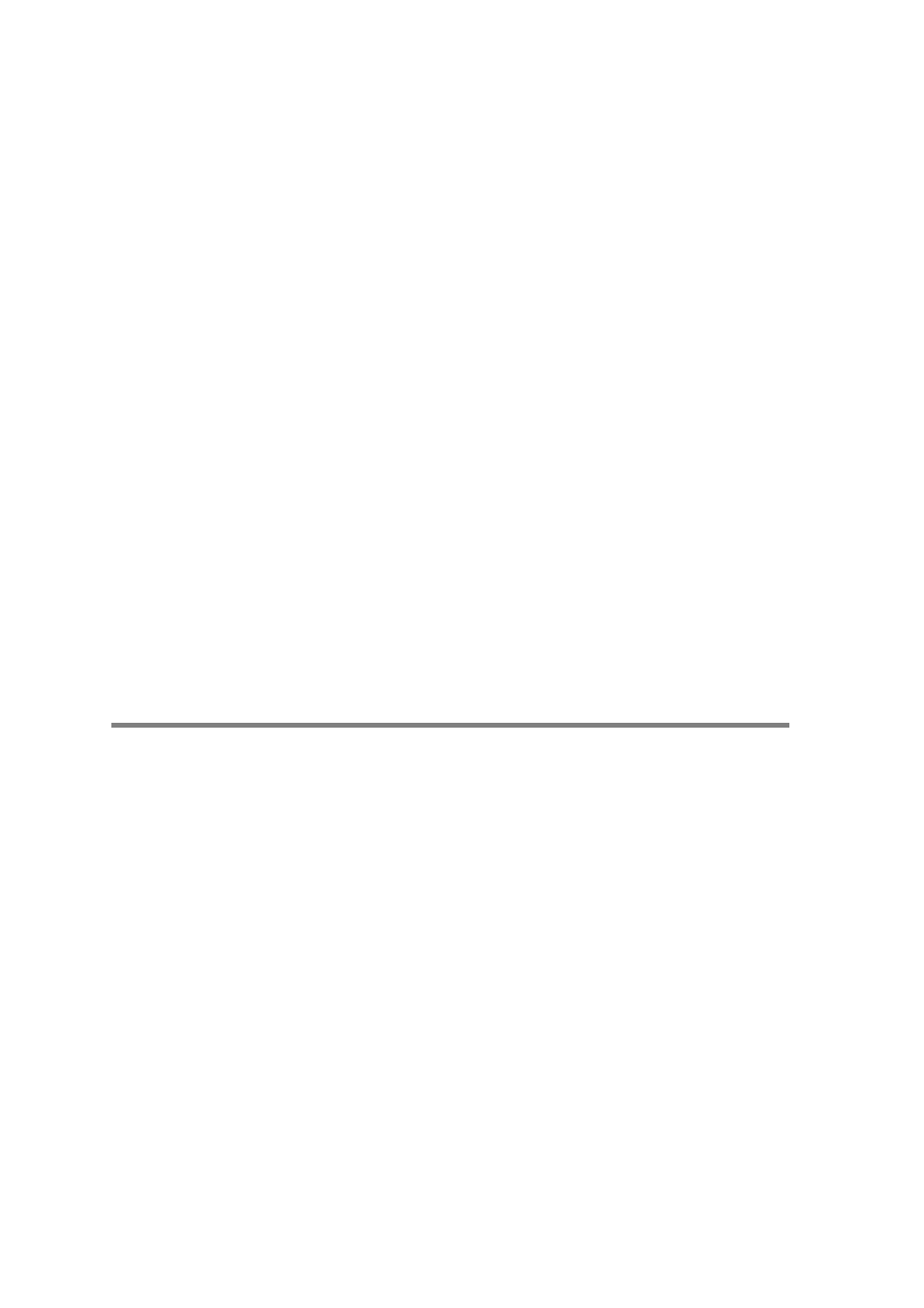
FTP Settings: File transfer between two paired phones.
Access Right: You can freely access and read only.
BIP settings: File transfer between two paired phones.
Shared Folder: You can select the transfer path of file.
n
About: Introduction of Bluetooth device.
9.4 Security Setup
Enter
Settings
from main menu, select
Security Setup
and then you can perform operation:
Note: for Pin Password, please contact your service provider; Fixed Dial and Barred Dial must
be supported by your SIM card. For details, please contact your service provider.
9.5 Restore Factory Settings
Enter
Settings
from main menu, select
Restore Factory Settings
and then you can restore
initialized settings for wallpaper, screen saver, ring etc.
9.6 Sound effect
You can choose different of audio effects here.
9.7 Shortcuts
There is java, phonebook, file manager etc. shortcuts.
10. Multimedia
Your phone offers multimedia applications and you can use
Multimedia
.
10.1 Camera
Your phone has a camera that you can take photos as you like. After taking photos, store them
in the phone memory or memory card (if any).
10.2 Image viewer
You can view the photos in this menu. All the photos related will be shown once you perform.
10.3 Video Player
Choose
Video Player
to open it. During playing, press up and down key to adjust volume level,
long press left or right key to control playing rate. You can press * key load full screen.
10.4 Audio player
You can use the audio player to play music. Press OK key to play or pause the current music,
press left key to the previous, and press right key to the next. You can adjust the volume,
press down key / up key. Press left soft key to setup the player.
Note:
Background Play
is not available in Sound Recorder and Video Player.
10.5 Sound Recorder
16
