2 charging the battery, 3 use of battery, 2 sim card – Verykool R80 User Manual
Page 11: 2charging the battery, 3use of battery, 2sim, Card
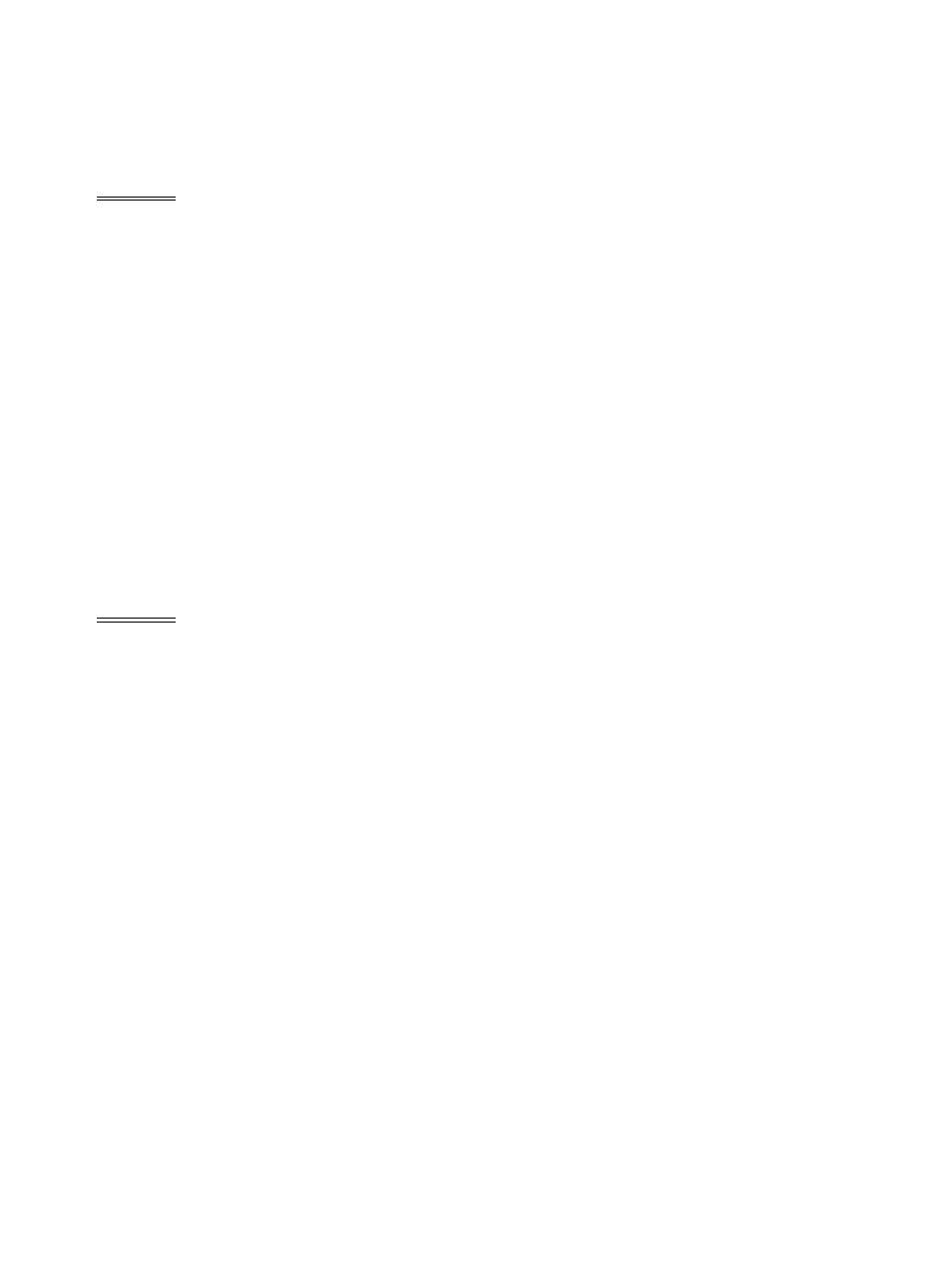
battery down to install the battery in place. The battery must be ensured
to be installed before power on.
n
Finally install the rear cover and fix the bolts of the mobile phone.
1.1.2 Charging the battery
When the power of the battery was lower than normal, the phone will
prompt battery low. Please charging for the battery, otherwise you will
lose the files which not saved. If you don’t charge for a long time, the
phone will be powered off automatically.
When charging, the battery icon at the right upper corner of the screen
will appear in a dynamic rolling manner. During the charging period, the
battery, mobile phone and charger will become hot, which is normal a
phenomenon.
Warning:
The stated charging temperature ranges from 0 to 40 . Please
℃
℃
do not use charging equipment if the temperature exceeds the
range. Please do use the charger provided by the supplier.
Application of unauthorized charger may trigger danger and
breach the mobile phone maintenance warranty.
1.1.3 Use of battery
In actual use, the standby time and talk time of the mobile phone varies
with the network status, working environment and different using
manners.
1.2 SIM card
Your network operator will provide you a SIM card which is the key for
your access to the digital GSM network. Prior to use the phone, you
need to insert effective SIM card in the mobile phone.
All relevant information concerning network connection will be recorded
in the SIM card. SIM card can be removed from your mobile phone and
be used in any other GSM mobile phone (new mobile phone
automatically read SIM card).
In order to prevent loss and damage to the information in the card, you
should avoid touching the metal area and keep it away from electricity
and magnetic places. SIM card once being damaged, you will not be
registered to the GSM network.
Warning:
You must power off the mobile phone before removing the SIM
card. Inserting or removing the SIM card is absolutely prohibited
when the external power supply is connected, otherwise SIM card
