Verykool i315 User Manual
Page 40
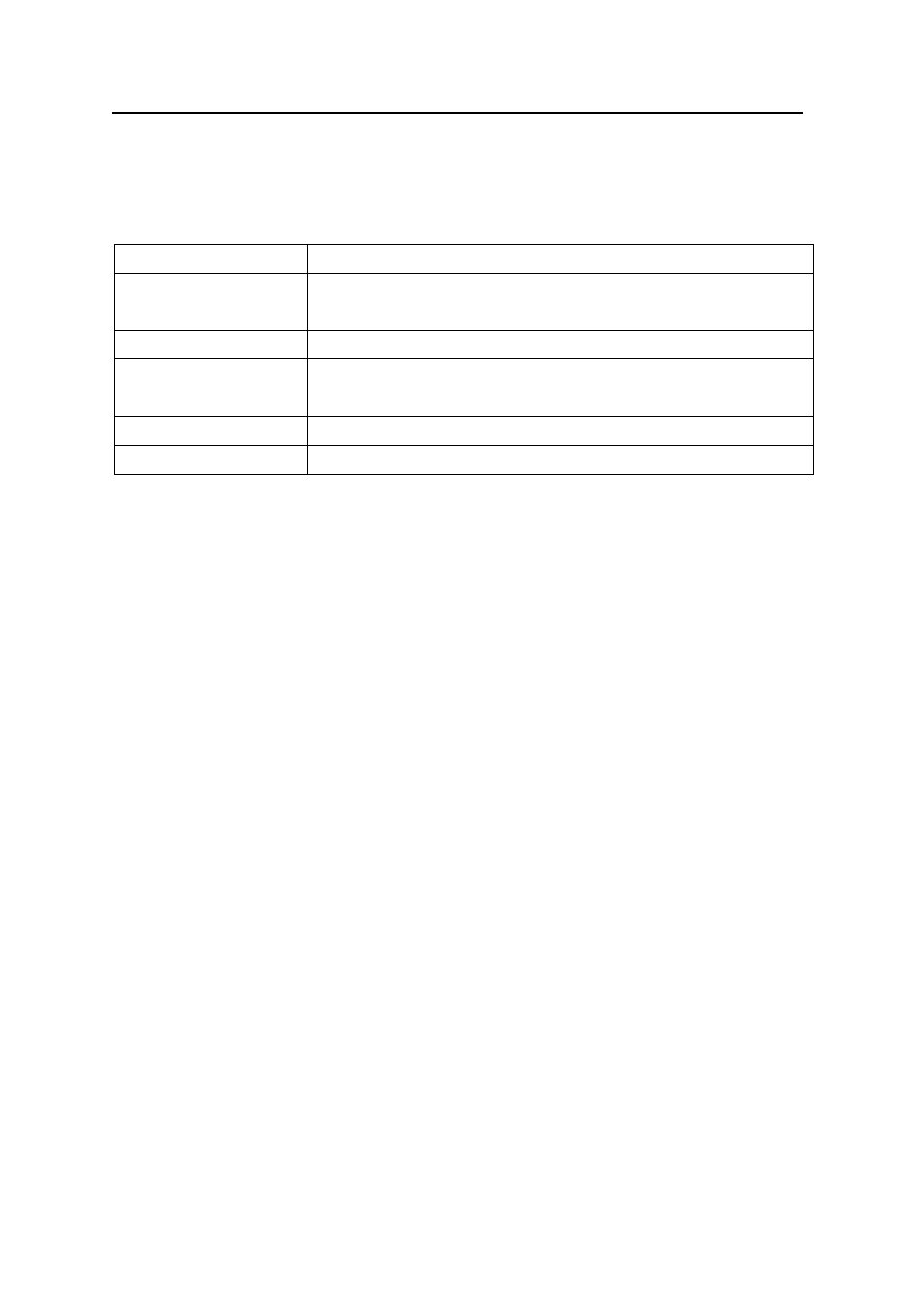
I315 User Manual
40
You can check the web service message in this mailbox, and can also process delete etc.
Settings
You can select
settings
menu, then set up the content relates to the WAP service as following:
Select SIM
Set theSIM card setting
Profiles
Selcet and start the network configuration file you need, can set up
homepage, account and login password etc.
Browser options
Waiting time of viewing the website and figures shown.
Service Message
Settings
Turn on/off the recipition of the service news.
Clear Cache
Use to clear the records in the cache.
Clear Cookies
Use to clear personal writing data.
See also other documents in the category Verykool Phones:
- i117 (47 pages)
- i119 (43 pages)
- i122 (21 pages)
- i125 (29 pages)
- i125 (30 pages)
- i130 (21 pages)
- i277 (26 pages)
- i270 (67 pages)
- i280 (91 pages)
- i285 (46 pages)
- i310 (27 pages)
- i315N (35 pages)
- i320 (28 pages)
- i410 (61 pages)
- i600 (46 pages)
- s758 (57 pages)
- i604 (69 pages)
- i605 (73 pages)
- i610 (28 pages)
- R623 (24 pages)
- R623 (20 pages)
- i625 (35 pages)
- i650 (57 pages)
- RX2 (22 pages)
- i672 (37 pages)
- i674 (26 pages)
- i675 (25 pages)
- i705 (42 pages)
- i720 (40 pages)
- i800 (75 pages)
- R13 (33 pages)
- R16 (21 pages)
- R23 (41 pages)
- RS76 (43 pages)
- R620 (43 pages)
- R80 (41 pages)
- s5012 (28 pages)
- R800 (29 pages)
- s135 (25 pages)
- s635 (25 pages)
- s700 (87 pages)
- s700 (35 pages)
- s728 (50 pages)
- s757 (32 pages)
