Phonebook, 8 sms settings – Verykool i315 User Manual
Page 23
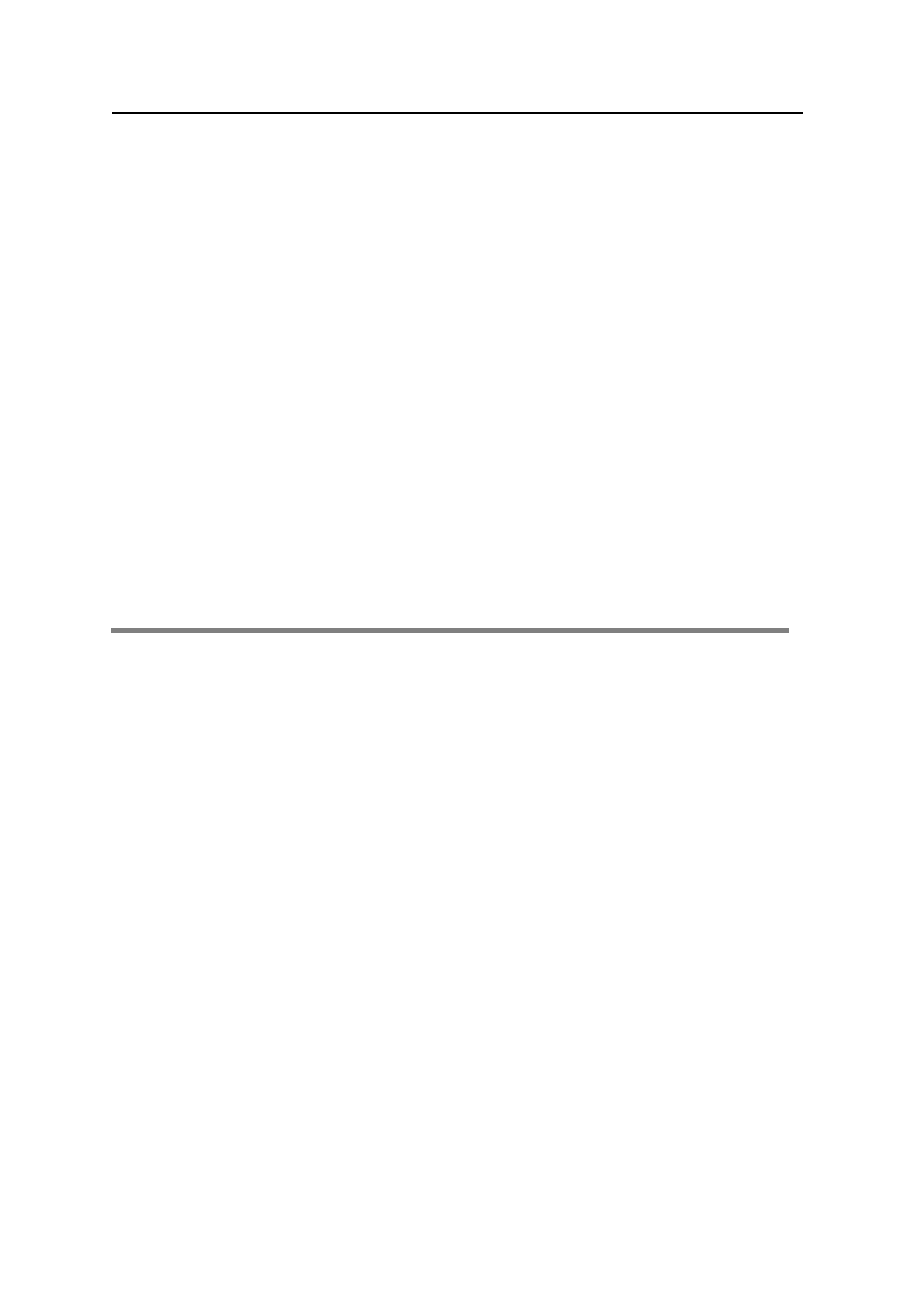
I315 User Manual
23
6.8 SMS settings
Enter the settings menu, to perform following operations.
Profile Settings
: Offer you four profiles and you can edit their names, set SC Address
and Valid Period etc.
Voicemail server
Computer response service: it will automatically give response (your
own KD>8: 86C 7: JH:9 H:C9
you cannot answer a call
.
Common Setting
: Set delivery report on or off
Memory Status
: Check the capacity of messages stored.
Preferred Storage
: Set the default message storage location, including phone storage and
SIM card.
Note: you need support from the service provider to receive delivery reports.
7. Phonebook
Select
Phonebook
from main menu to open phone book.
The phone book consists of phone storage and SIM card storage and you can use both of
them.
Note:
For Dual-SIM models, please select SIM1/SIM2 before proceeding to
below steps.
Phone Storage: Store the name, default number, family number, company name, email
address, company number, fax number and group/individual ring for contacts.
SIM card Storage: The capacity depends on your SIM card type and there is only a name and
one default number in each item. For details, please contact your service provider.
Choose
Add new contact
in the
Phonebook
, entry
Option
menu you can perform following
operations:
Select
In this menu you can add a new contact record, choose save to SIM or
phone
Search contact
Quick Find contacts by entering the name
Mark several
Select multiple contacts to send text messages, and delete
Caller groups
There are 5 caller groups in your phone and you can set the group name,
group incoming call ring and group members.
Phonebook settings
In this menu, you can set the speed dial, my number, card version and
