13 media player, 14 video recorder, Edia – Verykool i285 User Manual
Page 38: Player, Ideo, Recorder
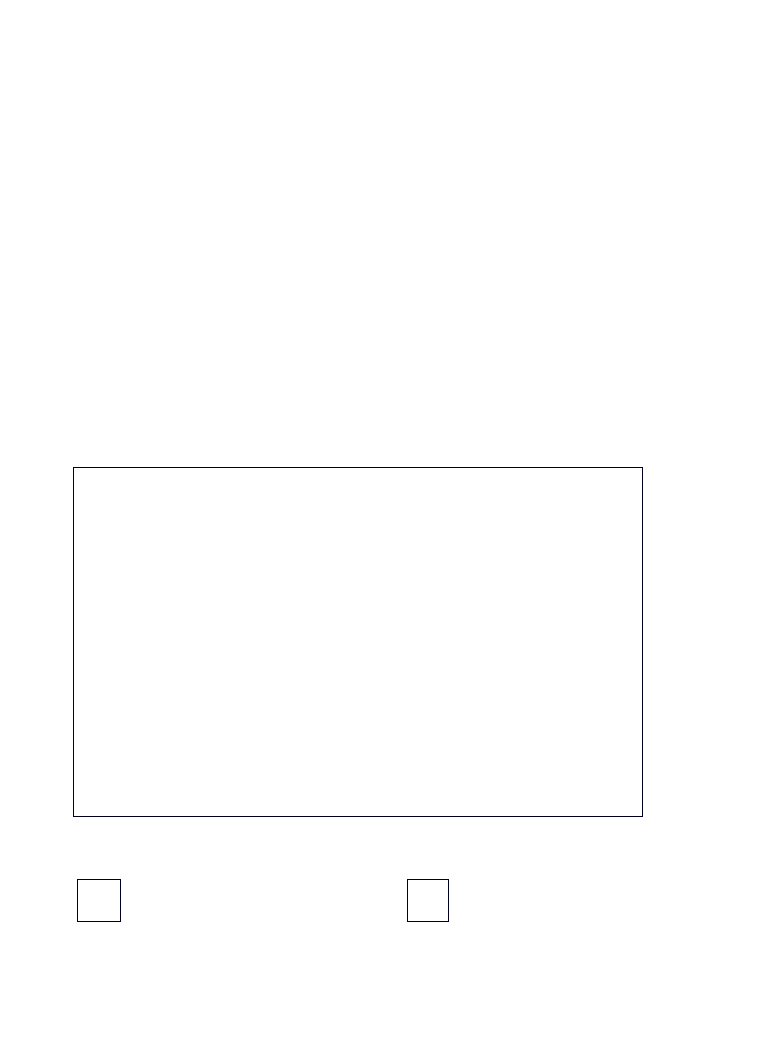
5.13 Media player
All audio files: enter into the audio file library.
All video files: enter into the video file library.
Update list: update the media library according to update settings.
Current playlist: view the current media list.
Media library: there are many sorts for media; you can select All
media files to update all media files to the playlist. You also can
select Add to update the media files in a particular folder.
My playlists: you can view recently played or most played media.
You also can view the media that have been added to your
favorites.
Settings: adjust player settings, audio settings, video settings,
Bluetooth settings, network settings and update settings.
5.14 Video recorder
Enter
into video recorder, and rotate the mobile phone to horizontal
mode.
Enter into settings to
set related
parameters
Switch to the camera
function
- i117 (47 pages)
- i119 (43 pages)
- i122 (21 pages)
- i125 (29 pages)
- i125 (30 pages)
- i130 (21 pages)
- i277 (26 pages)
- i270 (67 pages)
- i280 (91 pages)
- i310 (27 pages)
- i315 (44 pages)
- i315N (35 pages)
- i320 (28 pages)
- i410 (61 pages)
- i600 (46 pages)
- s758 (57 pages)
- i604 (69 pages)
- i605 (73 pages)
- i610 (28 pages)
- R623 (24 pages)
- R623 (20 pages)
- i625 (35 pages)
- i650 (57 pages)
- RX2 (22 pages)
- i672 (37 pages)
- i674 (26 pages)
- i675 (25 pages)
- i705 (42 pages)
- i720 (40 pages)
- i800 (75 pages)
- R13 (33 pages)
- R16 (21 pages)
- R23 (41 pages)
- RS76 (43 pages)
- R620 (43 pages)
- R80 (41 pages)
- s5012 (28 pages)
- R800 (29 pages)
- s135 (25 pages)
- s635 (25 pages)
- s700 (87 pages)
- s700 (35 pages)
- s728 (50 pages)
- s757 (32 pages)
