3 changing main menu icon positions, Hanging, Main – Verykool i285 User Manual
Page 25: Menu, Icon, Positions
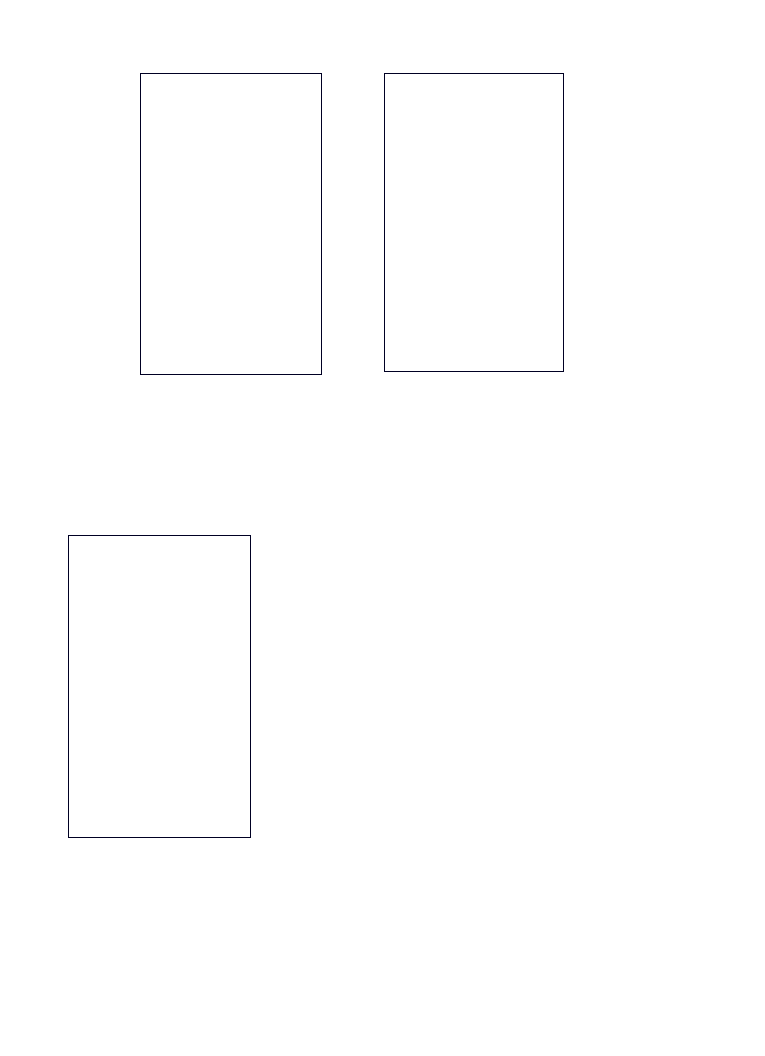
Picture 2 Picture 3
In standby mode, press the widgets or shortcuts icons until a
garbage can is displayed beside it and the icon starts to rotate.
Then press the garbage can to delete the icon or drag the rotating
icon to the place where you want to move it to.
4.3
Changing main menu icon positions
In the main menu interface, press any program
icon. All of the icons on the screen enter into shaking mode (Picture
4). Then, drag the icons anywhere on the screen and press the
Menu key to quit this mode.
Picture 4
See also other documents in the category Verykool Phones:
- i117 (47 pages)
- i119 (43 pages)
- i122 (21 pages)
- i125 (29 pages)
- i125 (30 pages)
- i130 (21 pages)
- i277 (26 pages)
- i270 (67 pages)
- i280 (91 pages)
- i310 (27 pages)
- i315 (44 pages)
- i315N (35 pages)
- i320 (28 pages)
- i410 (61 pages)
- i600 (46 pages)
- s758 (57 pages)
- i604 (69 pages)
- i605 (73 pages)
- i610 (28 pages)
- R623 (24 pages)
- R623 (20 pages)
- i625 (35 pages)
- i650 (57 pages)
- RX2 (22 pages)
- i672 (37 pages)
- i674 (26 pages)
- i675 (25 pages)
- i705 (42 pages)
- i720 (40 pages)
- i800 (75 pages)
- R13 (33 pages)
- R16 (21 pages)
- R23 (41 pages)
- RS76 (43 pages)
- R620 (43 pages)
- R80 (41 pages)
- s5012 (28 pages)
- R800 (29 pages)
- s135 (25 pages)
- s635 (25 pages)
- s700 (87 pages)
- s700 (35 pages)
- s728 (50 pages)
- s757 (32 pages)
