Vertical Communications R DSU User Manual
Page 4
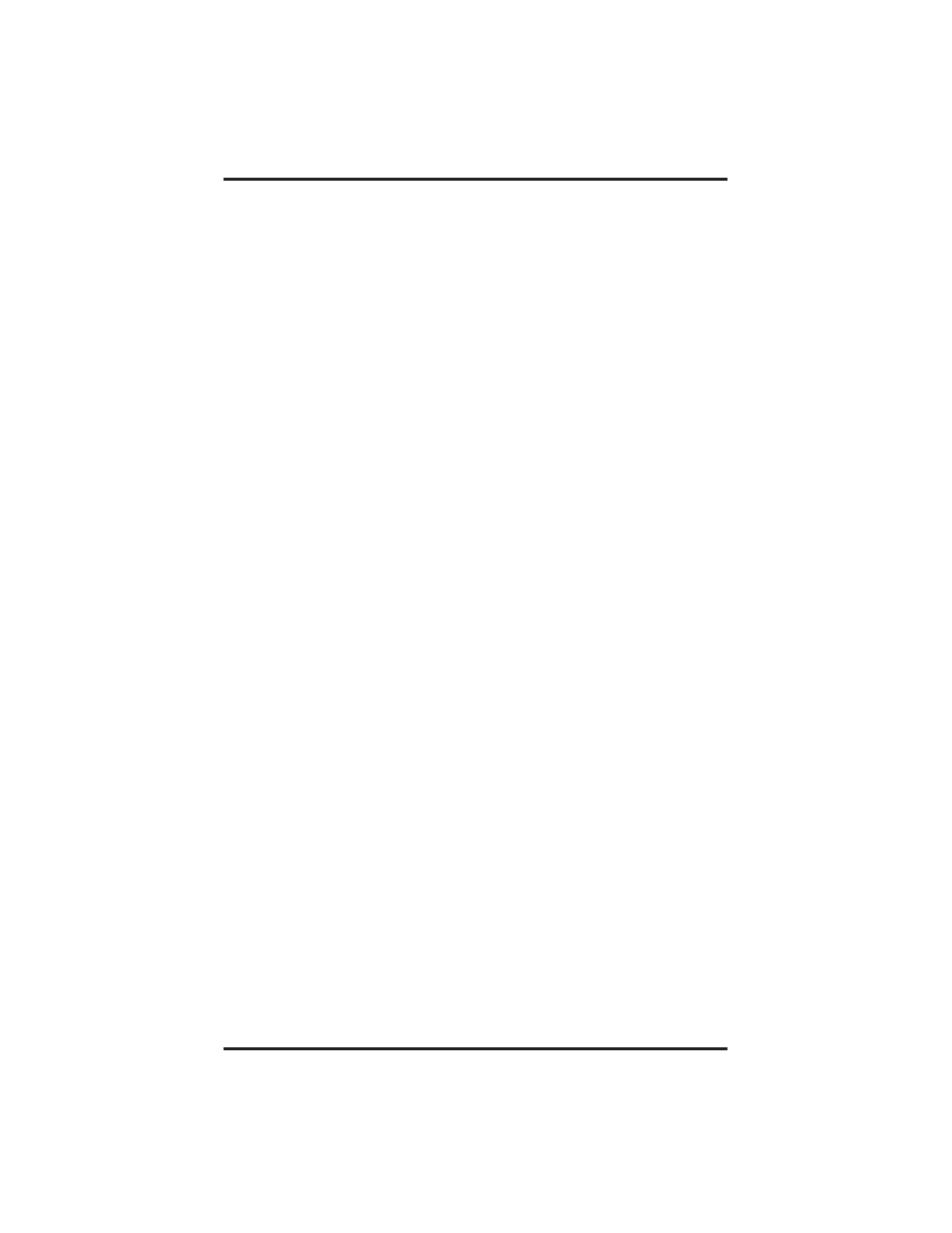
7
Using The Other Telephone Features . . . . . . . . . . . . . . . . . . . 7–1
7.1
Using The Recall/Flash Feature . . . . . . . . . . . . . . . . . . . . 7–1
7.2
Making A Paging Announcement . . . . . . . . . . . . . . . . . . . 7–1
7.3
Switching Between Pulse And Tone . . . . . . . . . . . . . . . . . 7–3
7.4
Forwarding Calls . . . . . . . . . . . . . . . . . . . . . . . . . . . . . . . . 7–3
7.5
Activating The Call Forward Outside System (CFOS)
Feature . . . . . . . . . . . . . . . . . . . . . . . . . . . . . . . . . . . . . . . . 7–4
7.6
Engaging Automatic Set Relocation . . . . . . . . . . . . . . . . . 7–5
7.7
Understanding The Data Button Light . . . . . . . . . . . . . . . 7–6
7.8
Using The IMIST Module. . . . . . . . . . . . . . . . . . . . . . . . . 7–7
7.9
Background Music . . . . . . . . . . . . . . . . . . . . . . . . . . . . . . 7–8
7.10 Using The Dynamic Line Button Feature. . . . . . . . . . . . . 7–8
8
Sending And Receiving Non-Verbal Messages . . . . . . . . . . . 8–1
8.1
Lighting The Message-Waiting Light . . . . . . . . . . . . . . . . 8–1
8.2
SendingMessages To LCD Speakerphones . . . . . . . . . . . 8–3
8.3
Station-To-Station Messaging. . . . . . . . . . . . . . . . . . . . . . 8–3
9
Programming Your Telephone . . . . . . . . . . . . . . . . . . . . . . . . 9–1
9.1
Programming Your Telephone. . . . . . . . . . . . . . . . . . . . . . 9–1
10
Operating Your Telephone With A DSS/BLF Console . . . 10–1
10.1 Operating Your Telephone With A DSS/BLF Console . . 10–1
11
Troubleshooting Your Telephone . . . . . . . . . . . . . . . . . . . . . 11–1
I
ndex . . . . . . . . . . . . . . . . . . . . . . . . . . . . . . . . . . . . . . . . . . . . . Index –1
Q
uick Reference Guide . . . . . . . . . . . . . . . . . . . . . Quick Reference–1
Contents
GCA70–248
2 – Contents
