Vertical Communications R DSU User Manual
Page 24
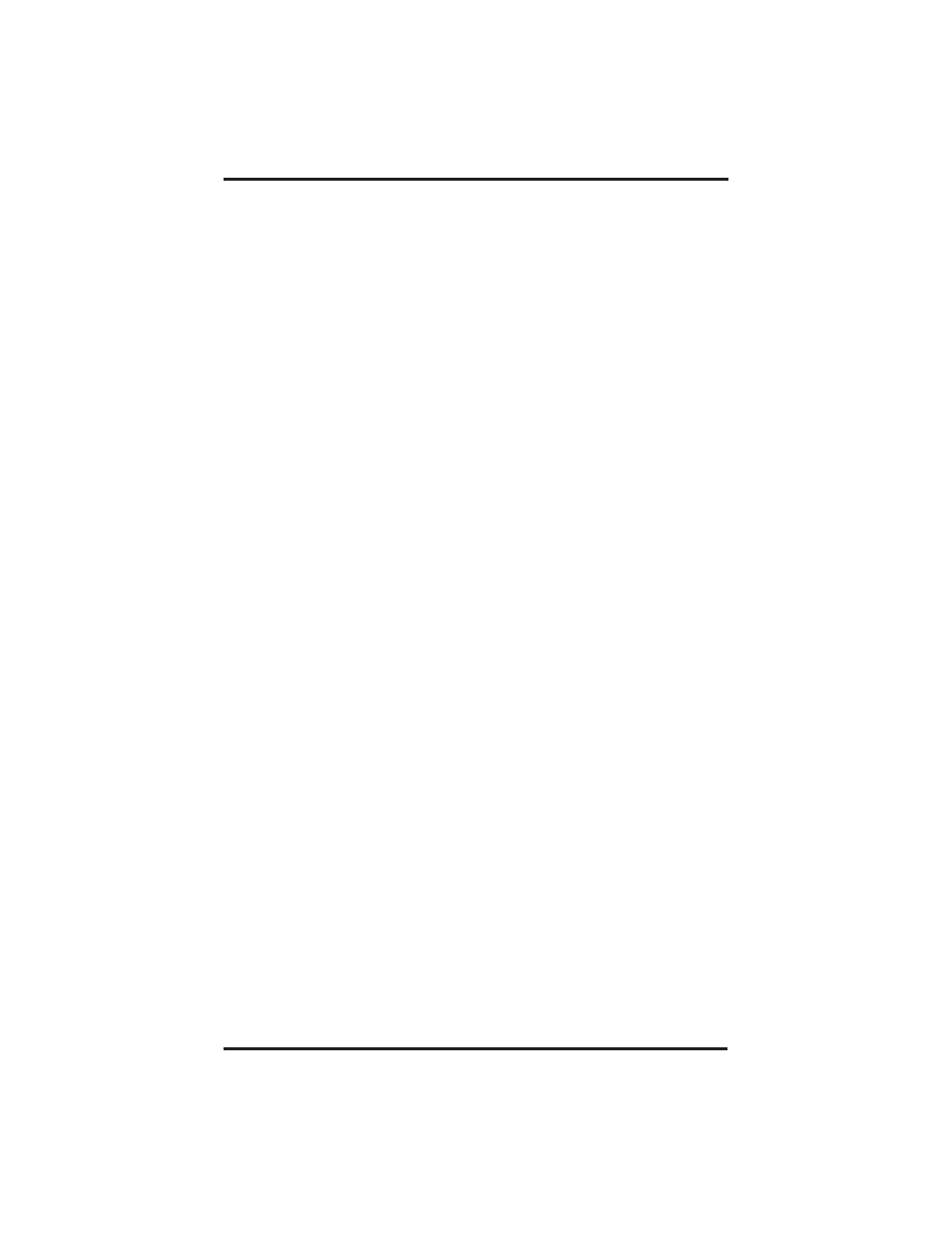
•
To park a call,
1. When on a line, press INTERCOM.
2. Dial ✳, then dial park orbit access code (91 - 99)
(if chosen orbit is busy, dial alternative orbit number).
3. Hang up handset.
4. Use paging feature to announce call and park orbit access code if
necessary.
NOTE: If call is not retrieved within a programmable time limit, it
reverts to the parking station as a standard held call, and only
one call can be placed in an orbit at a time.
•
To retrieve a parked call,
1. Hear announcement.
2. Lift handset.
3. Press INTERCOM and dial #.
4. Dial park orbit access code (91 - 99).
5. Answer call.
Placing Calls On Hold
GCA70–248
4 – 2 Non-LCD Station User's Guide
