Placing calls on hold – Vertical Communications R DSU User Manual
Page 23
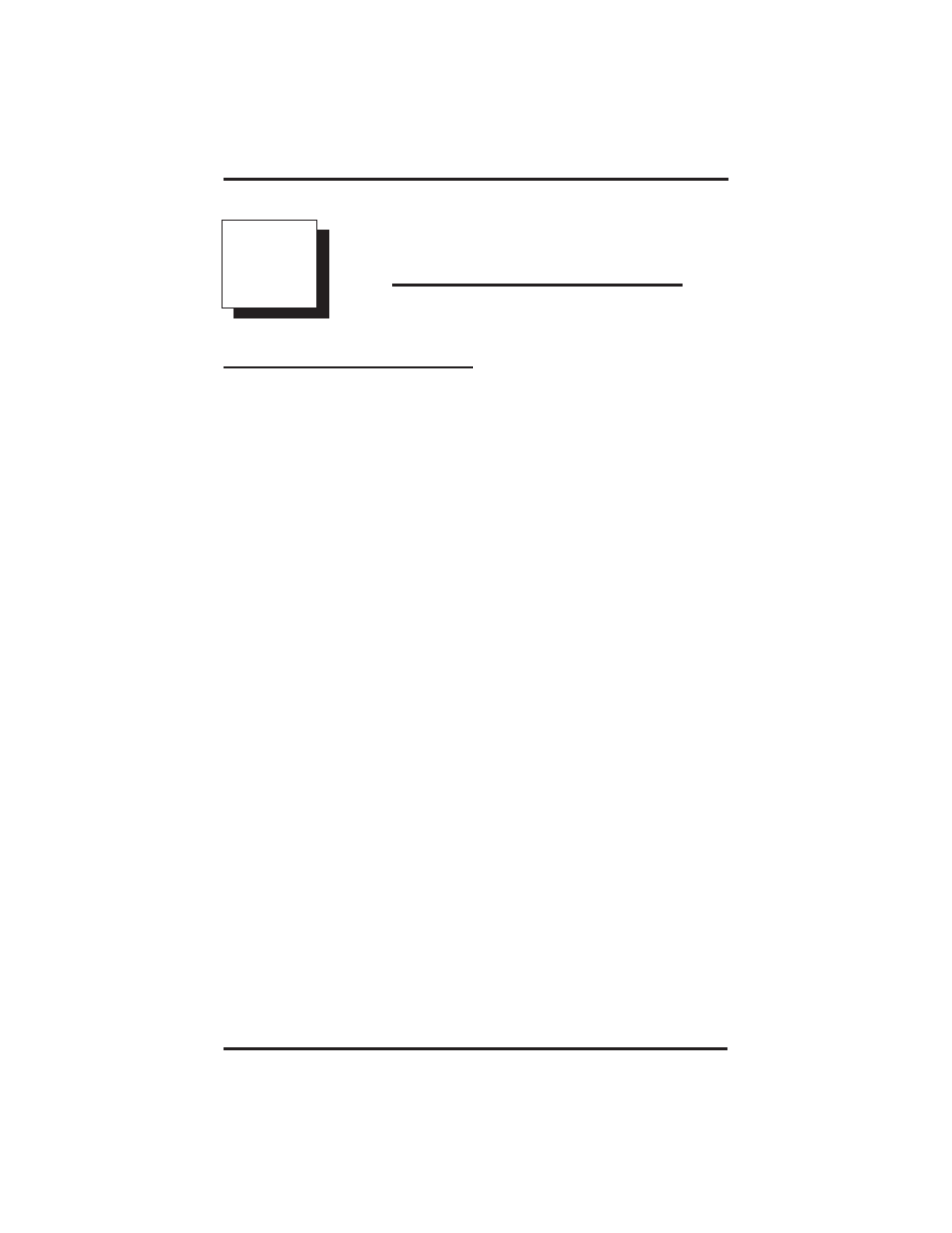
Placing Calls On Hold
4.1
Placing Calls On Hold
•
To place a call on hold,
1. Press HOLD.
2. Hang up handset.
•
To return to call that is on hold,
1. Lift handset and press line button with flashing green light.
•
To place a call on exclusive hold,
1. Press HOLD twice and hang up handset.
•
To place a call on hold at another telephone,
1. While on line, press INTERCOM (system places call on hold).
2. Dial ✳ 9 0, then dial extension number of telephone to receive held
call.
3. Hang up handset.
•
To answer a call at the extension receiving held call,
1. Lift handset.
2. Press INTERCOM and dial # 90.
•
To cancel directed call hold and retrieve the call,
1. Lift handset.
2. Press INTERCOM, dial ✳ 4, then dial the extension number of
the telephone to which you directed the call.
3. Retrieve the call.
4
GCA70–248
Placing Calls On Hold
Non-LCD Station User's Guide 4 – 1
