All smiles, Gif animation, All smiles gif animation – Asus Padfone X mini User Manual
Page 79
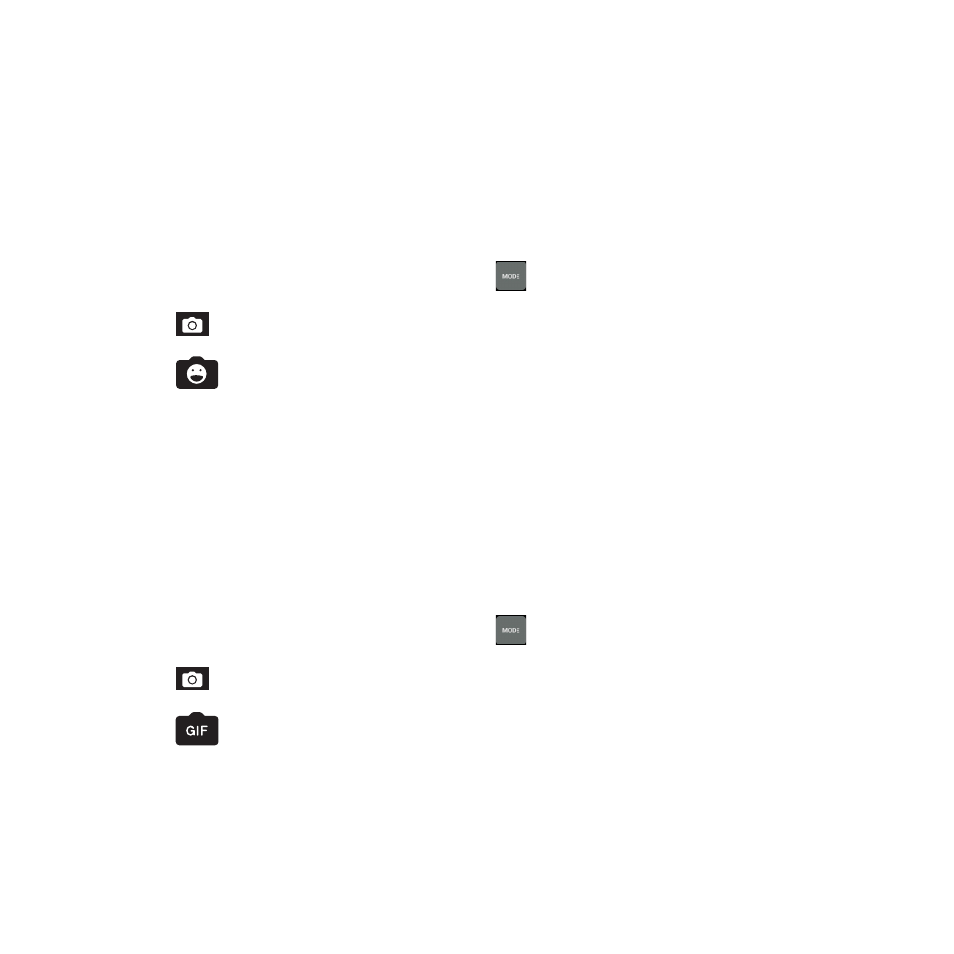
79
All smiles
Capture the perfect smile or the wackiest facial expression from a range of photos using the All Smiles feature.
This feature lets you take five consecutive photos after pressing the shutter button, automatically detecting
faces on the image for comparison.
Capturing All smiles photos
1. From the PixelMaster Camera app’s home screen, tap
.
2. Tap
> All smiles.
3. Tap
or the volume key to start capturing photos that can be edited using All smiles.
4. Follow the onscreen instructions to select your best photos.
GIF animation
Create GIF (Graphics Interchange Format) images straight from your phone or tablet’s camera using the GIF
animation feature.
Capturing Beautification photos
1. From the PixelMaster Camera app’s home screen, tap
.
2. Tap
> GIF animation.
3. Tap
to start capturing photos that can be transformed into GIF animation.
