Making calls, Receiving calls, Voicemail – Asus PadFone X User Manual
Page 39: Making calls receiving calls
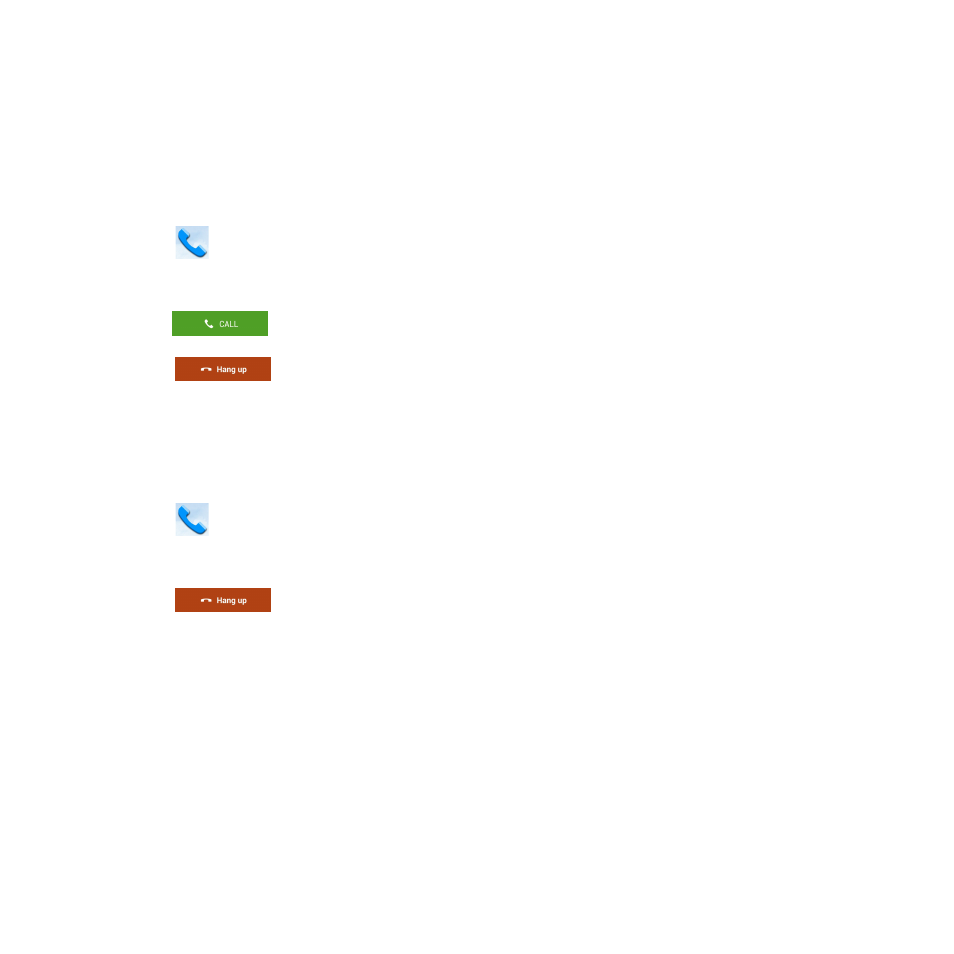
39
Making calls
To make a call:
1. Tap
on the home screen.
2. Tap the keys to key in the number you wish to call.
3. Tap
to dial.
4. Tap
to end the call.
Receiving calls
To receive a call:
1. Tap
on the home screen.
2. Talk to the person on the other line.
3. Tap
to end the call.
Voicemail
Get voicemail messages on your phone or on your tablet.
To get your voicemail messages:
Tap Settings > Call Settings > Voicemail. Press and hold 1 on the keypad to access your voicemail.
