Finding the switch serial number – Cisco 2975 User Manual
Page 43
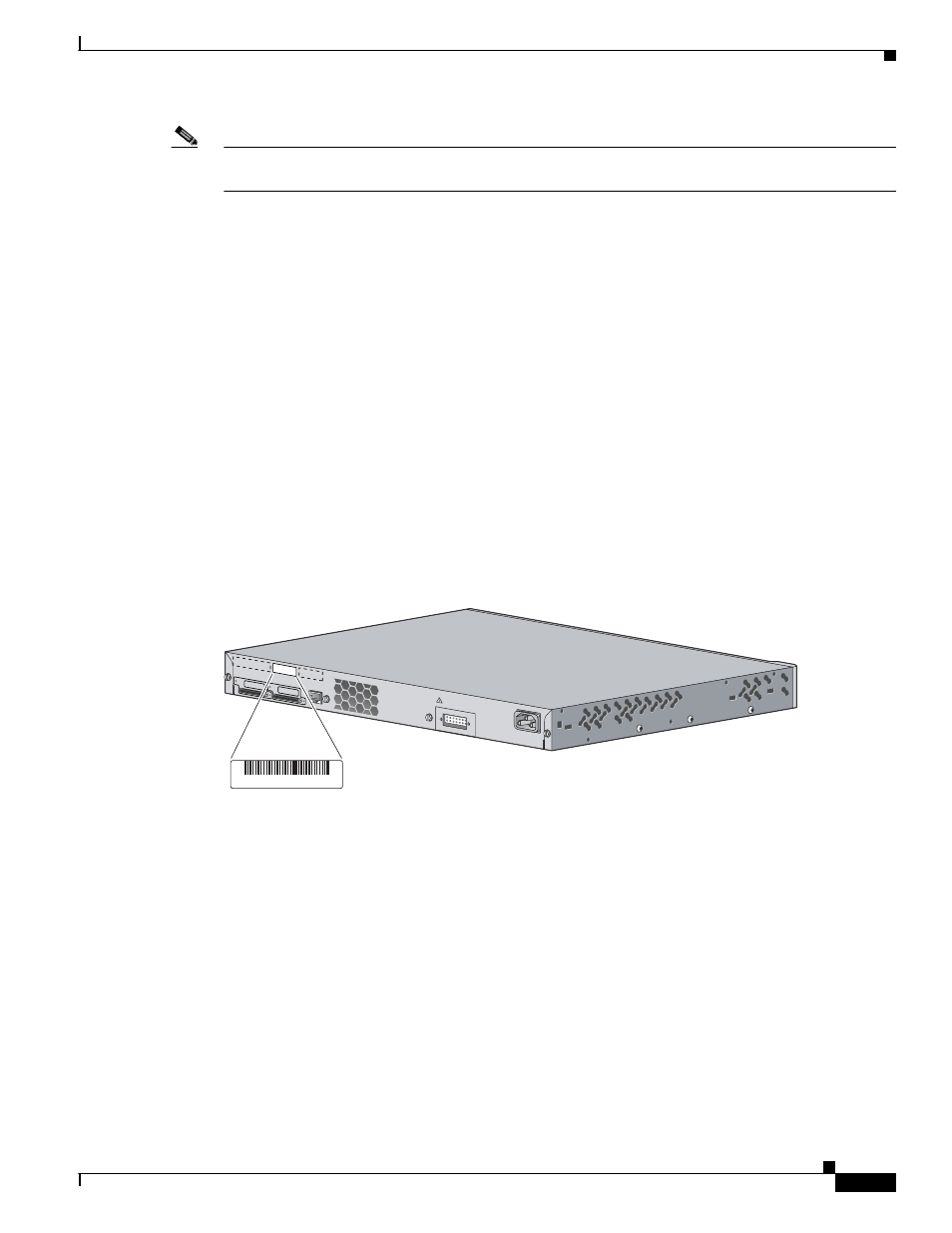
3-5
Catalyst 2975 Switch Hardware Installation Guide
OL-17784-01
Chapter 3 Troubleshooting
Finding the Switch Serial Number
Note
This procedure clears the IP address and all configuration information stored on the switch. Do not
follow this procedure unless you want to completely reconfigure the switch.
1.
Press and hold the Mode button (
2.
The switch LEDs begin blinking after about 2 seconds. If the switch is not configured, the LEDs
above the Mode button turn green. You can omit the next step.
3.
Continue holding down the Mode button. The LEDs stop blinking after an additional 8 seconds, and
then the switch reboots.
The switch now behaves like an unconfigured switch. You can configure the switch by using Express
Setup as described in the switch getting started guide that is included with the switch.
You can also configure the switch by using the CLI setup procedure described in the
Switch with the CLI-Based Setup Program”
appendix.
Finding the Switch Serial Number
If you contact Cisco Technical Assistance, you need to know the switch serial number. See
to find the serial number location. You can also use the show version privileged EXEC command to see
the switch serial number.
Figure 3-1
Switch Serial Number Location
CONSOLE
DC INPUT
S FOR RE
MOTE
POWER S
UPPLY
SPECIFIE
D IN MAN
UAL
119952, 781-00290-01
STACK 1
STACK 2
SN: XXXNNNNXXXX
