Canon SELPHY CP400 User Manual
Page 78
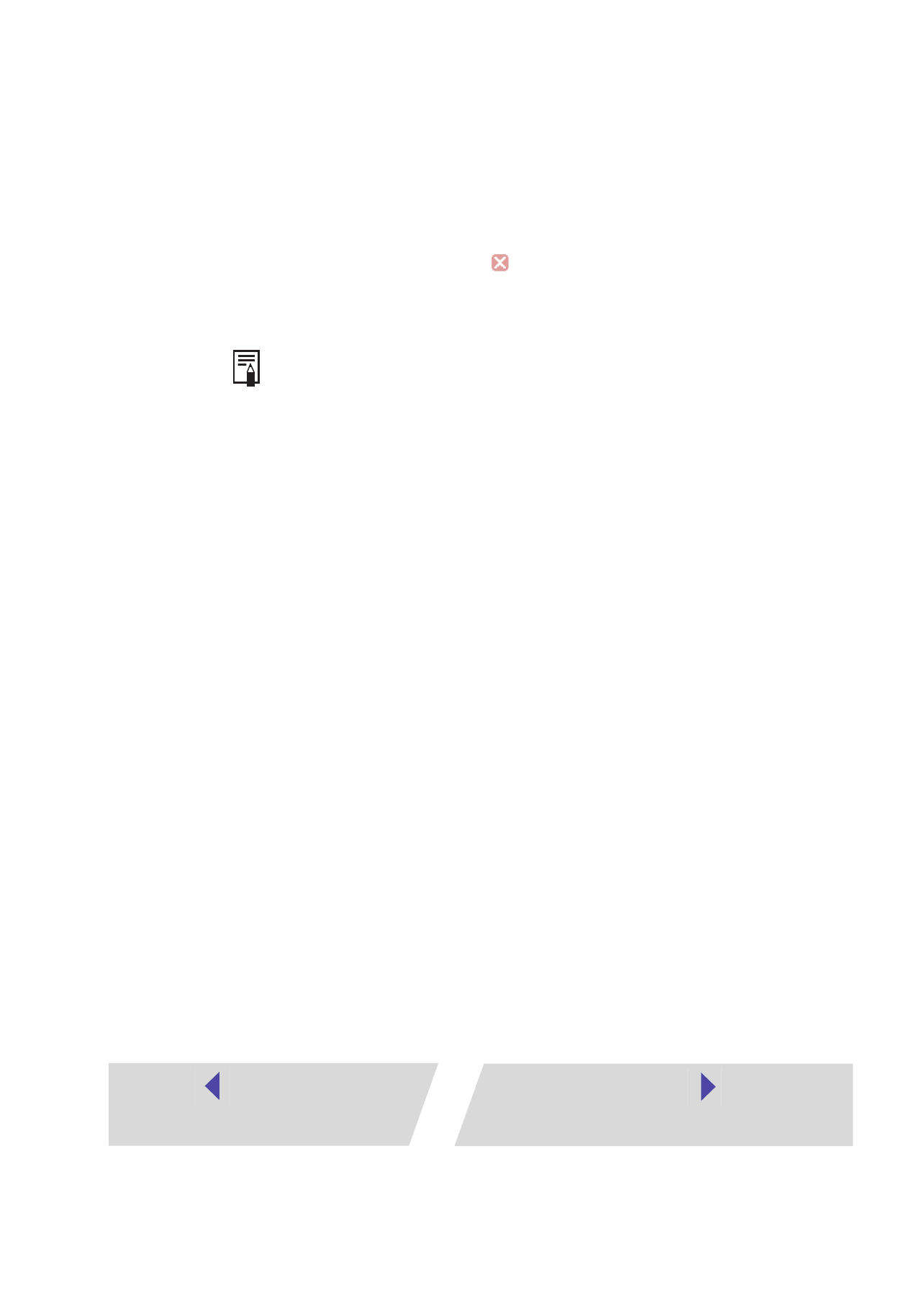
13
4
When printing is finished, click the
on the upper right of the
window to close PhotoRecord.
To save the album, click [Yes]. If you don’t want to save it, click [No].
The ZoomBrowser EX screen returns after the album is saved.
• Camera information such as scene and photographic conditions are
embedded in images captured with cameras compatible with Exif 2.2
(referred to as Exif Print).
• PhotoRecord allows you to print clearer, better-looking images,
because it automatically optimizes print quality (as the default setting)
for images captured with cameras that support Exif 2.2, as well as
other images.
