Getting started, Adjusting the sound – COBY DVD978 User Manual
Page 28
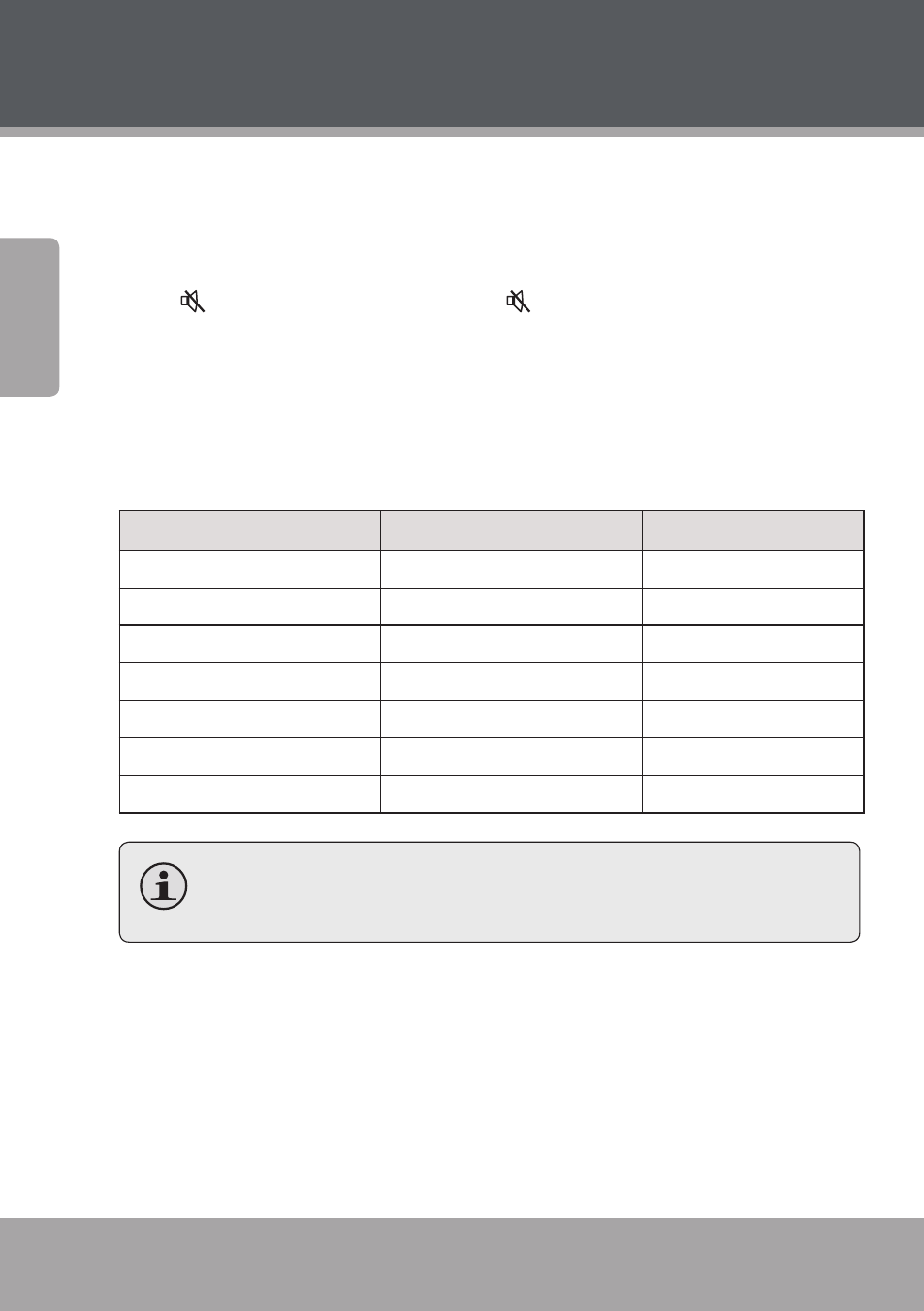
Page 28
Coby Electronics Corporation
Engl
ish
Getting Started
Adjusting the Sound
Press
Press
Press to disable the sound. Press again to restore the sound to
the previous level.
Press
nel surround and 2-channel stereo).
Press
the
Audio Channel
TV Screen
Display Screen
Front Left
VOL_FL
FL
Front Right
VOL_FR
Fr
Left Surround
VOL_LS
LS
Right Surround
VOL_RS
rS
Center
VOL_CEN
Cn
Subwoofer
VOL_SW
S_
All Channels
VOL
VL
When the Audio Mode is set to 2-channel stereo, only the
Front Left and Front Right channels can be adjusted.
Press +>/ Press effects mode to NORMAL when playing a Dolby 5.1-channel disc to avoid interference with Dolby Digital decoding.
