Getting started, Load a disc (or other media), Basic playback instructions – COBY DVD978 User Manual
Page 26
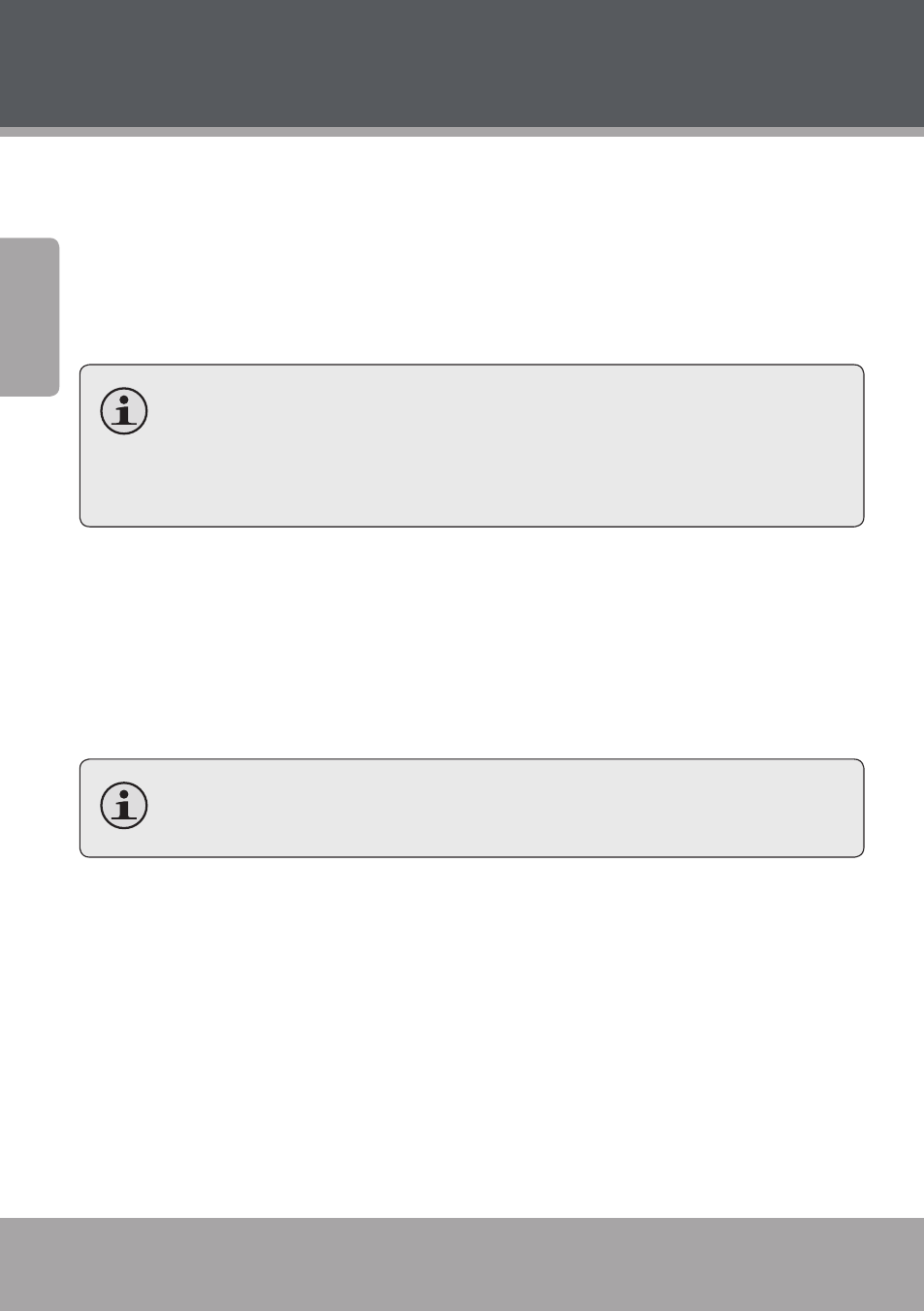
Page 26
Coby Electronics Corporation
Engl
ish
Getting Started
Select LINE mode to enjoy audio from an external device con-
nected to the LINE IN jacks (optional).
Press
Select USB to play digital media from USB flash memory drives
connected to the USB Port.
USB mode is available only when the system is in DVD-VIDEO
mode. Press
press
VIDEO modes.
Load a Disc (or other media)
Press
side up. Press
If a single-sided disc is inserted upside-down, the unit will display
“NO DISC” or “BAD DISC”.
To play from media other than a disc, connect a USB flash drive,
then press
Basic Playback Instructions
Press
Some discs may start playing automatically or display a DVD menu
specific to the disc. If a menu appears, use the
select a desired feature or option and then press
Play/Pause/Stop
Press
