Getting started, Previous/next (skip), Forward/reverse (scan) – COBY DVD978 User Manual
Page 27: Step, Repeat playback
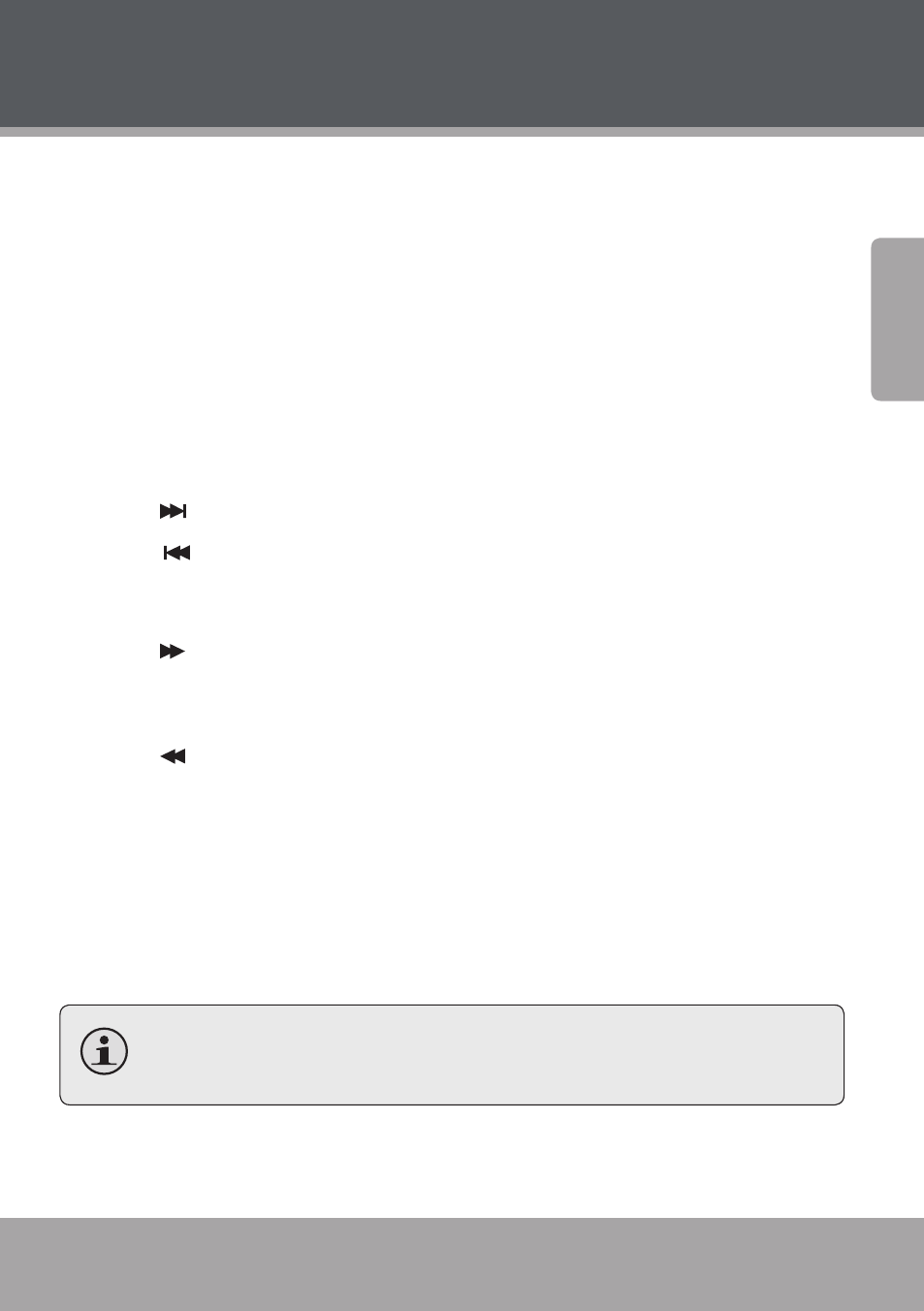
www.cobyusa.com
Page 27
Engl
ish
Getting Started
To pause playback, press
playback.
To stop playback, press
The system will remember when you stopped the disc and playback
will resume from that point when you press
To stop playback completely, press
Playback will start from the beginning of the disc when you press
Previous/Next (Skip)
Press to skip to the next track (DVD, CD, etc).
Press to return to the previous track (DVD, CD, etc).
Forward/Reverse (Scan)
Press to forward-scan through the current track. Each successive
press will change the scan speed. Press
playback.
Press to reverse-scan through the current track. Each successive
press will change the scan speed. Press
playback.
Step
Press
normal playback.
Audio will be muted during fast-forward, fast-reverse, and
stepped playback.
Repeat Playback
Press
