Using the built-in metronome, Playing with different tones – Casio PX700 User Manual
Page 10
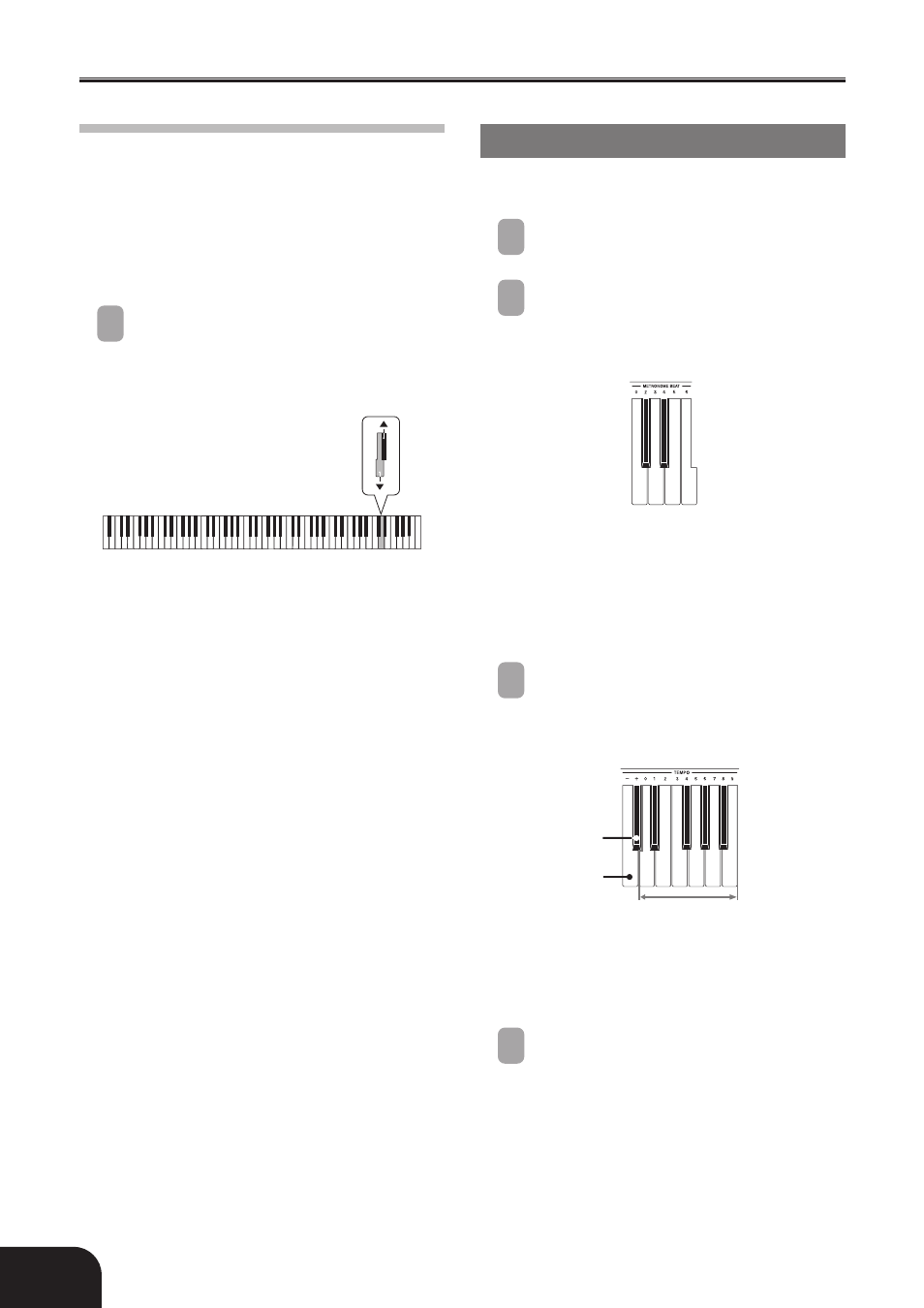
E-8
406A-E-010B
Playing with Different Tones
Adjusting the Effect Applied when the
Damper Pedal is Pressed Half Way
You can specify to what extent the damper effect
should be applied when you press the damper pedal
half way. This effect is available with piano tones
(GRAND PIANO/GRAND PIANO 2) only. A setting
in the range of 0 (no effect) to 42 (same effect as full
press) can be specified.
1
While holding down the FUNCTION
button, press one of the keyboard keys
shown below to specify the setting you
want.
̄ : Decreases the effect
̆ : Increases the effect
• To return the volume setting to its initial default,
hold down the FUNCTION button and press
both of the keys at the same time.
Using the Built-in Metronome
You can use the metronome to sound a count that helps
keep you in proper time.
1
Press the METRONOME button.
• This starts the metronome.
2
While holding down the FUNCTION
button, use the keyboard keys shown below
to specify how many beats there are per
measure.
• The first value of the beat can be set to a value
of 2 through 6. The bell (indicating the first beat
of a measure) does not sound while a value of 0
is specified. All beats are indicated by a click
sound. This setting lets you practice with a
steady beat, without worrying about how many
beats there are in each measure.
3
While holding down the FUNCTION
button, use the keyboard keys shown below
to specify the tempo (speed) of the
metronome.
• While holding down the FUNCTION button,
press keyboard keys (+) and (–) at the same time
to return the tempo setting to its initial default.
*
Tempo Range: 30 to 255
4
Press the METRONOME button again to
stop the metronome.
▲
C
1
▲
C
2
▲
C
3
▲
C
4
▲
C
5
▲
C
6
▲
C
7
▲
C
8
Increases the
tempo value
Decreases the
tempo value
Number Input Keys
