Service functions, Peration, Stand-alone mode (sound-active, auto mode) – Chauvet S-MOVER DMX512 User Manual
Page 12: Service fun, Ctions, Operation stand-alon to mod, E mode (sound-active, au e)
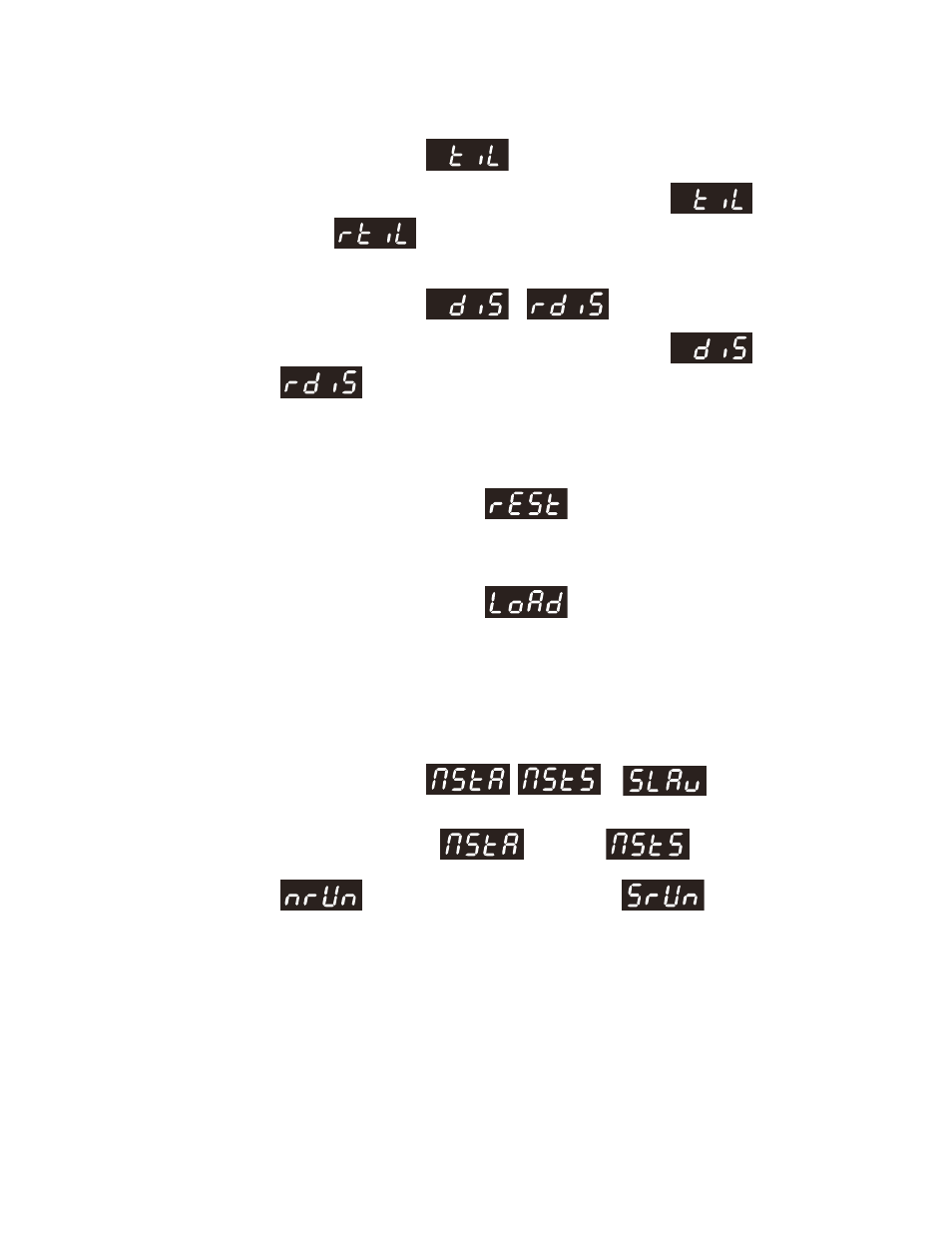
T O S E T T H E T I L T T O I N V E R T I N G O R N O N - I N V E R T I N G :
1) Press
is d
ptions.
isplayed.
2) Use
the
is non-
inverting;
is inverting.
T O R E V E R S E T H E D I S P L A Y :
1)
DE/ESC> un
Press
til
or
is displayed.
OWN> buttons to scroll through the two options.
2) Use
the
is normal;
is reversed.
Service Fun
T O R E S E T T H E F I X T U R E :
e
ctions
1) Press
th
is displayed, and then press the
ill now reset itself.
T O R E S T O R E A L L S E T T I N G S T O T H E I R F A C T O R Y D E F A U L T S :
1)
button. The fixture w
Press
the
is displayed, and then press the
Operation
Stand-Alon
to Mod
This mode allows a single unit to run to the beat of the music, or the unit will auto change in Auto
Mode.
button. The fixture will now load all factory default settings.
e Mode (Sound-Active, Au
e):
,
, or
1) Press
is displayed.
press the
2) Use
the
is auto mode;
is sound-active.
3)
will be displayed when auto mode is selected;
will be displayed
lected..
4)
The unit will react to the low frequencies of music via the internal microphone in Sound Active
mode, or the u
when sound-active mode is se
nit will auto change in Auto Mode.
Stage Mover Manual
12
2007-04-13/09:39
