Connecting to video equipment (digital and video), Installation – Christie Digital Systems Christie LX66A User Manual
Page 23
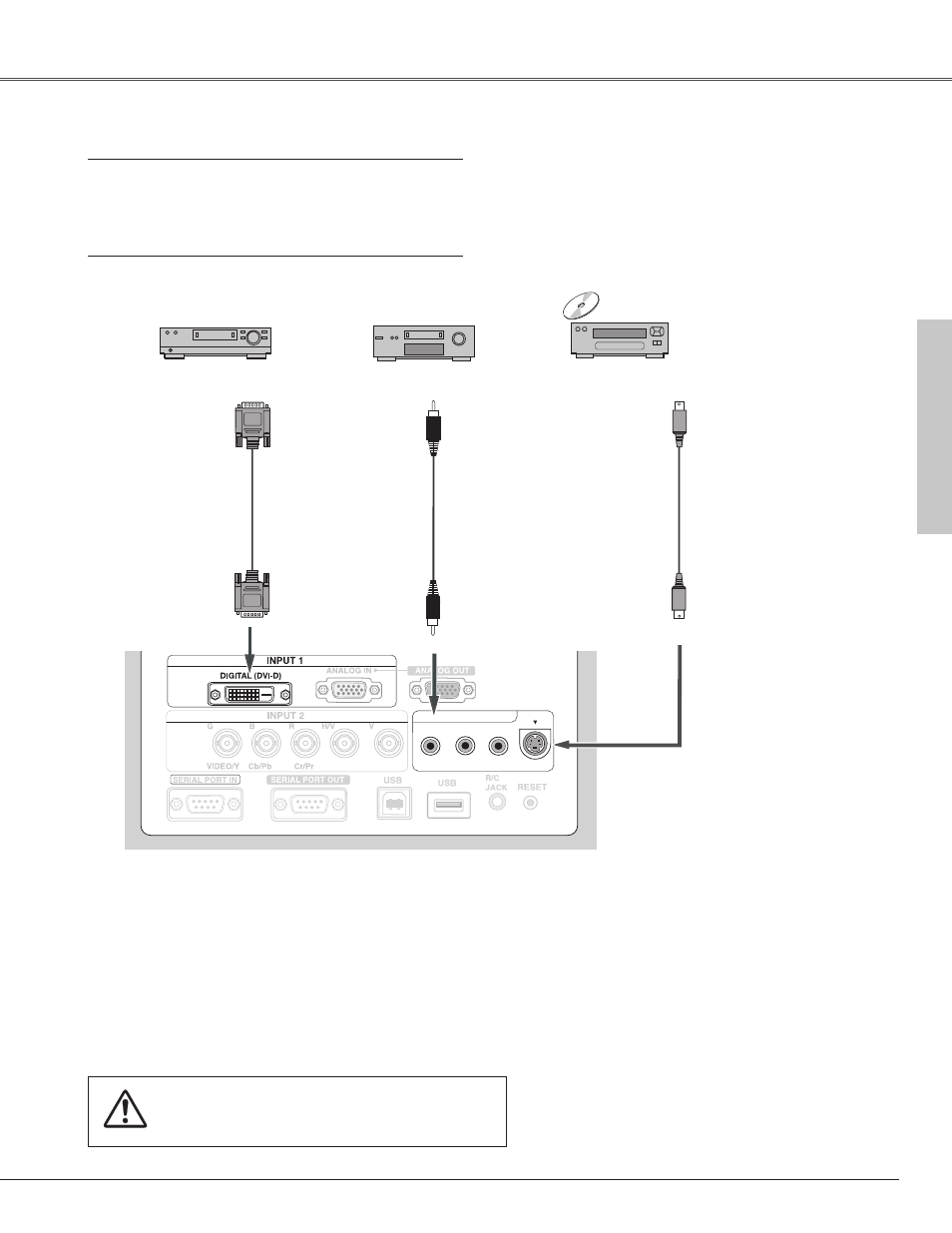
23
Installation
Installation
Connecting to Video Equipment (Digital and Video)
INPUT 3
VIDEO/Y Cb/Pb Cr/Pr
S-VIDEO
Cables used for connection
q Video Cable
w S-Video Cable
e DVI-D Cable
✽
Cables are not supplied with the projector.
Note:
Unplug the power cords of both the projector and external equipment
from the AC outlet before connecting the cables.
VIDEO
w
q
S-Video Output
e
DIGITAL (DVI-D)
Digital Output
(HDCP compatible)
Video Output
S–VIDEO
See also other documents in the category Christie Digital Systems Projectors:
- DS+ Series (4 pages)
- HD Series (8 pages)
- Vivid Blue (2 pages)
- LX37 (2 pages)
- Roadster X9 (2 pages)
- Roadie 25K (2 pages)
- Mirage SIM (2 pages)
- P35GPS-AT (85 pages)
- 38-VIV210-01 (44 pages)
- Christie Matrix 4000 (2 pages)
- 38-VIV402-01 (56 pages)
- 38-VIV6-01 (56 pages)
- 104-018101-XX (12 pages)
- Christie DS+305 (2 pages)
- 38-VIV306-01 (56 pages)
- Mirage Series (8 pages)
- M Series (12 pages)
- Vivid LX35 (2 pages)
- Roadster Series (4 pages)
- 38-VIV212 (44 pages)
- Christie LW25U (2 pages)
- 103-008100-01 (62 pages)
- Christie LX650 (2 pages)
- Mirage 2000 (2 pages)
- Christie DS+300 (2 pages)
- 38-VIV208-01 (56 pages)
- Christie LX25a (2 pages)
- 38-RS1001-02 (52 pages)
- 103-002001 (48 pages)
- Christie LW300 (2 pages)
- Roadster X4 (2 pages)
- Vista S3 (2 pages)
- DCP-I (2 pages)
- LW600 (4 pages)
- X3 (2 pages)
- 38-RS1002-01 (52 pages)
- Matrix 3500 (2 pages)
- Christie Mirage S+14K (2 pages)
- RoadRunner LX100 (2 pages)
- LX900 (4 pages)
- LX25 (2 pages)
- Mirage 6000 (2 pages)
- Matrix 1500 (2 pages)
- LW40 (2 pages)
- DS30 (2 pages)
