Basic shooting settings, Functions available for each shooting mode, Tion. see “basic – COOLPIX by Nikon S100 User Manual
Page 71: Shooting settings, A 53) for m, A 53) fo, See “basic shooting settings, A 53) f
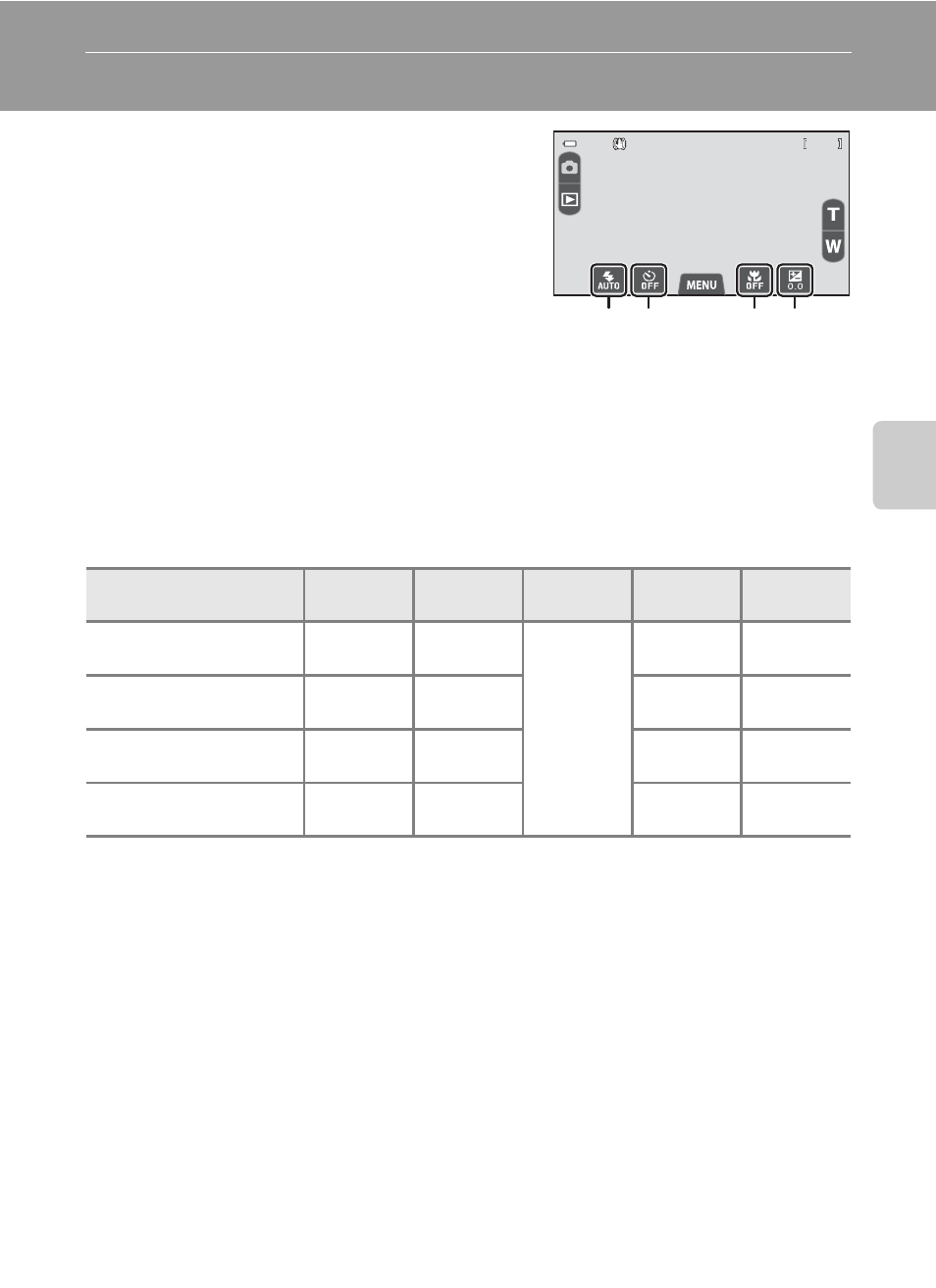
53
Sh
oot
in
g
F
e
a
tures
Basic Shooting Settings
When in shooting mode, you can set the
following functions by tapping the icons at the
bottom of the monitor:
1 Flash mode
2 Self-timer
3 Macro mode
4 Exposure compensation
• When the icons are hidden, tap A.
Functions Available for Each Shooting Mode
The default settings for each function that can be set in each shooting mode are
described below.
• See “Default Settings” (A 60) for more information on the default settings in
each shooting mode.
1
Varies with the scene mode. See “Default Settings” (
A 60) for more information.
2
Varies with the smart portrait mode settings. See “Default Settings” (
A 60) for more
information.
3
Macro mode is enabled when i is selected.
C
Functions That Cannot Be Used Simultaneously
There are functions with which these settings cannot be enabled (
Function
G
A
(
C
F
D
(
Flash mode
(
w
w
1
w
2
–
Self-timer
(
w
w
w
2
–
Macro mode
(
–
3
w
–
w
Exposure compensation
(
w
w
w
–
1290
1290
1
2
3
4
