Crop: creating a cropped copy, O crop: creating a cropped copy, E 34) – COOLPIX by Nikon S100 User Manual
Page 142
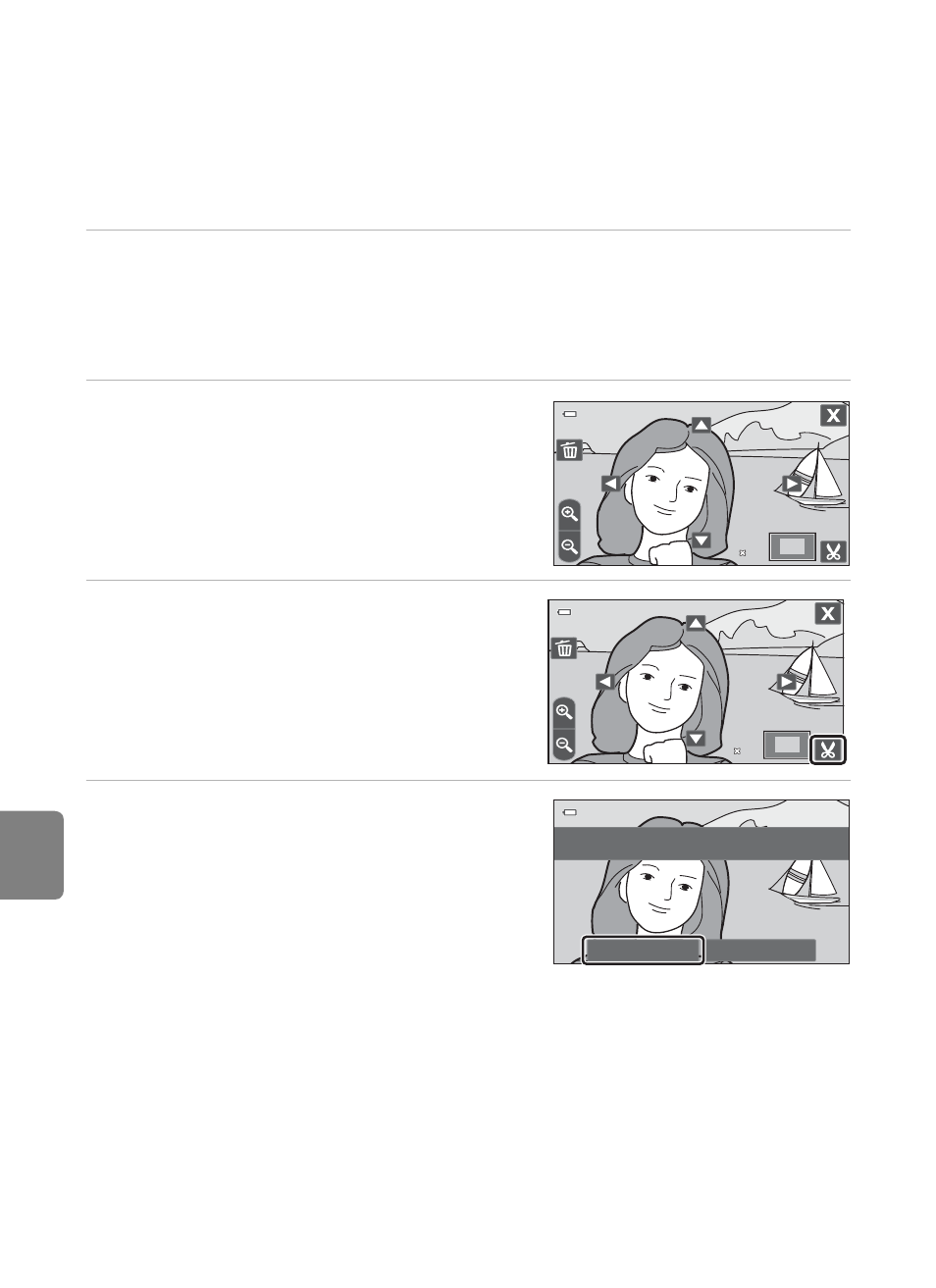
E
34
Editing Pictures (Still Pictures)
Refere
o Crop: Creating a Cropped Copy
Create a copy containing only the portion visible in the monitor when G is
displayed with playback zoom (
A 31) enabled. Cropped copies are stored as
separate files.
1
Enlarge the desired picture in full-frame playback mode (
A 31).
• If portrait-oriented (“tall”) pictures are enlarged and cropped in portrait orientation,
the cropped pictures will be in landscape orientation. To create a portrait-oriented
(“tall”) cropped copy, rotate the picture into landscape orientation (
E 70), before
enlarging and cropping.
2
Refine copy composition.
• Tap n or o to adjust the zoom ratio.
• Drag the picture or tap A, B, C, and D so
that only the portion to be cropped is visible
in the monitor.
3
Tap G.
• When G is not displayed, adjust the zoom
ratio so that G is displayed.
• Portrait-oriented (“tall”) pictures cannot be
cropped if the zoom ratio is too low.
4
Tap Yes.
• A cropped copy is created.
• To exit without saving the copy, tap No.
• Copies created using the crop function can
be recognized by the
a icon displayed in
playback mode.
C
Image Size
• The aspect ratio of the cropped copies is 16:9. As the area to be saved is reduced, the image size
(pixels) of the cropped copy is also reduced.
• Cropped copies reduced to 640 × 360 or smaller are displayed smaller than the screen when they
are played back.
C
More Information
E 98) for more information.
2.0
2.0
2.0
2.0
2.0
2.0
Yes
No
Save this image as
displayed?
