Installation, Step 1: testing the camera (bench testing), Step 2: checking the power source – Crimestopper Security Products SV-6600 I/R User Manual
Page 3
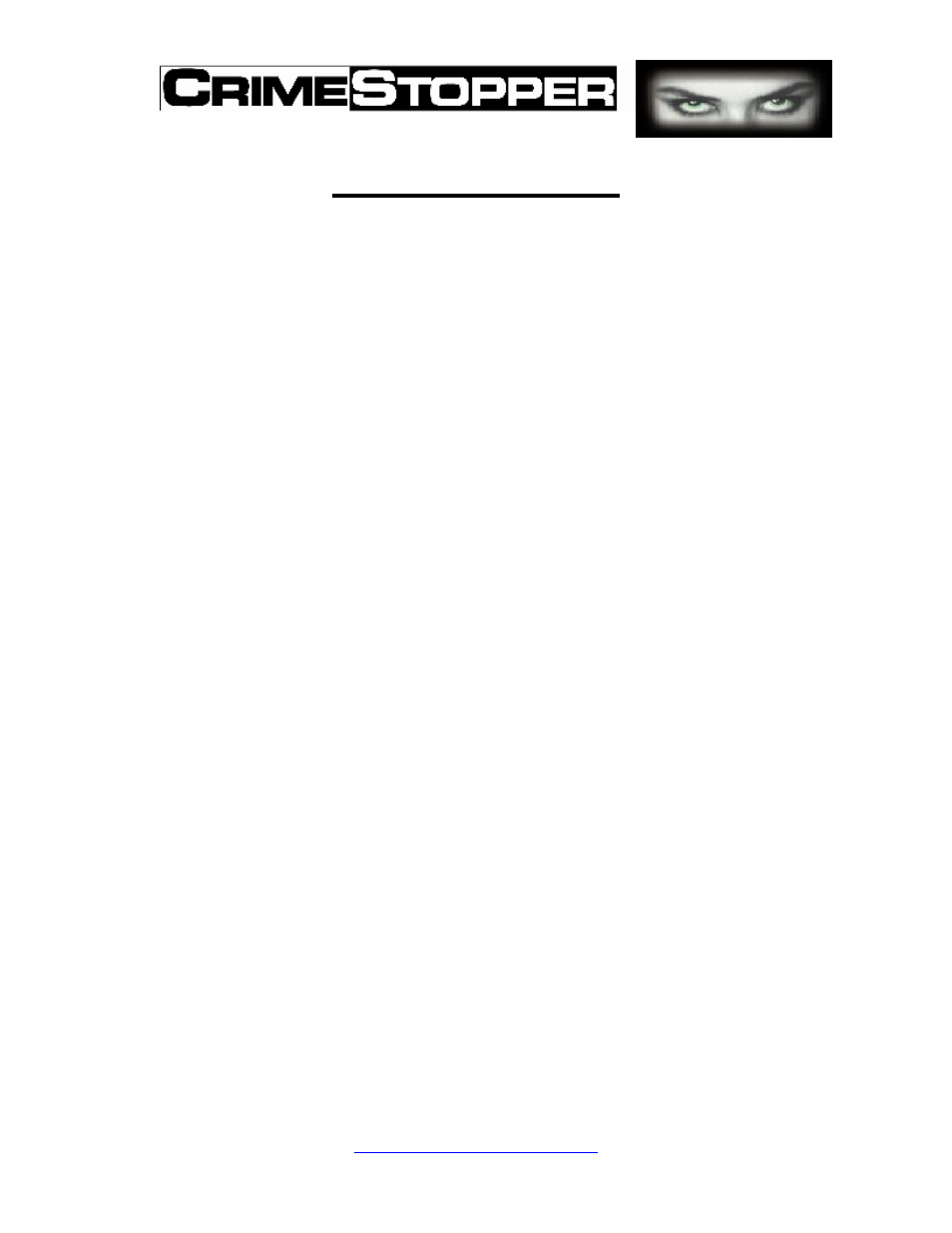
1770 SOUTH TAPO STREET
ª
SIMI VALLEY, CALIFORNIA 93063
800-998-6880
ª
805-526-9400
ª
FAX 805-581-9500
Page 3 of 6
INSTALLATION
Step 1: Testing the Camera (Bench Testing)
1. Prepare two sets of DC 11-13V batteries for running a bench test to
make sure the camera functions are working properly (before you
actually install the camera into your vehicle).
2. Refer to the wiring diagram (4.1-3) the camera and the monitor each
have to have their own power source, DO NOT connect with the same
battery.
3. When connecting the 20’ cable, make sure all connectors have been
solidly connected.
4. Turn on the monitor and you should see a clear, color picture display.
5. If you do not see a picture or the picture quality is not satisfactory,
please turn off the monitor and double check all the connectors to
make sure they are securely connected.
6. Turn on the monitor again. If you are still unable to see the picture or
the picture quality has not improved, contact your supplier for
assistance.
Step 2: Checking the Power Source
1. The camera can only operate by connecting a power source of DC 11-
13V+ / 70mA type.
2. Check your vehicle and make sure you have the correct power source
for the camera.
3. In most cases, the camera power line is connected with the reverse
light power source.
