13 english – Clarion VRX925VD User Manual
Page 13
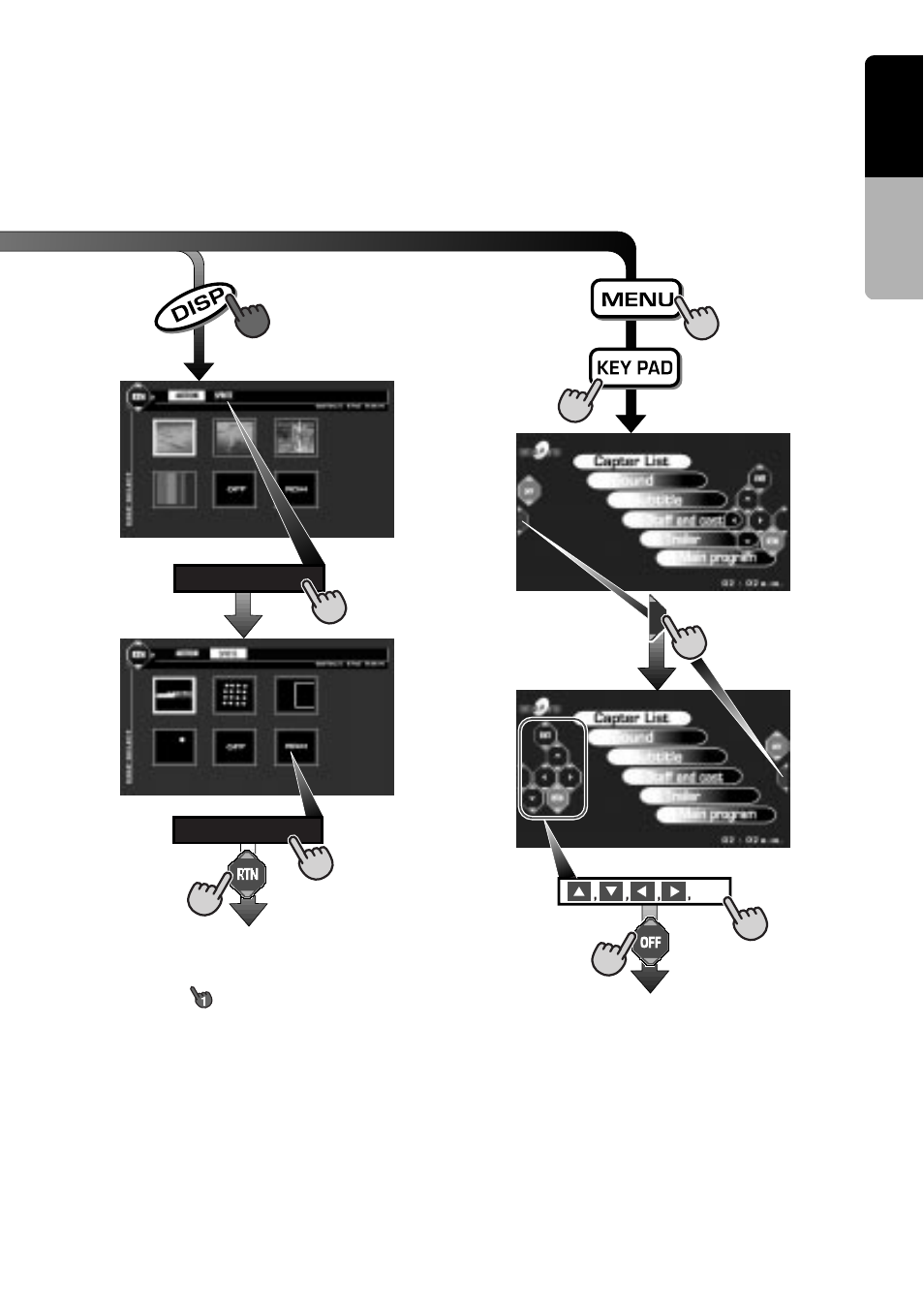
VRX925VD
13
English
Owner’
s manual
SPRITE
RDM
1
∗
10
ENT
∗
11
∗
8
Notes:
∗
8: This icon [
] is displayed to indicate that
the button should be held down for 1 second
or longer.
∗
9: This shows a KEY PAD selection example in
the radio mode when 107.9 MHz is selected.
∗
10: Use this button during DVD, video CD and
MP-3 playback.
∗
11: When the KEY PAD is difficult to view, press
the touch key on the right (left) side of the
screen to move it to the other side of the
screen.
(MOTION/SPRITEmenu)
(DVD video menu)
