Using the metronome – Casio CTK573 User Manual
Page 17
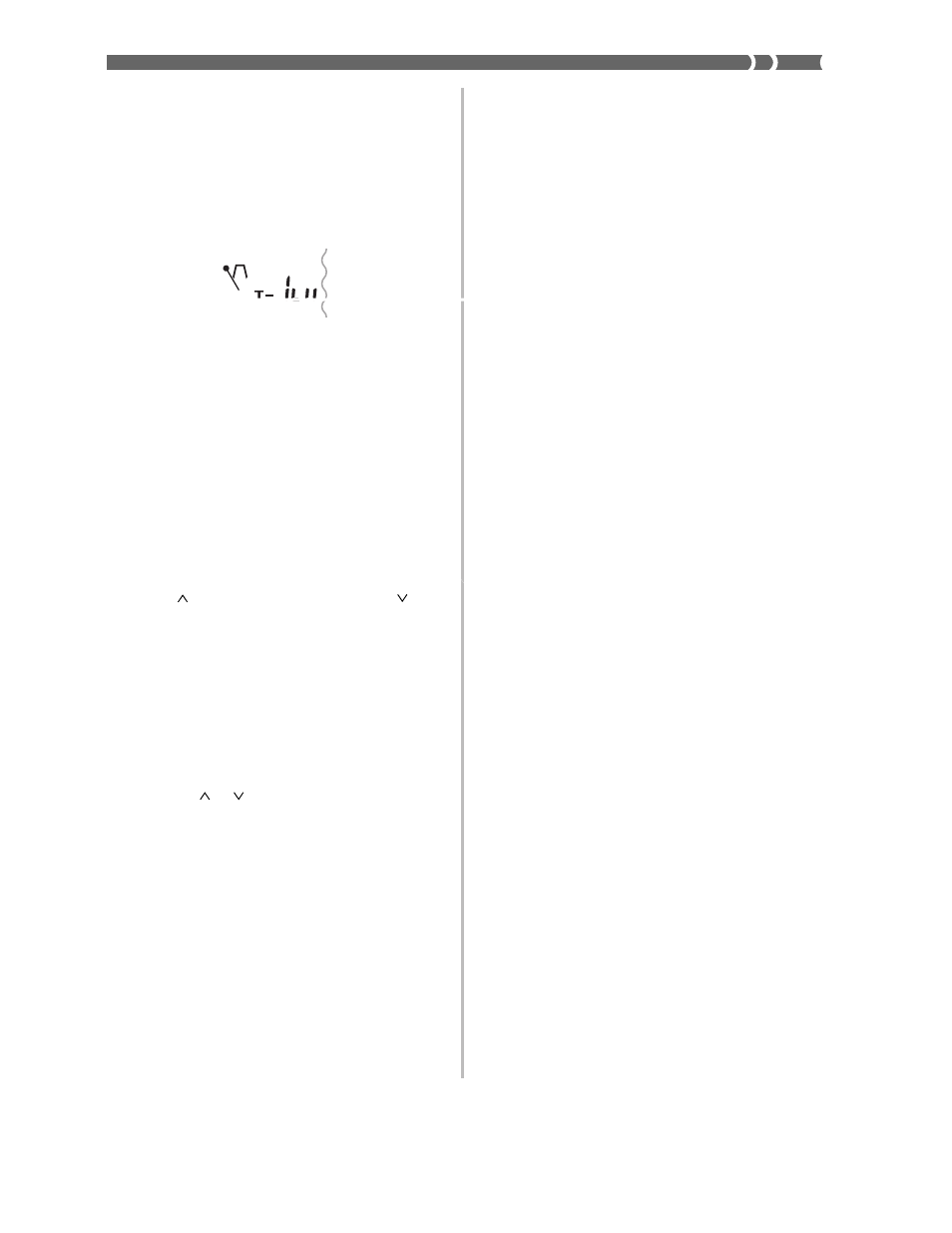
E-15
Using the Metronome
The metronome feature of this keyboard produces a bell sound for
the first beat of each measure, followed by click sounds for each suc-
cessive beat of the measure. It is the perfect tool for practicing tunes
without accompaniment (rhythm).
To start the metronome
1.
Press the METRONOME button to start sounding the
metronome.
2.
Press the BEAT button and then use the number but-
tons or [+] and [–] to change the number of beats per
measure.
• You can specify the number of beats per measure a value
from 1 to 6.
❚ NOTE ❚
The bell (indicating the first beat of a measure) does not sound while one
beat per measure is specified. All beats are indicated by a click sound.
This setting lets you practice with a steady beat, without worrying about
how many beats there are in each measure.
3.
Use the TEMPO buttons to set the tempo.
• Press
to increase the tempo (make if faster) or
to de-
crease it (make it slower).
❚ NOTES ❚
• While the tempo value is flashing, you can also use the number buttons
or [+] and [–] to input a three-digit value. Note that you must input lead-
ing zeros, so 90 is input as 090.
• Pressing both the
and
TEMPO buttons at the same time automat-
ically returns the currently selected rhythm to its default tempo.
4.
To turn off the metronome, press the METRONOME
or START/STOP button.
❚ NOTES ❚
• The metronome is disabled whenever you are using Step 1 or Step 2 of
the 3-step lesson.
• Starting play of a two-hand tune or Step 3 of the 3-step lesson while the
metronome is operating or activating the metronome while either of the
two above operations is already in progress causes the metronome to
sound in time with the Auto Accompaniment played by the keyboard. At
this time, the tempo of the metronome beat changes to that of the de-
fault tempo for the Auto Accompaniment being played.
Flash
Tempo value
