页面 2 – JXD S601 User Manual
Page 2
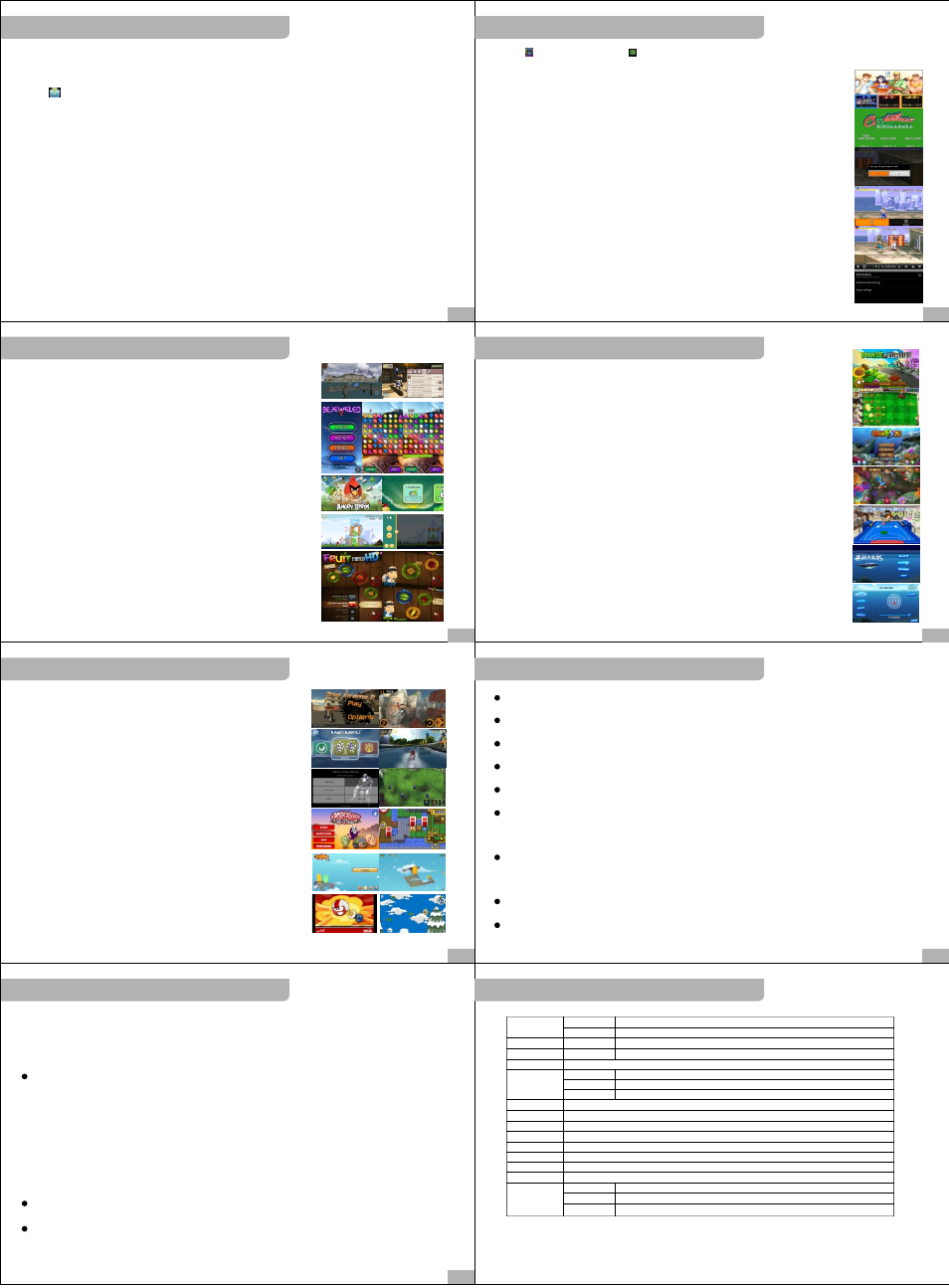
8
9
10
11
13
12
14
S601
S601
S601
S601
S601
S601
1. Wind-up Knight
Wind-up Knight is the type of challenging game you have been waiting
for.It is a high-end, action-packed, 3D side-scrolling adventure game.
Your Wind-up Knight through devilish levels--over 50 in all--to rescue
the Princess from the clutches of the evil
Black Knight. Run, jump, roll, and slash your way to victory.
2. Bejeweled2
Match sparkling gems three at a time to make them burst in showers of
color and points.
Match four or more to create flashy power gems that boost your score
and your mood with brilliant cascades andcombos.
3. Angry Birds
Use the unique powers of the Angry Birds to destroy the greedy pigs'
fortresses!
Angry Birds features challenging physics-based game play and hours of
replay value. Each of the 300 levelsrequires logic, skill, and force to solve.
4. Fruit Ninja
Fruit Ninja is a juicy action game with squishy, splatty and satisfying
fruit carnage! Become the ultimate bringer ofsweet, tasty destruction
with every slash. Swipe up across the screen to deliciously slash fruit
like a true ninja warrior.
With three games modes in single player and worldwide leaderboards
using Open feint, the addictive game playwill keep you coming back for
even higher scores.
5. Plants vs. Zombies
A mob of zombies is about to invade your home, and your only defense is an arsenal
of zombie-zapping plants.
Think fast and plant faster to stop the zombies dead in their tracks. And with five
game modes to dig into, the fun never dies!
6. Fishing Joy
Catch a big fish. You can spice up the game by trying to earn as many coins as possib-
le. The coins will allow you to use the special laser that kills everything in its path.
You also get 7 fishing net sizes and tap game controls. More importantly, it has
superb visuals that are colorful as they are crystal clear.
7. Air Hokey
Air hockey is a game for competing players (you and the computer) trying to score poi-
nts in the opposing player's goal.
Join the game to practice your skills against the computer opponent for future World
Championships. And you can submit your total scores to the online Leaderboard to
compete with global players.
8. Hungry Shark
Chomp your way to the top of the food chain in this fast-paced aquatic eat 'em-up.
Binge on the beach, trawl the depths and raid the Antarctic to satisfy your appetite.
Pick-up-and-play fun with beat-your-buddies online. Feeling peckish?
GAME
9. Trial Xtreme2
Trial Xtreme2 uses the cutting edge NVIDIA® PhysX® engine to give you
the most realistic ride of your life, demanding skill and concentration
to take to take your bike riding skills to the max!
10. Riptide GP
Set against the backdrop of a futuristic Earth, Riptide GP features dare-
devil water cyclists rocketing through canals and rivers across a dyna
mic, ever changing surface of glittering water.
11. Robo Defense
Robo Defense is the ultimate portable tower defense experience. Feat-
uring open maps, upgrades, achievements and nice graphics.
12. Aporkalypse - Pigs of Doom
Smart pigs from hell!
The pig world is in danger! Follow the four heroes of ham through the
fires of hell and use brains, brawn and bacon to stop the Aporkalypse!
13. EDGE
With narrow passageways, falling ledges, and blocks charging after
youevery other moment, you never quite feel safe. There's always a
feeling that the edge you're so finely balanced on could slip from
beneath you, and this thrilling game play is enough to keep you moving
and hooked.
APPS INSTALL
Install
Install the third party apps
You can download and install the needed the third party apps of Android. Backup the apps into the
internal memory card or TF card, then insert the TF card into the device.
1. Click AppInstaller to check up all the apk files;
2. Press your needed apps;
3. Pop up the install options and click to install the apk;
4. You can start the app after installing;
If you install multi apps at the same time, you can choose multi apps and then press Menu button and
clickinstall / uninstall.
Notice:The apps of the third party you search for on the Internet is with the suffix .apk.
( System) Settings
Click Settings
1. Sound: You can set the volume of Media/Alarm/Notification and the Silent mode.
2. Display: You can set the Brightness, Auto-rotate screen and Screen timeout.
3. Location&security: Set up screen lock: you can cancel the current lock style and set up a new one
through corresponding settings.
4. Applications: You can check up the running service and Force stop/ Uninstall/Clear data/Move to
TF card in the Manage applications.
5. Privacy: You can choose Factory data reset.
6. Language&keyboard: You can select the language and Input method.
7. Date & time: You can set the date, time zone and the time format.
GAME
1. Click to enter into the game
Notice: When entering to the sub menu the first time, there is no icon for the game, you should go
back to make it shown.
2. Enter into the game with coin through SELECT
3. After coin, press direction buttons to choose the roles and then START the games.
4. In the game interface, you can control the roles by direction buttons or joy sticks,
and make them fight through the function buttons.
Notice: The definition of buttons in different games are different.
5. You can quit the games by ESC.
6. Press the MENU to pop up the options
You can set the ROM, SOUND and Buttons of the games in the Settings.
7. The save path of the download games
Take arcade for example:
Rom save path: save rom in mnt/flash/roms/arcade/roms or TFcard/roms/arcade/
roms,but you can't build new folders in this menu.
Game icons: The game icons are saved in mnt/flash/roms/arcade/snap or Tfcard/
roms/arcade/snap, the icon's name should be the same with the game.
Game list: you can check mnt/flash/roms/arcade/roms/gamelist.txt.
Path: GBA—> gbaroms/roms SEGA MD—>mdroms/roms
Nintendo N64 —>n64roms/roms FC—>nesroms/roms
SONY PS1—>psroms/roms
14. Puffle Launch
GAME
TROUBLE SHOOTINGS
GAME
It's time to blast off! Be a high speed hero and face some fast-pacedaction.
Launch your puffle and find the fiery prize in 6 high speed levels! Dodge
crazy obstacles, collect Puffle O's and discover amazing surprises! Ready
to feel the rush? Go ahead, daredevil. Blast off and go get 'em!
Android
Android is the open source operation based on Linux developed by Google in 5th. Nov. 2007.
APK
APK is short for Android Package.
How to download APK?
Download APK through JXD intelligent cloud service or PC.
OS version
Android2.3, which can operate the most of the Android applications.
USB charge
Support, please charge with standard adapter of DC 5V.
Short standby time
Start the device in normal temperature because the Li battery’s service time is different under
different environment. Increasing the volume and frequent operation and some other factors will
affect the standby time.
How to improve the battery's effective time?
1. Proper brightness (low brightness lasts the battery's effective time);
2. Proper volume(low brightness lasts the battery's effective time);
3. Stop the redundant running procedures.
Can't Transfer Files and Find Disk
Change another USB cable and ensure your USB cable connected properly with PC.
How to improve the system efficiency?
1. Stop the redundant running procedures in the background
Click the Advanced Task Manager in the right of the main menu to stop the redundant running procedures;
2. Clean Procedure Cache
The Cache Cleaner is pre-installed in the device, click the "System Tools" in the App Center Interf-
ace, then click Cache Cleaner to clean the procedure cache.
3. Delete some unused or some less frequent used APK procedures.
How to delete applications and games?
1. Android System: Apps and Games
Click the "Advanced Task Manager" in the Main Interface and then click the "Uninstall". In the page,
click all the procedures you suppose to delete and then click the popup "Confirm" to delete the pro-
cedures.
2. Other systems: (button games) simulator games
A. Delete from the device: in the Game Center, long press the game icons you suppose to delete until
the icon can be dragged. Then drag the icon to the TRASHCAN so that the game icon and its file can
be delete in the mean while;
B. Delete from PC: connecting to the PC via USB, find the "roms" in the "nand", and then delete the
game file in its subfile.
Button Invalid
Please confirm the button LOCK/ON is in the ON side, or the buttons will be invalid.
System Halted
Installing some Third Party software may result in the system halted. You can press the Reset button
to reset the system or press the Power button for 6s to force to shut the device.
TROUBLE SHOOTINGS
Specifications
System
Item
Description
Capacity
2-16 GB
Internal
512M DDR2
Display system
Screen
4.3" Touch Screen 480x272
Language
Multi-languages
Others
System
Google Android OS 2.3.4
Wifi
WiFi 802.11b/g (Optional)
Apps
Free download 100,000 apps and software, such as Office Soft and study tools
Video
Mpeg4, Asp, Divx, WMV, RMVB ……
TV-OUT
Support TV-out via upgrade
Music MP3, WMA, FLAC, APP, OGG……
E-book PDF, TXT, CHM, UMD and HTML, etc.
Picture Slide display JPG、BMP、PNG etc. formats
Speaker Support
Addition Gravity
Expansion Micro TF Card Slot, max 32GB
Connect
USB
Earphone
OS
USB2.0 High speed
3.5mm out
WIN98SE/ME, WIN2000、XP or above
SPECIFICATIONS & ACCESSORIES
User's Manual ……....…1 Stereo Earphone …….…1
…1
.
USB Cable ……….....…
Charger................. .....1
ACCESSORIES
S601
S601
