Enabling and disabling parksense – Jeep 2010 Liberty User Manual
Page 171
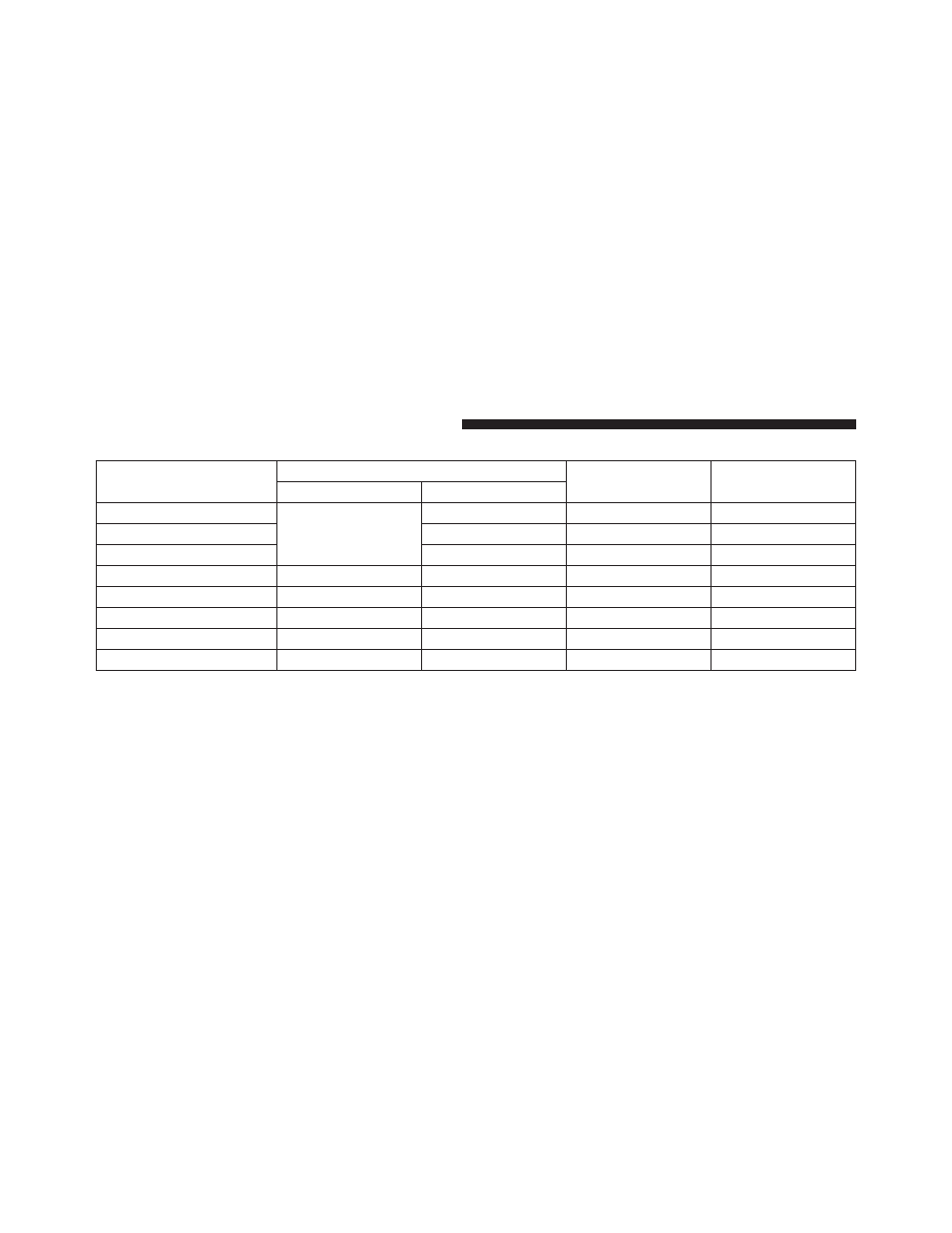
WARNING DISPLAY DISTANCES
DISPLAY MESSAGE
OBSTACLE DISTANCE FROM:
ARC’s
AUDIBLE SIGNAL
REAR CORNERS
REAR CENTER
Park Assist ON
None
None
Warning Object Detected
78.7 in (200 cm)
3 Solid
Yes, 1/2 second
Warning Object Detected
39.3 in (100 cm)
3 Flashing
Slow Tone
Warning Object Detected
27.5 in (70 cm)
31.4 in (80 cm)
3 Flashing
Slow Tone
Warning Object Detected
25.5 in (65 cm)
25.5 in (65 cm)
2 Flashing
Fast Tone
Warning Object Detected
19.7 in (50 cm)
19.7 in (50 cm)
2 Flashing
Fast Tone
Warning Object Detected
15.7 in (40 cm)
15.7 in (40 cm)
2 Flashing
Fast Tone
Warning Object Detected
11.8 in (30 cm)
11.8 in (30 cm)
1 Flashing
Continuous Tone
NOTE:
ParkSense
will MUTE the radio, if on, when
the system is sounding an audio tone.
Enabling and Disabling ParkSense
ா
ParkSense
can be enabled and disabled with a switch
located in the switch bank of the instrument panel or
through the Customer-Programmable Features section of
the EVIC. The available choices are: OFF, Sound Only, or
Sound and Display. Refer to “Electronic Vehicle Informa-
tion Center (EVIC)/Personal Settings (Customer-Pro-
grammable Features)” in “Understanding Your Instru-
ment Panel” for further information.
170
UNDERSTANDING THE FEATURES OF YOUR VEHICLE
